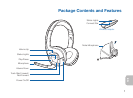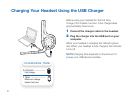5
EN
Headset Controls
Adjust volume
Increase: Press +
Decrease: Press -
Minimum volume: Continually press -
Mute speakers: Press
WARNING Do not use headsets at high volumes for an extended period of
time. Doing so can cause hearing loss. Always listen at moderate levels. See www.
plantronics.com/healthandsafety for more information on headsets and hearing.
Muting the
microphone
Mute: Lift the boom to full stop.
Unmute: Lower the boom.
CAUTION Do not force the boom past its upper or lower limits.
Music controls
Press to Play or Pause/Mute music.
Press to skip track forward.
Press and hold to fast forward.
NOTE Some applications, such as iTunes, must be the active window in order for
play, pause and skip to work properly.