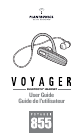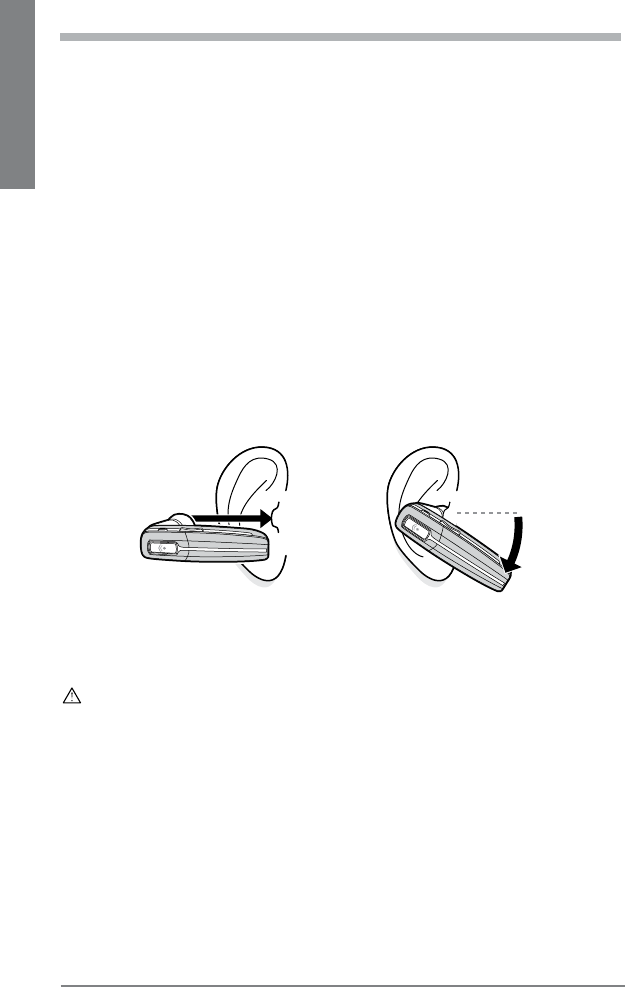
8
Plantronics Voyager 855
EN ENGLISH
CUSTOM FIT
The Plantronics Voyager 855 headset comes with three sizes of sound
isolating ear buds. We recommend that you try all three ear buds to find
the one that fits snugly in your ear. For added comfort and stability, you
can add the optional small or large ear loop stabilizer.
TIPS:
For optimum performance and a secure and comfortable fit, the headset
should sit snugly in your ear canal with the microphone pointing toward the
corner of your mouth.
If the ear bud is too big or too small, the headset may not stay in your ear, or
you may have difficulty hearing.
PUT ON THE HEADSET
Hold the headset with the boom pointing directly at your cheekbone and the
ear bud placed comfortably in your ear canal.
Gently twist the headset downward while pressing it into your ear canal.
TIP: For optimal voice clarity, point the boom toward the corner of your
mouth. The ear bud should be fully seated to the speaker post to ensure
secure attachment.
WARNING: Select an ear bud that inserts comfortably in the ear canal.
The ear bud should seal but not be forced down the ear canal. If the ear
bud becomes lodged in the ear canal, seek medical attention immediately.
•
•
1.
2.