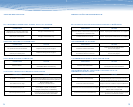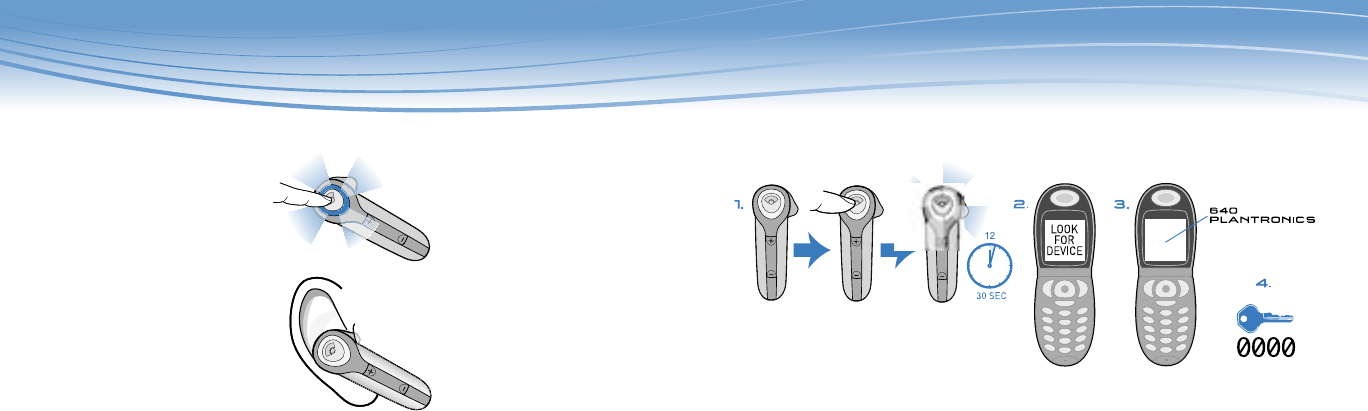
6
POWERING ON AND OFF
1. Turn on the Headset by pressing and
holding the Call Control Button until the
Headset Status Indicator glows blue. If you
are wearing the Headset, you will hear a
beep when the power turns on. The Headset
Status Indicator will fl ash blue every 6
seconds when the Headset power is on.
NOTE When the Headset is turned on, the
Headset Status Indicator will indicate the
charge level of the Headset.
Greater than 2/3 battery charge =
3 red fl ashes.
1/3 to 2/3 battery charge =
2 red fl ashes.
Less than 1/3 battery charge =
1 red fl ash.
2. Turn off the Headset by pressing the Call
Control Button for 6-8 seconds until the
Headset Status Indicator glows red or until
you hear the beep. The Headset Status
Indicator remains unlit when the power is off.
ENCENDIDO Y APAGADO
1. Encienda el auricular manteniendo
presionado el botón de control de llamada
hasta que el indicador de estado del
auricular se ilumine en azul. Si lleva
puesto el auricular, escuchará un sonido
cuando se encienda. El indicador de
estado del auricular parpadeará en azul
cada 6 segundos cuando el auricular esté
encendido.
NOTA Cuando el auricular esté encendido,
el indicador de estado del auricular
mostrará el nivel de carga del auricular.
Más de 2/3 de la batería cargada =
3 parpadeos de la luz roja.
De 1/3 a 2/3 de la batería cargada =
2 parpadeos de la luz roja.
Menos de 1/3 de la batería cargada =
1 parpadeo de la luz roja.
2. Apague el auricular presionando el botón de
control de llamada de 6 a 7 segundos hasta
que el indicador de estado del auricular
se ilumine en rojo o hasta que escuche un
sonido. El indicador de estado del auricular
permanece sin iluminación cuando el
auricular está apagado.
BLUETOOTH PAIRING
Before using your Headset for the fi rst time,
you must pair it with another Bluetooth device,
such as a mobile phone. Make sure the Headset
is fully charged.
• Look in your Bluetooth device manual for
the section that describes how to set up a
Bluetooth wireless connection.
• Move through the menu selections on your
phone until the phone display shows “Look
for Devices,” or equivalent, as a selection.
1. With your Headset turned off, hold down the
Call Control Button until the Headset Status
Indicator briefl y glows blue, then fl ashes red
and blue. The Headset is now in discovery
mode and will stay that way for 30 seconds.
2. On your phone, highlight and select “Look
for Devices,” or equivalent, to activate the
scan for the Headset.
3. When the phone display shows the scan
results, select “640 Plantronics”. The phone
will continue to search for the Headset.
4. When the phone display asks for a passkey,
type “0000” and press Enter.
Your Headset is now linked to your phone.
EMPAREJAMIENTO DE
BLUETOOTH
Antes de utilizar el auricular por primera vez,
debe emparejarlo con otro dispositivo Bluetooth,
como un teléfono móvil. Asegúrese de que la
batería del auricular esté totalmente cargada.
• Revise el manual del dispositivo Bluetooth
para buscar la sección que describe cómo
confi gurar una conexión inalámbrica Bluetooth.
• Desplácese por las opciones del menú
del teléfono hasta que aparezca la
opción“Búsqueda de dispositivos” o su
equivalente en la pantalla del teléfono.
1. Con el auricular apagado, mantenga
presionado el botón de control de llamada
hasta que el indicador de estado del
auricular se ilumine en azul y después
parpadee en rojo y azul. El auricular entra
así en modo de detección y permanecerá en
él durante 30 segundos.
2. En el teléfono, resalte y seleccione
“Búsqueda de dispositivos” o su equivalente
para activar la característica de exploración
del auricular.
3. Cuando el teléfono muestre los resultados
de la exploración, seleccione “640
Plantronics”. El teléfono continuará
buscando el auricular.
4. Cuando se solicite una clave en la
pantalla del teléfono, escriba “0000”
y presione Entrar.
El auricular queda así vinculado con el teléfono.
”BEEP”
7