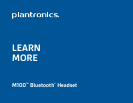TIPS
Pair/Connect Just Once
Pairing is a one-time process unless
your phone loses the connection or
you want to pair a new phone.
Watch for Flashing Red LED
This headset will visually warn you
when your battery is low and needs to
be recharged.
Continue a Call Without the Headset
If you need to continue a call without
using your headset, just press the Call
button for 1 second and the call trans-
fers back to your phone. You will hear
a tone to confirm the transfer.
Stay Near Your Phone:
Bluetooth has a working “range” of
up to 33 feet between the phone and
headset before audio degrades and
the connection is lost.
Know How to Reconnect:
Your headset tries to reconnect a lost
connection. If it can’t, then tap the Call
button once or manually reconnect via
the phone’s Bluetooth device menu.
Reset if You Cannot Reconnect
If your headset was working but now
won’t connect, remember that newer
phones are like small computers, so
they may become corrupt over time
and you may need to reset them every
so often.
Simply turn your phone off and re-
move the battery for a few seconds,
then replace the battery and turn it
back on again. If this does not resolve
the issue, delete the pairing informa-
tion for your M100 headset and pair it
with your phone again.
Sound Your Best:
For best voice pickup, always check
that the headset points towards the
corner of your mouth.