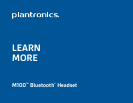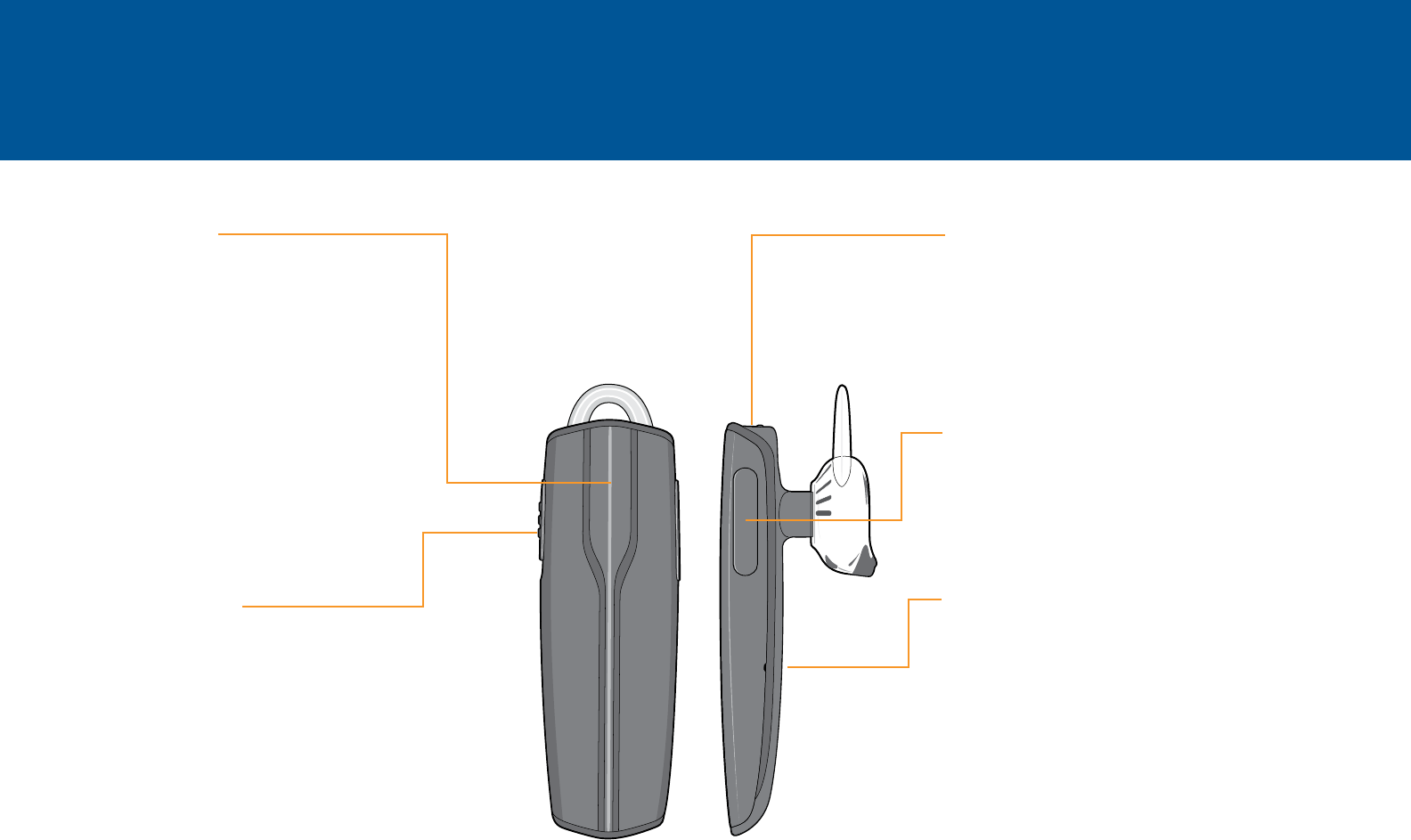
TAKE A GOOD LOOK
CALL BUTTON
• Takeacallorendit (1 tap)
• Redial(2 taps)
• Initiatephone’svoice-dialing
(2-seccond press until tone heard)
• Reconnectlostconnection (1 tap)
• Activatepairingafterinitialsetup
(press until LED flashes red/blue)
• Activatemultipoint (press while
powering on)
• Transferacallto/fromheadset
(1-second press while on a call)
POWER SWITCH
• On (slide to reveal black)
• Off (slide to reveal red)
MICRO USB CHARGING PORT
• WithACcharger:
30 minutes (2 hours talk time)
90 minutes (full charge)
• Bestperformancewhenfullycharged
VOLUME/MUTE BUTTON
• Min-Lo-Med-Hi-Max
(1 tap per level change)
• Mute:on/off (1-second press)
LED
• Charging (solid red)
• Fullycharged (solid blue)
• Lowbattery (2 red flashes, 2 tones)
• Criticallylow (3 red flashes, 3 tones)
• Multipoint (on=2 blue flashes,
and off=1 blue flash)
Besafe!Pleasereadthesafetyguide
beforeusingyournewheadset.