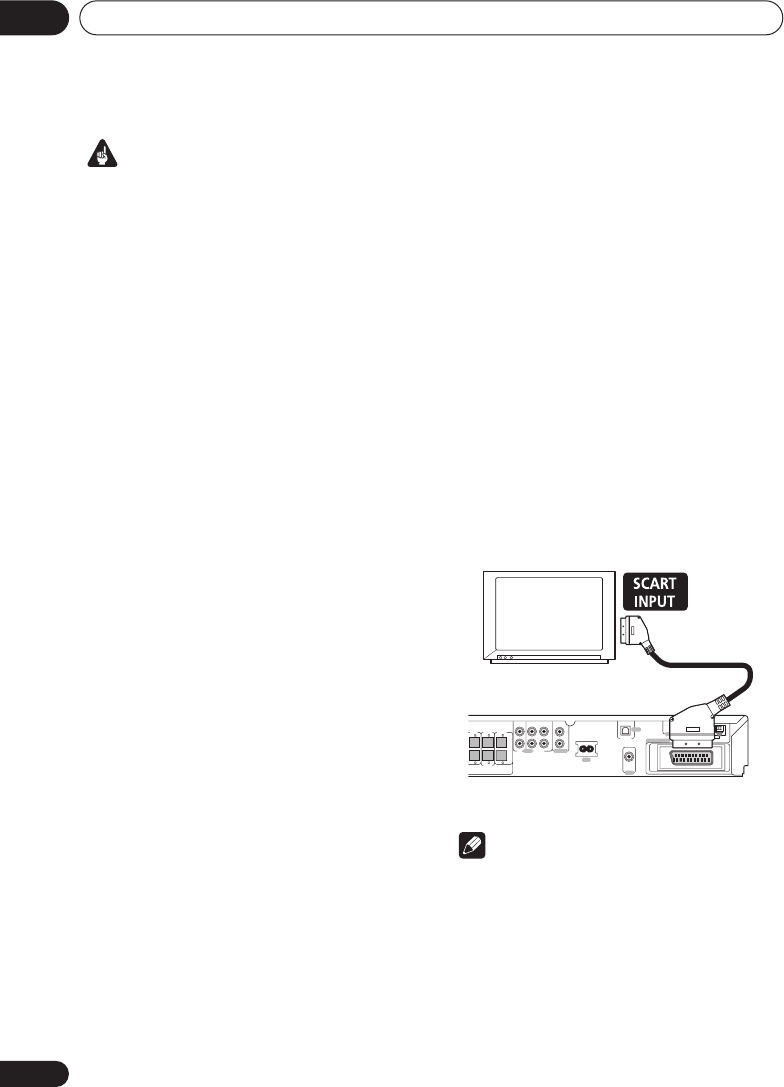
Other connections12
62
En
Important
• If you connect a TV that is not compatible
with a progressive scan signal and switch
the system to progressive, you will not be
able to see any picture at all. In this case,
press
STANDBY/ON
to put the system
in standby, then press and hold the front
panel
(stop) button for about 8 seconds
until the display shows
Mem.Clr.?
. Press
the front panel
VOLUME
–
(
DOWN
) or
+
(
UP
) button so that the display shows
Interlace?
. Press the front panel
button to set to interlace and switch the
system back on.
When TV format is set to
AUTO
or
NTSC
:
• When set to
Progressive
, PAL and NTSC
discs are both output as progressive NTSC
video. See also
TV format setting
on
page 66
• When
Component Out
(above) is set to
Progressive
, there is no video output from
the
VIDEO
and
S-VIDEO
jacks. If you want
to display video on more than one monitor
simultaneously, make sure that it is set to
Interlace
. See also
TV format setting
on
page 66.
When TV format is set to
PAL
:
•
Progressive
cannot be selected. See also
TV format setting
on page 66.
Compatibility of this player with
progressive-scan and high-definition TVs.
This player is compatible with progressive
video Macro Vision System Copy Guard.
Consumers should note that not all high-
definition television sets are fully compatible
with this product and may cause artifacts to be
displayed in the picture. In case of 525
progressive scan picture problems, it is
recommended that the user switch the
connection to the ‘standard definition’ output
(Interlace). If there are questions regarding our
TV set compatibility with this model, please
contact our customer service center.
This system is compatible with the following
Pioneer displays and monitors: PDP-503HDG,
PDP-504HDG, PDP-433HDG, PDP-434HDG.
Using the SCART AV output
European model only
There are two different kinds of video outputs
you can use to connect this system to your TV.
The SCART output should give you better
picture quality than the standard composite
video output. The SCART AV connector
functions as both a video and audio output.
• Use a commercially available SCART
cable to connect the AV CONNECTOR to
your TV.
Note
• SCART cables are available in several
configurations. Make sure that the one you
get will work with this system and your TV/
monitor. You can find the pin assignments
below.
OUTIN IN
R
L
TV LINE 1
AUDIO
OUT
R
L
WIRELESS
AM
LOOP ANTENNA
6 6 6
6 6 6
FM
UNBAL 75Ω
OPTICAL IN
IN
VIDEO
OUT
FRONT
CENTER
SURROUND
SUB
WOOFER
R
L
LINE 2
AC IN
AUDIO
ANTENNA
CONTRO L
AV CONNECTOR
VIDEO
TV
XV-DV525
XV-DV525.book 62 ページ 2004年2月18日 水曜日 午後2時29分


















