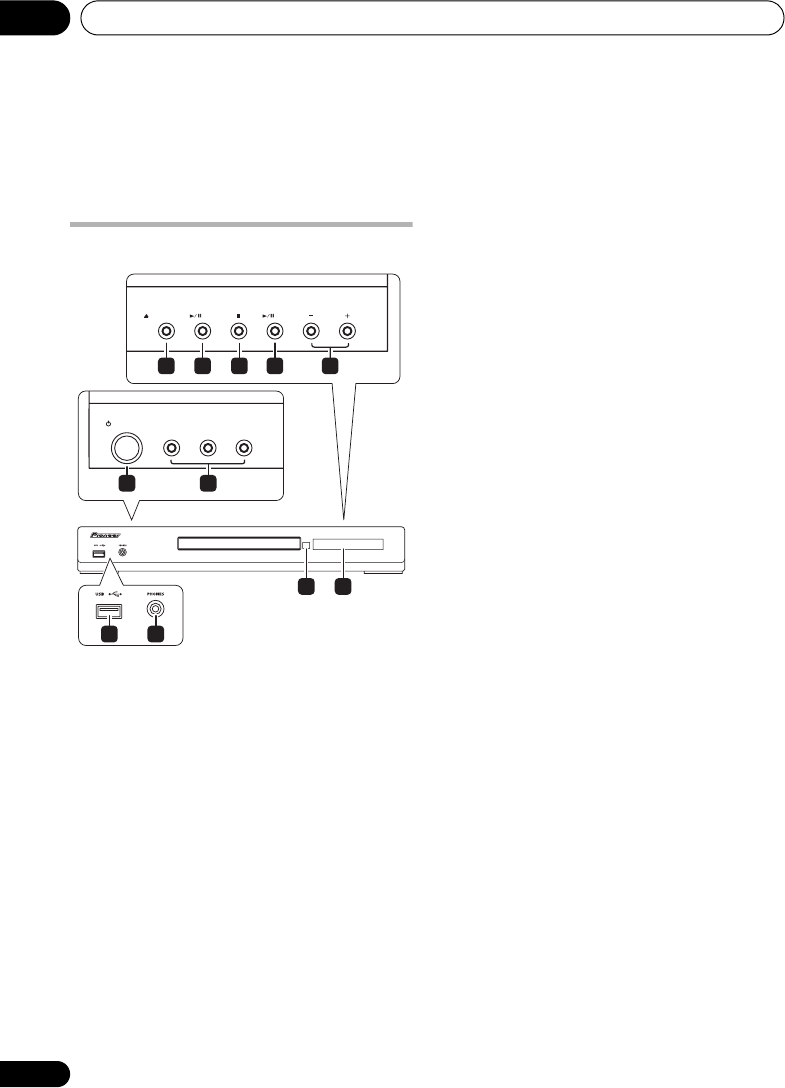
Controls and displays01
6
En
Chapter 1
Controls and displays
Front panel
1
STANDBY/ON
Switches the system on or into standby.
2 PLAY LIST buttons
Add tracks (during playback), or select a
playlist (while stopped) (page 19).
3
OPEN/CLOSE
Opens/closes the disc tray.
4
DVD/CD
Selects the DVD/CD function and starts/
pauses/resumes playback.
5
Stops playback.
6
USB
Selects the USB function and starts/pauses
playback.
7
VOLUME +/–
buttons
8
USB
interface
Connect a USB device for playback (see USB
playback on page 24).
9 PHONES jack
Connect headphones.
10 Remote Sensor
11 Display
See Display below.
DVD/CD
VOLUME
OPEN/CLOSE
USB
STANDBY/ON
PLAY LIST 1 PLAY LIST 2
PLAY LIST 3
5 6 743
21
8 9
1110
Controls_and_displays.fm 6 ページ 2007年2月22日 木曜日 午前9時59分


















