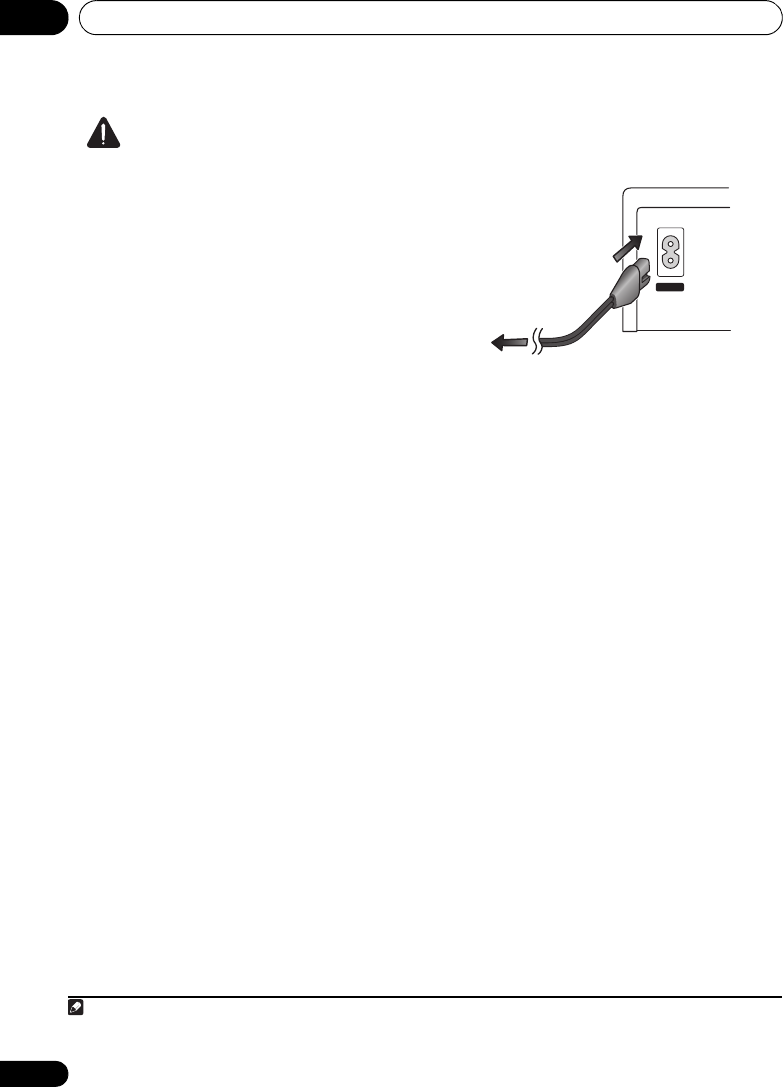
Connecting up02
12
En
CAUTION
• These speaker terminals carry
HAZARDOUS LIVE voltage. To prevent
the risk of electric shock when connecting
or disconnecting the speaker cables,
disconnect the power cord before touching
any uninsulated parts.
• Do not connect any speakers other than
those supplied to this system.
• Do not connect the supplied speakers to
any amplifier other than the one supplied
with this system. Connection to any other
amplifier may result in malfunction or fire.
• After connecting the plugs, pull lightly on
the cables to make sure that the ends of
the cables are securely connected to the
terminals. Poor connections can create
noise and interruptions on the sound.
• If the cable’s wires happen to be pushed
out of the terminals, allowing the wires to
come into contact with each other, it
places an excessive additional load on the
amp. This may cause the amp to stop
functioning, and may even damage the
amp.
4 Connect one end to a video input on your
TV.
• Use the supplied video cable.
5
Connect the other end to the video
output of the receiver.
• This unit is equipped with copy protection
technology. Do not connect this unit to
your TV via a VCR using AV cables, as the
picture from this unit will not appear
properly on your TV.
6 Connect the power cord.
1
• Connect the power cord to AC inlet on the
receiver. Connect the power cord to a wall
socket.
Note
1 • Do not use any power cord other than the one supplied with this system.
• Do not use the supplied power cord for any purpose other than connecting to this system.
AC IN
To AC outlet
02_Connecting_up.fm 12 ページ 2009年3月13日 金曜日 午後2時58分


















