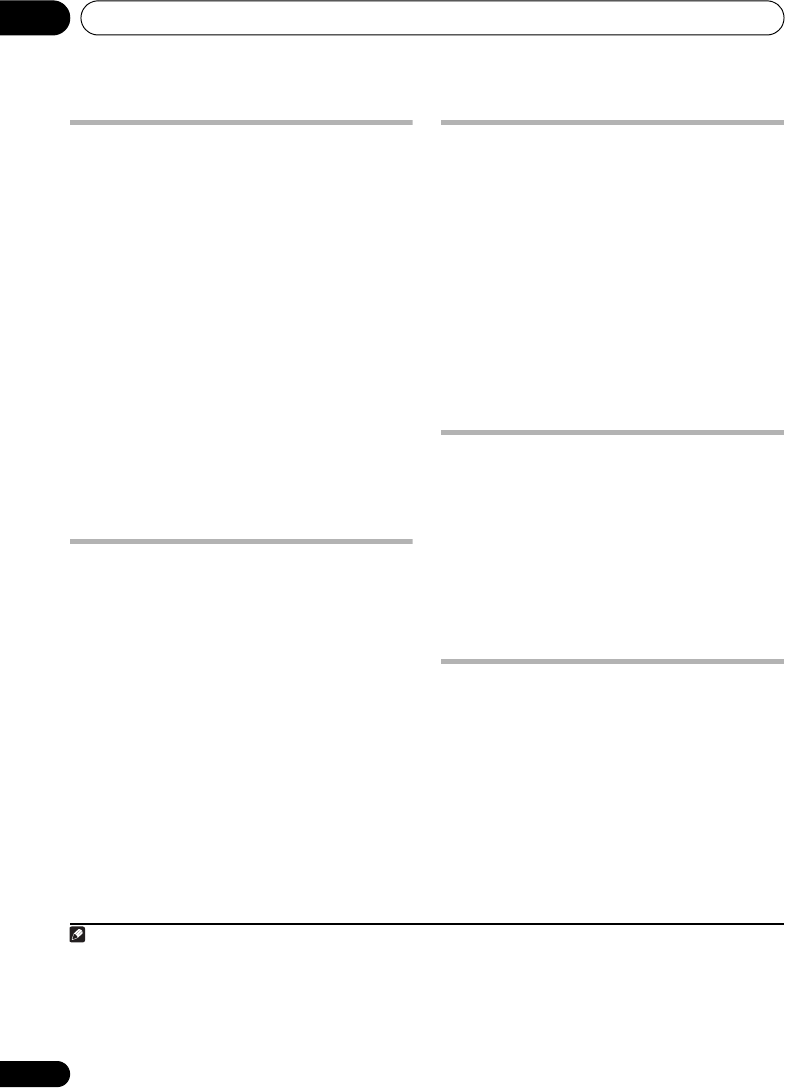
Listening to your system03
16
En
Using Extra Power mode
Extra Power mode allows you to enjoy richer,
fuller sound from stereo (2.1ch) sources.
1
Extra
Power mode is available when listening to
DVD/CD or USB sources.
For HTZ161DVD:
The surround speakers should be placed on
top of the front speakers, with all speakers
facing forwards.
For HTZ262DVD:
The front and surround speakers should be
placed next to one another, with all speakers
facing forwards.
• Press EXTRA PWR to select MODE ON or
MODE OFF
.
2
After selecting MODE ON, the F.SURR.
indicator lights on the front panel display.
Listening in stereo
You can listen to any source — stereo or
multichannel — in stereo. When playing a
multichannel source, all channels are
downmixed to the front left/right speakers and
the subwoofer.
•Press
SURROUND
repeatedly until
STEREO shows in the display.
Listening with headphones
When headphones are connected, only the
STEREO mode is available.
Using the SFC modes
The SFC (Sound Field Control) modes can be
used with any multichannel or stereo source
for a variety of additional surround sound
effects.
1 Press
SOUND
.
2Use
/
to select SFC MODE then press
ENTER
.
3 Press
/
then
ENTER
to select an SFC
Sound Mode.
Select between OFF, ACTION, DRAMA,
ROCK, POP, HALL or LIVE.
Adjusting the bass and treble
Use the bass and treble controls to adjust the
overall tone.
1 Press
SOUND
.
2Use
/
to select BASS or TREBLE then
press
ENTER
.
3Use
/
to adjust the sound
then press
ENTER to confirm
.
Boosting the bass level
There are two bass modes you can use to
enhance the bass in a source.
1 Press
SOUND
.
2Use
/
to select BASSMODE then press
ENTER
.
3Use
/
to adjust the sound
then press
ENTER to confirm
.
Select between OFF, MUSIC or CINEMA.
Note
1 When the Extra Power mode is on, most sound features cannot be used. The display will briefly blink EXTRAPWR if you try and
use a prohibited function while the Extra Power mode is on.
2 • Note that you cannot use Extra Power mode when using headphones. If you press EXTRA PWR when headphones are
connected, a CANNOT error message appears on the front panel display.
• When set to MODE ON, make sure to follow the Setup Guide for best surround sound.
• When set to MODE OFF, the listening mode is automatically set to AUTO.
HTZ161DVD.book 16 ページ 2007年2月7日 水曜日 午後8時11分


















