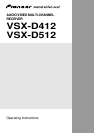5 minute guide
02
9
En
Listening to Surround Sound
This receiver was designed with the easiest possible setup in mind, so with the following quick
setup guide, you should have your system hooked up for surround sound in no time at all. In most
cases, you can simply leave the receiver in the default settings.
1 Hook up your DVD player.
For surround sound, you’ll want to hook up using a digital connection from the DVD player to the
receiver. You can do this with either a coaxial, or an optical connection (you don’t need to do both). If
you hook up using an optical cable, you should refer to Optical digital input setting on page 38 to
assign the optical input to DVD.
Use a video cord to connect the video output on your DVD to the receiver using the jacks shown
below.
2 Hook up your TV.
Use a video cord to connect your receiver to the TV using the jacks as shown below.
Î
8
7
¡¢41
STANDBY/ON
0
3
DVD PLAYER
S
IN
OUT
MONITOR
OUT
SUB
WOOFER
PREOUT
COAX
OPT
(
DVD/LD
)
(
TV/SAT
)
¥
¥
ASSIGNABLE
DIGITAL IN
VIDEO
*The illustration shows
the VSX-D512, but DVD
connections for the
VSX-D412 will be the
same.
Optical cable
DVD player
TV
DIGITAL OUT VIDEO OUT
VIDEO IN
Coaxial cable
Video cord
This receiver*
Video cord
Note: If you hook up
using a optical cable,
see Optical digital
input setting on page
38 to assign the
optical input to DVD.
IN
IN
FRONT
DVD
/ LD
CD-R
REC
/ TAPE
/ MD
D V D
5.1CH
INPUT