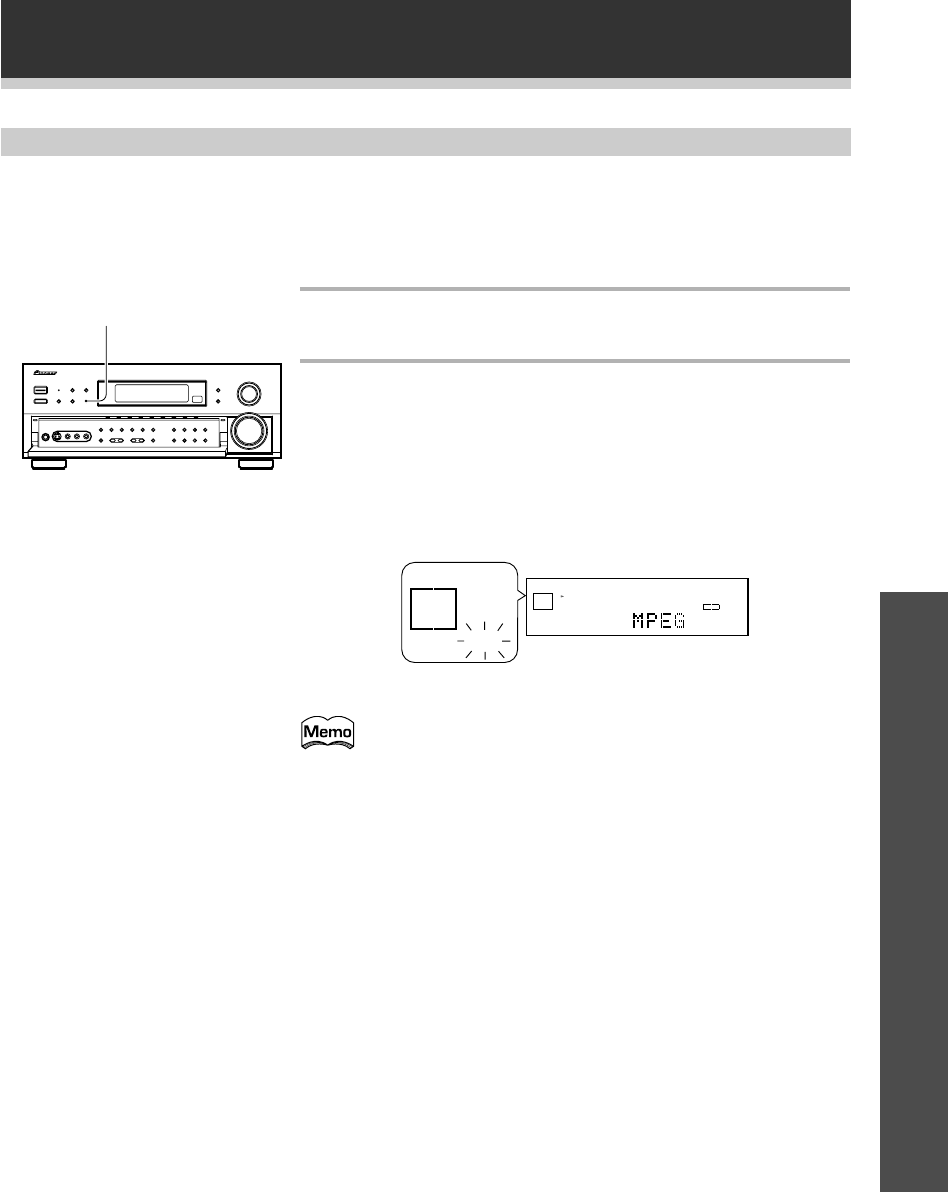
43
Basic Playback
OPERATION
Using MPEG audio discs (VSX-D938TX only)
The VSX-D938TX can decode a variety of different types of audio formats for DVDs and these include MPEG.
MPEG is a highly sophisticated audio encoding system which some discs use. If the disc you are using has
MPEG audio (it will be marked on the disc) switch the receiver to MPEG using the procedure below. If you try to
play an MPEG audio disc in any mode other than MPEG no sound will be heard.
1 If the receiver is not in STANDARD mode, put it in that
mode by pressing the STANDARD (MPEG) button.
2 Press the STANDARD (MPEG) button to switch into
MPEG mode. Each press switches between regular
STANDARD mode and MPEG mode.
“MPEG” will light up in the main display to cofirm you are in MPEG
mode. After that a small “MPEG” will appear in the bottom left of
the display window where “AC-3” or “DTS” would appear if you
were in one of those modes. If this “MPEG” display is flashing it
means the MPEG signal is not being receiverd.
SIGNAL
SELECT
MPEG
SP
A
DIGITAL
MPEG
SIGNAL
SELECT
MPEG
DIGITAL
• If the disc you are using is not an MPEG disc or there is some
other problem, the small “MPEG” display will flash. This will
also happen when the disc is paused.
• You can’t use any other sound mode (ADVANCED,
STANDARD, etc., when using the MPEG mode.
• If you use a disc that is not MPEG when the receiver is in
MPEG mode, no sound will be heard.
Main display
VSX-D938TX
1


















