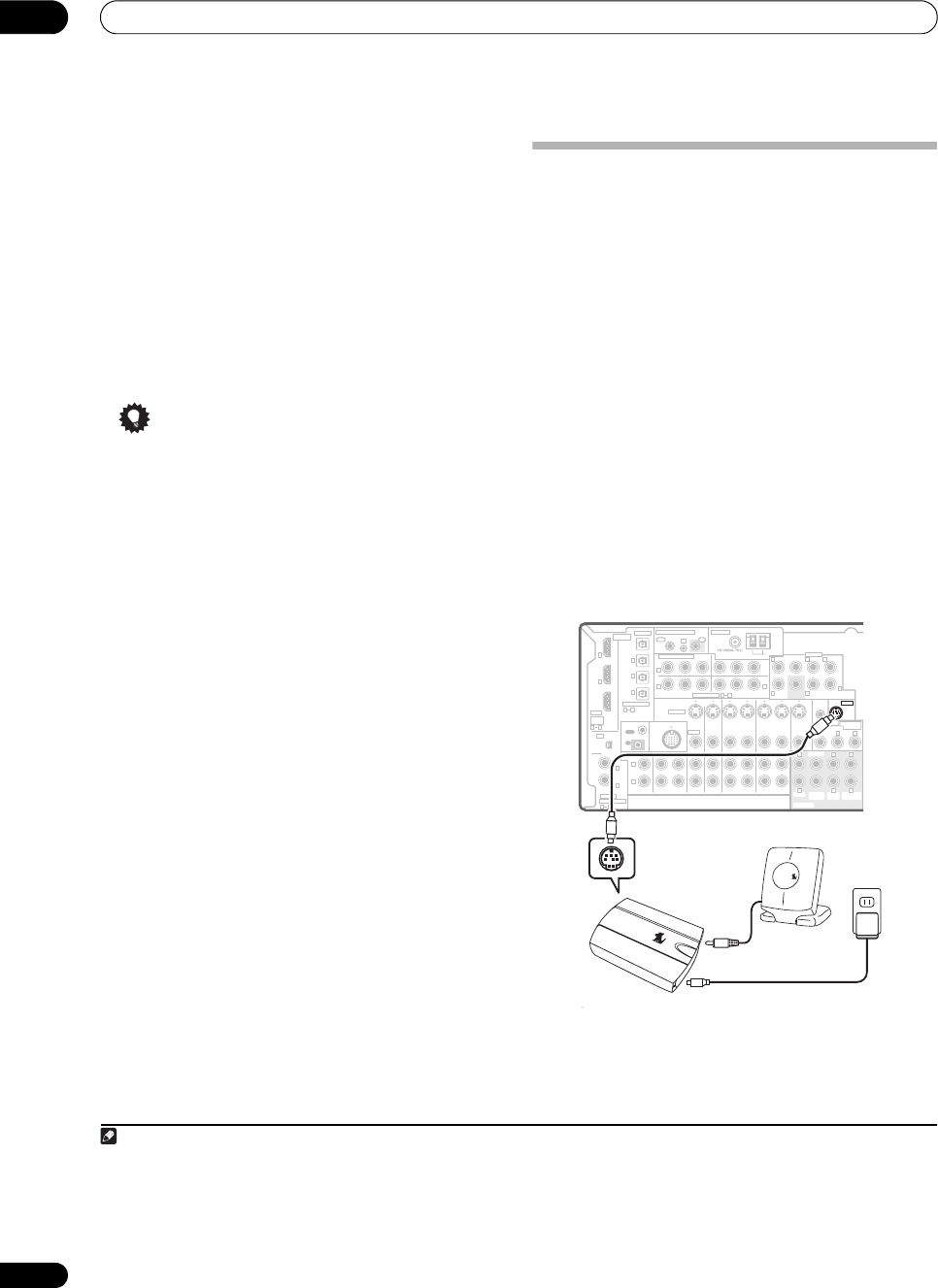
Other connections
08
46
En
1 Select the channel you want to memorize.
See Selecting channels and browsing by genre above.
2 Press
T.EDIT
.
The display shows a blinking memory class.
3 Press
CLASS
to select one of the three classes then
press
/
to select the channel preset you want.
You can also use the number buttons to select a preset.
• The default for all presets is XM001.
4 Press
ENTER
.
After pressing ENTER, the preset class and number stop
blinking and the receiver stores the XM channel.
Tip
• You can also press during reception display to
save the information of up to 8 songs. See Using the
XM Menu below to recall this information.
Listening to channel presets
You will need to have some presets stored to do this.
1 Press CLASS to select the class in which the channel
is stored.
Press repeatedly to cycle through classes A, B and C.
2 Press
/
to select the channel preset you want.
• You can also use the number buttons on the remote
control to recall the channel preset.
Using the XM Menu
The XM Menu provides additional XM Radio features.
1 Press
TOP MENU
.
2Use
/
to select a menu item then press
ENTER
.
Choose between the follwing menu items:
• Memory Recall – Use / to browse your saved
song information (See Tip above)
• Channel Skip/Add – Use / and ENTER to select
channels you would like to remove/restore from/to
the channel guide.
• Antenna Aiming – Check the strength of satellite
and terrestrial reception.
3 When you’re finished press
TOP MENU
to return to
the reception display.
Connect & Play™, XM-Ready
®
and The Ultimate Playlist are
trademarks of XM Satellite Radio Inc. ©2005 XM Satellite
Radio Inc. All rights reserved. All other trademarks are the
property of their respective owners.
Using SIRIUS Radio
SIRIUS Satellite Radio provides over 120 channels of the
best entertainment and completely commercial-free
music for your car, home or office. Only SIRIUS has more
than 65 original music channels, from today’s hits to R&B
oldies to classical masterpieces. From authentic country
and real bluegrass to cool jazz, hot latin, reggae, rock and
many more. Best of all, it’s completely commercial-free.
SIRIUS also has more than 55 channels of world-class
sports, news and entertainment. Included as part of your
subscription, you get up to 16 NFL games a week, up to
40 NBA games a week and up to 40 NHL games a week.
(Games are broadcast during their respective seasons.)
Coupled with great sports news from ESPN, the SIRIUS
sports offering is unrivaled. And don’t forget a host of
other great news and entertainment, like NPR, CNBC,
Fox News, Radio Disney and E! Entertainment Radio. For
more information, visit www.sirius.com.
1
Connecting your SIRIUS Connect Tuner
To receive SIRIUS Satellite Radio broadcasts, you will
need to activate your SIRIUS Connect tuner.
2
1 Connect a SIRIUS Connect tuner to the SIRIUS Radio
jack on the rear of this receiver.
You will also need to connect the antenna and AC
adapter to the Sirius Connect tuner.
Note
1 Sirius is available in the US for subscribers with addresses in the continental US and is available in Canada for subscribers with a Canadian address.
Required subscription plus compatible SIRIUS tuner and antenna are required and sold separately. SIRIUS Programming is subject to change. Visit
sirius.com for the most complete and up-to-date channel lineup and product information. “SIRIUS” and the SIRIUS dog logo and related marks are
trademarks of Sirius Satellite Radio Inc. All rights reserved.
2 In order to activate your radio subscription, you will need the SIRIUS ID (SID) which uniquely identifies your tuner. The SID may be found on a sticker
located on the packaging, or on the bottom of the tuner itself. The label will have a printed 12-digit SID number. When you have located the SID, write it
down in the space provided near the end of this manual. Connect SIRIUS on the internet at: https://activate.siriusradio.com
Follow the prompts to activate your subscription, or you can also call SIRIUS toll-free at 1-888-539-SIRIUS (1-888-539-7474).
SiriusConnect™ HOME tuner
Antenna
AC adapter
SIRIUS
★
SIRIUS
★
(
Single
)
CD
IN IN IN IN IN INOUT OUT OUT
IN IN IN IN MONITOR
OUT
OUT OUT
CD-R/TAPE/MD DVD/LD
DVR/VCR1 DVR/VCR2
TV/SAT
CONTROL
AUDIO
ANTENNA
AM LOOP
Y
P
B
P
R
Y
P
B
P
R
Y
P
B
P
R
Y
P
B
P
R
DIGITAL
ASSIGNABLE
OPTICAL
COAXIAL
VIDEO
S-VIDEO
PRE OUT
COMPONENT VIDEO
OUT
HDMI
XM
ASSIGNABLE
OUT
(
TV/SAT
)
(
DVD/LD
)
(
CD
)
(
DVR/
VCR1
)
IN
OUT
IN
1
IN
1
(
TV/SAT
)
IN
2
IN
1
IN
2
IN
3
(
DVD/LD
)
IN
1
(
DVR/VCR2
)
IN
2
IN
2
IN
3
31
R
L
R
R R
R
R R
L L
L LL
L
OUT
IN
ASSIG-
NABLE
21
21
ASSIGNABLE
31
CENTER
CENTER
MULTI CH IN
FRONT
FRONT
SUR-
ROUND
SUR-
ROUND
SURROUND BACK
SURROUND
BACK
SUB
WOOFER
SUB
WOOFER
OUT
IR
IN
MULTI-ZONE & SOURCE
ZONE 2
iPod
IN
IN
MONITOR
OUT
12V
TRIGGER
(DC OUT 12V/
50mA MAX)
ZONE 2
MULTI-ZONE
& SOURCE
SIRIUS
R
L
VSX-90TXH
VSX-90TXV_KU.book Page 46 Friday, March 16, 2007 5:46 PM


















