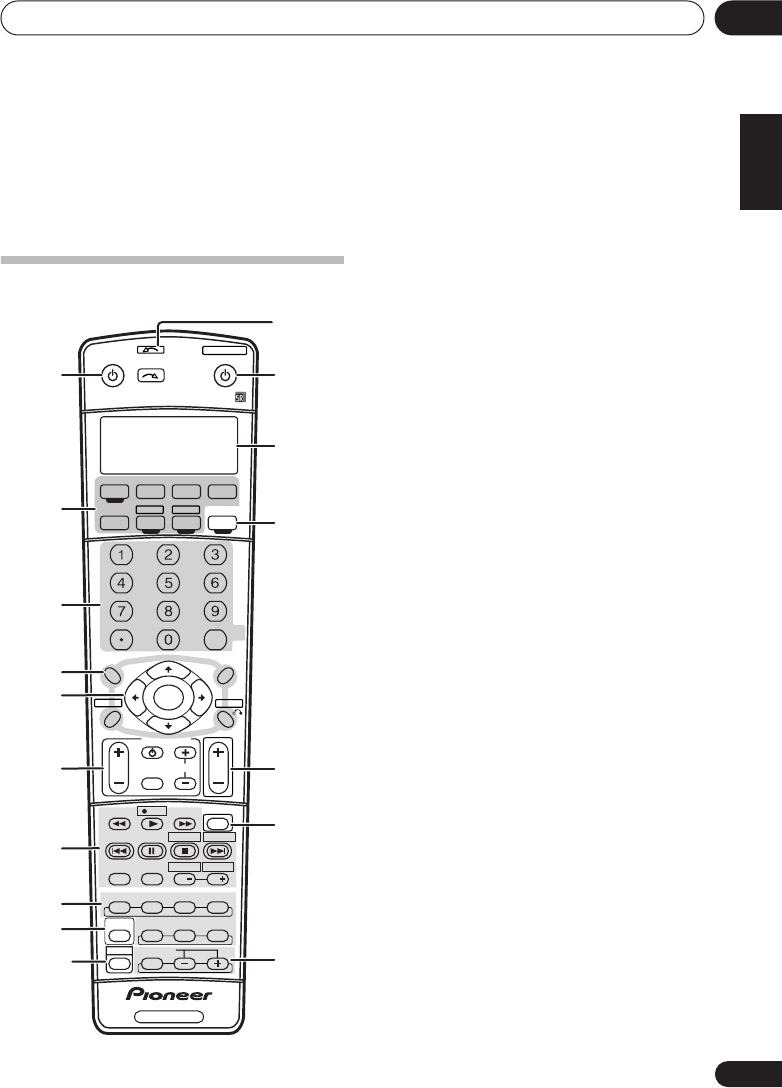
Controls and displays
05
25
En
English
Français
Deutsch
Nederlands
Italiano
Español
21 Master volume level
22 MCACC channel EQ indicators
These indicators show the EQ balance for each
channel in
Checking your Acoustic Calibration
EQ settings
on page 41. Also,
L
and
R
light
when the Sound Retriever is active (page 32).
Remote control
1 RECEIVER
This switches between standby and on for this
receiver.
2 MULTI CONTROL buttons
Press to select control of other components
(see
Controlling the rest of your system
on
page 50).
3 Number buttons and other receiver/
component controls
Use the number buttons to directly select a
radio frequency (page 45) or the tracks on a
CD, DVD, etc.
DISC (ENTER)
can be used to enter commands
for TVs, and can also be used to select a disc in
a multi-CD player.
The following are accessed by pressing the
RECEIVER
button first:
SLEEP
– Press to change the amount of
time before the receiver switches into
standby (
30 min – 60 min – 90 min – Off
).
You can check the remaining sleep time at
any time by pressing
SLEEP
once.
SB ch
– Selects the surround back channel
mode (page 31) or virtual surround back
mode (page 31).
ANALOG ATT
– Attenuates (lowers) the
level of an analog input signal to prevent
distortion.
SR +
– Switches the SR+ mode on/off
(page 62).
DIMMER
– Dims or brightens the display.
MIDNIGHT/LOUDNESS
– Use Midnight
when listening to movie soundtracks at low
volume. Use Loudness to boost the bass
and treble at low volume (page 32).
DIALOG E
– Use to make dialog stand out
when watching TV or a movie (page 32).
D.ACCESS
– After pressing, you can
access a radio station directly using the
number buttons (page 45).
CLASS
– Switches between the three banks
(classes) of radio station presets (page 46).
ANALOG
AT T
MIDNIGHT/
LOUDNESS
SB ch
DIMMER
SLEEP
SR+
+10
D.AC CESS
DIALOG E
CLASS
DISC
RECEIVER
SOURCE
SYSTEM OFF
INPUT
SELECT
ENTER
TV CONTROL
SHIFT
VOL
TUNE
TUNE
ST ST
AUTO SURR
STANDARD ADV.SURR
S.RETRIEVER
SIGNAL SEL
STEREO
INPUT
SELECT
TV CH
MPX
A
B
CDE
EON
AUDIO
DISP
SUBTITLE
MULTI OPE
EFFECT/CH SEL
ACOUSTIC EQ
REC
MUTE
TV VOL
ENTER
REC STOP JUKEBOX
HDD
CH
CH
DVD
TOP MENU
PTY SEARCH
T.EDIT
MENU
RETURN
GUIDE
SETUP
RECEIVER
TV DVR
TV CTRL
CD
RECEIVER
AMFM
DVD
CD-R/TAPE
USB
AV PRE-PROGRAMMED AND LEARNING
REMOTE CONTROL UNIT
3
2
4
6
7
10
8
9
5
12
11
13
14
15
16
17
1
VSX_916.book.fm 25 ページ 2005年12月22日 木曜日 午後4時21分


















