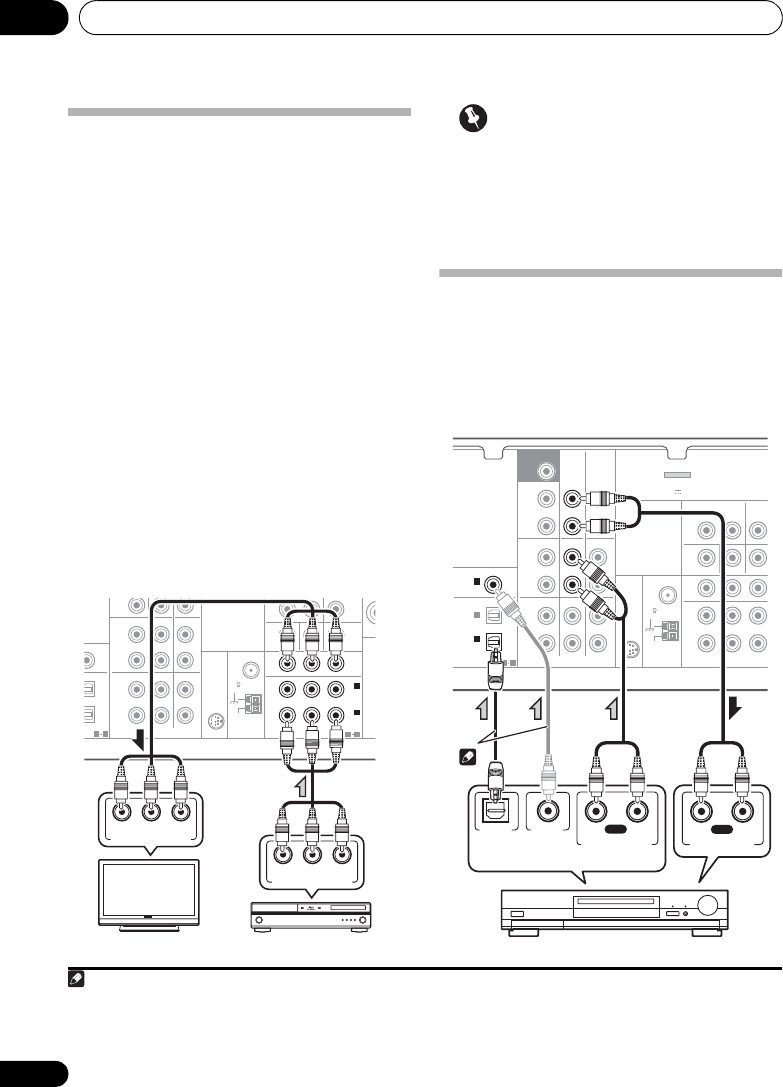
Connecting your equipment03
26
En
Using the component video
jacks
Component video should deliver superior
picture quality when compared to composite
video. A further advantage (if your source and TV
are both compatible) is progressive-scan video,
which delivers a very stable, flicker-free picture.
See the manuals that came with your TV and
source component to check whether they are
compatible with progressive-scan video.
• If necessary, assign the component video
inputs to the input source you’ve connected.
This only needs to be done if you didn’t connect
according to the following defaults:
• COMPONENT VIDEO IN 1 – BD
• COMPONENT VIDEO IN 2 – DVD
See The Input Assign menu on page 46 for
more on this.
• For the audio connection, refer to
Connecting your component with no HDMI
terminal
on page 24.
Important
• If you connect any source component to
the receiver using a component video
input, you must also have your TV
connected to this receiver’s COMPONENT
VIDEO OUT jacks.
Connecting other audio
components
The number and kind of connections depends
on the kind of component you’re connecting.
1
Follow the steps below to connect a CD-R, MD,
DAT, tape recorder or other audio component.
2
R
R
L
IN
R
L
IN
IN
IN
CD
TV/SAT
DVD BD
DVR/VCR
MONITOR OUT
P
R
P
B
Y
DVD IN BD IN
OUT
MONITOR
COMPONENT VIDEO
ANTENNA
CD-R/TAPE
PRE OUT
S
IGNABLE
S
IGNABLE
AUDIO
SIRIUS
IN
FM
UNBAL
75
AM
LOOP
(
BD
)
IN
1
(
DVD
)
IN
2
1 2
ASSIGNABLE
SP
E
1 2
COMPONENT VIDEO IN
P
R YPB
COMPONENT VIDEO OUT
P
R YPB
BD player
TV
Note
1 Note that you must connect digital components to analog audio jacks if you want to record to/from digital components (like
an MD) to/from analog components.
2 If the connection was made using an optical or a coaxial cable, you’ll need to tell the receiver which digital input you connected
the component to (see Choosing the input signal on page 41).
SURR BACK /
FRONT
HEIGHT
L
(
Single
)
R
R
L
IN
R
L
IN
IN
OUT
IN
CD
TV/SAT
DVD BD
DVR/VCR
MONITOR OUT
P
R
P
B
Y
DVD IN BD IN
M
COMPONENT VIDEO
ANTENNA
TV/SA
T
IN
DVR/VCR
OUT IN
CD-R/TAPE
DVR/VCR
CD-R/TAPE
PRE OUT
COAXIAL
OPTICAL
(
CD
)
IN
ASSIGNABLE
ASSIGNABLE
1
(
CD-R/TAPE
)
IN
AUDIO
SIRIUS
IN
FM
UNBAL
75
AM
LOOP
ADAPTER PORT
VIDEO
(
OUTPUT 5 V 100 mA MAX
)
1
1 2
ASSIG
N
IN
2
SUBWOOFER
PRE OUT
PLAY
R
L
DIGITAL AUDIO OUT
ANALOG AUDIO OUT
COAXIAL
R
L
ANALOG AUDIO IN
REC
OPTICAL
Select one
CD-R, MD, DAT, Tape recorder, etc.
2
VSX-820_UCSMXCN_En.book 26 ページ 2010年4月12日 月曜日 午後5時19分


















