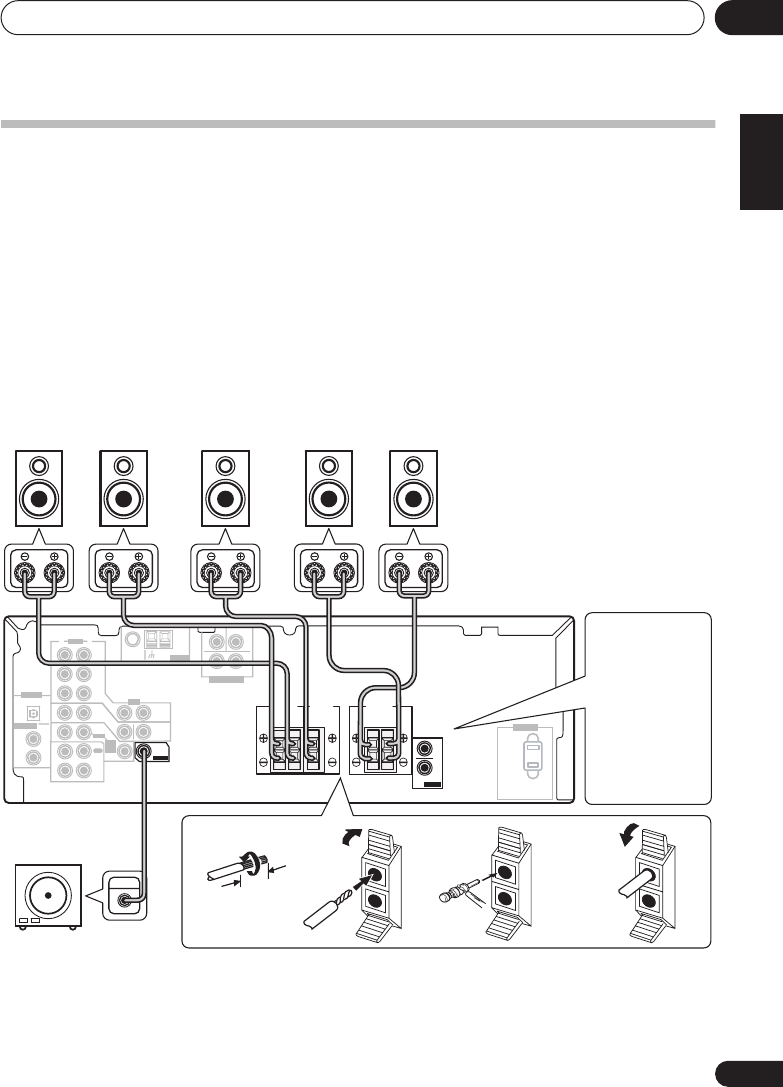
Connecting up
03
19
En
English
Français
Deutsch
Nederlands
Italiano
Español
Connecting the speakers (VSX-415)
A complete setup of six speakers (including the subwoofer) is shown below, but everyone’s home
setup will vary. Simply connect the speakers you have in the manner shown below. The receiver
will work with just two stereo speakers (the front speakers in the diagram) but using at least three
speakers is recommended, and a complete setup is best. If you’re not using a subwoofer, change
the front speaker setting (see
Speaker setting
on page 38) to large.
Make sure you connect the speaker on the right to the right terminal and the speaker on the left
to the left terminal. Also make sure the positive and negative (
+
/
–
) terminals on the receiver match
those on the speakers. You can use speakers with a nominal impedance between 6–16
Ω
(please
see
Switching the speaker impedance
on page 51 if you plan to use speakers with an impedance of
less than 8
Ω
).
Be sure to complete all connections before connecting this unit to the AC power source.
1 Twist exposed wire strands together.
2 Unclip speaker terminal and insert wire.
• The speaker terminals also accept single
banana plugs.
3 Snap shut the speaker terminal to secure.
AM
LOOP
FM UNBAL
75
Ω
IN
IN
IN
MONITOR
OUT
SUB WOOFER
SURROUND
SURROUND
CEN-
TER
OUT
VIDEO
SUB
WOOFER
R
AUDIO
L
IN
IN
IN
IN
OUT
DIGITAL IN
OUT
IN
COAX
COAX
OPT
CD
LR
L
R
DVR/
VCR
TV/
SAT
(TV/
SAT)
(DVD
/LD)
(CD)
DVD
/LD
PLAY
CD-R
/ TAPE
/ MD
FRONT
PREOUT
ASSIGNABLE
REC
1
1
2
ANTENNA
DVD 5.1CH INPUT
AC OUTLET
PREOUT
FRONT
SPEAKER
SURROUND
SPEAKERS
CENTER
SPEAKER
RL RL
D V D
5.1CH
INPUT
INPUT
ª
·
ª
·
ª
·
12 3
or
10mm
VSX-415
Front speakers
LR C LSRS
Powered subwoofer
SW
Surround speakersCenter speaker
The SURROUND
PREOUT
terminal is
intended for use
with a wireless
speaker system.
See your
wireless speaker
manual for more
details on
connecting up.
VSX_415-515.fm 19 ページ 2004年12月8日 水曜日 午後3時12分


















