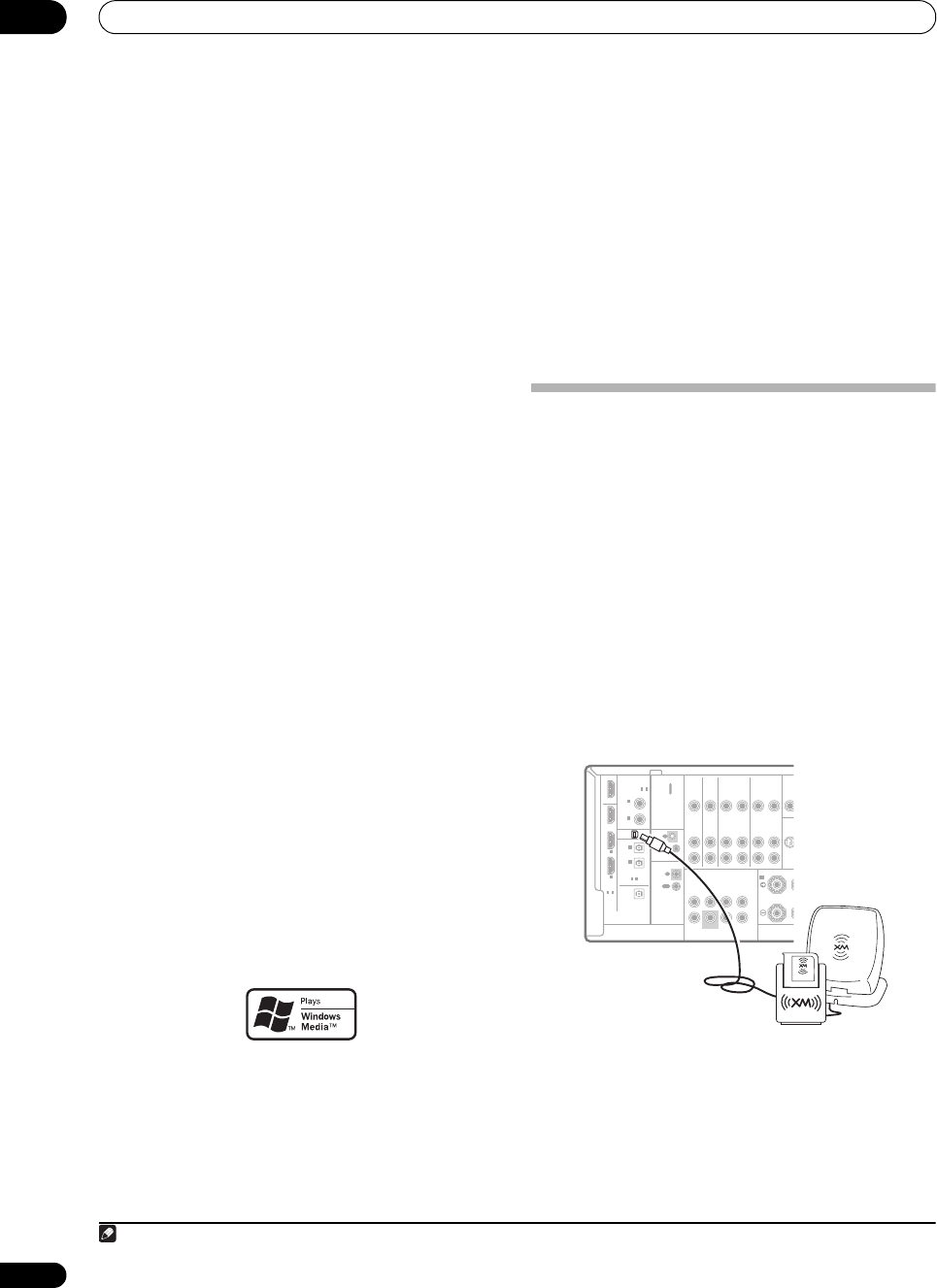
Other connections
08
54
En
Compressed audio compatibility
Note that although most standard bit/sampling rate
combinations for compressed audio are compatible,
some irregularly encoded files may not play back. The list
below shows compatible formats for compressed audio
files:
• MP3 (MPEG-1/2/2.5 Audio Layer 3) – Sampling rates:
8 kHz to 48 kHz; Bit rates: 8 kbps to 320 kbps (128
kbps or higher recommended); File extension: .mp3
• WMA (Windows Media Audio) – Sampling rates: 32
kHz / 44.1 kHz; Bit rates: 32 kbps to 192 kbps (128
kbps or higher recommended); File extension: .wma;
WMA9 Pro and WMA lossless encoding: No
• AAC (MPEG-4 Advanced Audio Coding) – Sampling
rates: 11.025 kHz to 48 kHz; Bit rates: 16 kbps to 320
kbps (128 kbps or higher recommended); File
extension: .m4a; Apple lossless encoding: No
Other compatibility information
• VBR (variable bit rate) MP3/WMA/MPEG-4 AAC
playback: Yes
1
• DRM (Digital Rights Management) protection
compatible: Yes (DRM-protected audio files will not
play in this receiver).
About MPEG-4 AAC
Advanced Audio Coding (AAC) is at the core of the
MPEG-4 AAC standard, which incorporates MPEG-2
AAC, forming the basis of the MPEG-4 audio
compression technology. The file format and extension
used depend on the application used to encode the AAC
file. This receiver plays back AAC files encoded by
iTunes
®
bearing the extension ‘.m4a’. DRM-protected
files will not play, and files encoded with some versions
of iTunes
®
may not play.
Apple and iTunes are trademarks of Apple Inc., registered in
the U.S. and other countries.
About WMA
The Windows Media
®
logo printed on the box indicates
that this receiver can playback Windows Media Audio
content.
WMA is an acronym for Windows Media Audio and refers
to an audio compression technology developed by
Microsoft Corporation. This receiver plays back WMA
files encoded using Windows Media
®
Player bearing the
extension ‘.wma’. Note that DRM-protected files will not
play, and files encoded with some versions of Windows
Media
®
Player may not play.
Windows Media and the Windows logo are trademarks or
registered trademarks of Microsoft Corporation in the
United States and/or other countries.
Using XM Radio
XM is North America’s number one satellite radio
company, offering an extraordinary variety of
commercial-free music, plus the best in premier sports,
news, talk radio, comedy, children’s and entertainment
programming, broadcast in superior digital audio quality
coast to coast. For more information, or to subscribe,
U.S. customers visit xmradio.com or call XM Listener
Care at 1-800-XMRADIO (1-800-967-2346); Canadian
customers visit xmradio.ca or call XM Listener Care at
1-877-GETXMSR (1-877-438-9677).
For more details see About XM on page 91.
Connecting your XM Radio receiver
After purchasing an XM Mini-Tuner (sold separately), you
will also need to activate the XM Radio service to begin
receiving broadcasts.
1 Connect an XM Mini-Tuner to the
XM IN
jack on the
rear of this receiver.
You will also need to activate the XM Radio service.
2 Press
XM
to switch to the
XM
Radio input.
For best reception, you may need to move the XM Mini-
Tuner antenna near a window (the southernmost window
should produce the best results).
Note
1 Note that in some cases playback time will not be displayed correctly.
DIGITAL
ASSIGNABLE
ASSIGN-
ABLE
OPTICAL
MULTI CH IN
SPEAKERS
A
DVD TV SAT DVR1
CON-
TROL
IR
ZONE2
COAXIAL
HDMI
OUT
OUT
BD IN
21 -
ASSIGNABLE
21 -
21 -
2
IN
(DVR1)
1
IN
1
IN
2
IN
(TV SAT)
1
IN
AUDIO
L
R
L
R
IN
IN INOUT
DVR2
IN
MONIT
O
OUT
OUT
VIDEO
IN
IN INOUT INOUT
FRONT
FRON
T
R
CENTER
SURROUND
SURROUND BACK
SUBWOOFER
(DVD)
2
IN
(CD)
OUT
OUT
IN
IN
IN
SIRI
U
XM
IN
XM
IN
SATELLiTE RADiO
SATELLiTE
RADiO
VSX-1018AH
XM Mini-Tuner
VSX-1018AH_KU.book 54 ページ 2008年5月7日 水曜日 午後6時29分


















