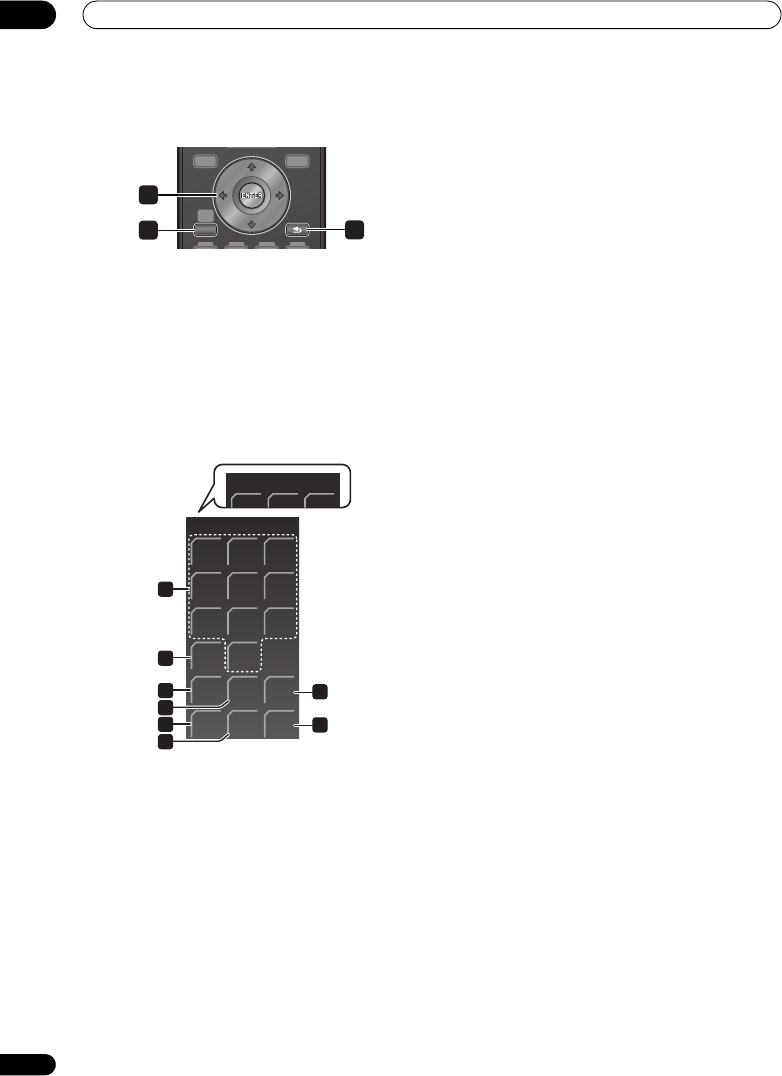
Controls and displays
03
20
En
Operating XM Radio or SIRIUS Radio
1 /// (cursor buttons) and ENTER
Use to control XM or SIRIUS radio functions.
2 SETUP
Use to access the menu system settings.
3 RETURN
Use to cancel settings.
LCD touch screen
4 Number buttons
Use to directly choose a preset radio station.
5DISP
Use to display XM or SIRIUS radio information (page 40,
42).
6 TOP MENU
Use to display the XM or SIRIUS Radio menu.
7 CATEGORY
Press to browse digital radio broadcasts.
8MEM
Use to register a song information you are currently
listening to.
9 D.ACCESS
Press to access a radio station directly using the number
buttons.
10 T.EDIT
Saving channel preset (page 40, 43)
11 CLASS
Switches between the three banks of radio station
presets.
TOP MENU
HOME
MENU
MENU
RETURN
2
3
DISC
NAVIGATOR
SETUP
1
XM
T.EDIT
123
456
78
0
9
4
5
6
7
9
10
SIRIUS
123
Shown when you are listening
to SIRIUS Radio.
DISP
TOP
MENU
CATE-
GORY
D.AC-
CESS
CLASS
MEM
8
11
HTS-LX70_En.book Page 20 Wednesday, August 8, 2007 4:44 PM


















