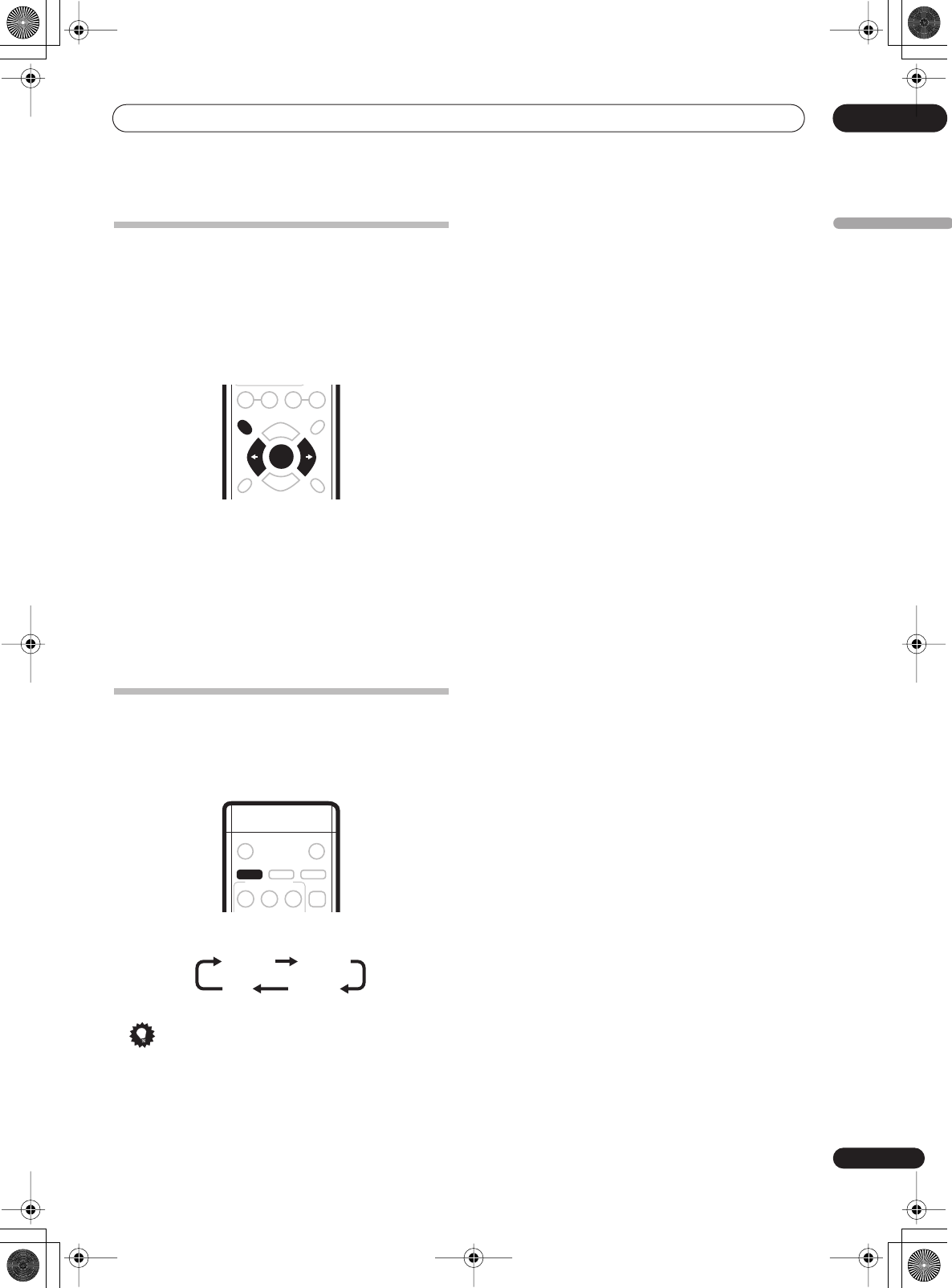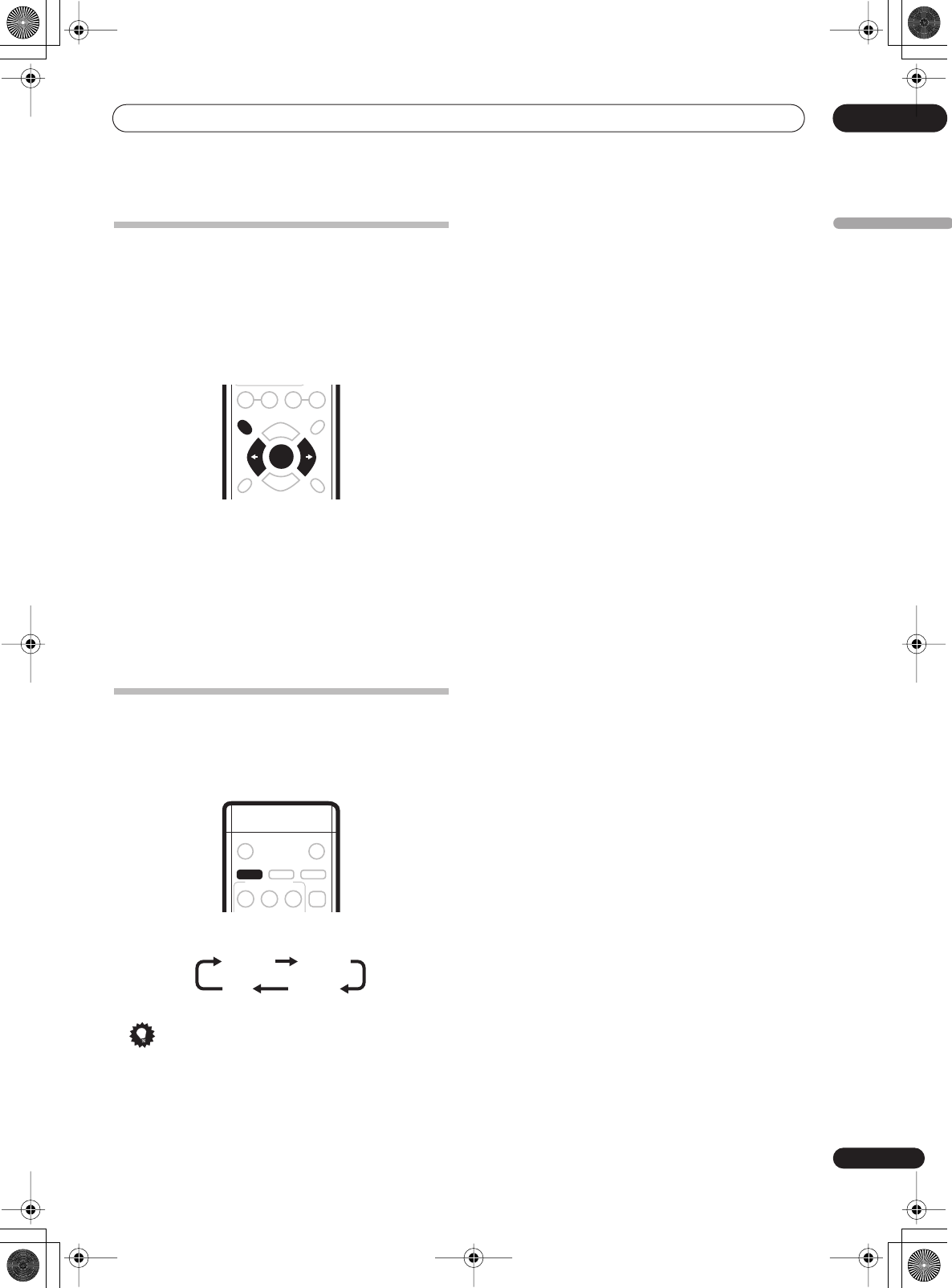
Listening to your system
05
21
En
English
Dual Mono setting
• Default setting:
CH1
You may sometimes come across Dolby Digital or DTS
discs that are in dual mono format. This is two-channel
material, but the channels may be listened to separately
or together depending on the situation. In this case you
can use the Dual Mono setting to select the channel or
channels to listen to.
1 Press SYSTEM SETUP repeatedly until the Dual
Mono setting is shown in the display.
The display shows
CH 1
,
CH 1/CH 2
or
CH 2
.
2 Use the
/
(cursor left/right) buttons to
change the setting.
• You can also use the
<
and
>
buttons on the front
panel.
3 Press ENTER to exit System Setup.
Using the sleep timer
The sleep timer switches the receiver into standby after a
specified amount of time so you can fall asleep without
worrying about the receiver being left on all night. Use
the remote control to set the sleep timer.
• Press SLEEP repeatedly to set the sleep time.
Tip
• You can check the remaining sleep time at any time
by pressing
SLEEP
once. Pressing repeatedly will
cycle through the sleep options again.
• You can also switch off the sleep timer simply by
switching the receiver into standby.
SYSTEM
SETUP
ENTER
SLEEP
SLEEP 30 SLEEP 60
OFF SLEEP 90
SX-315.book Page 21 Friday, February3, 2006 12:18 PM