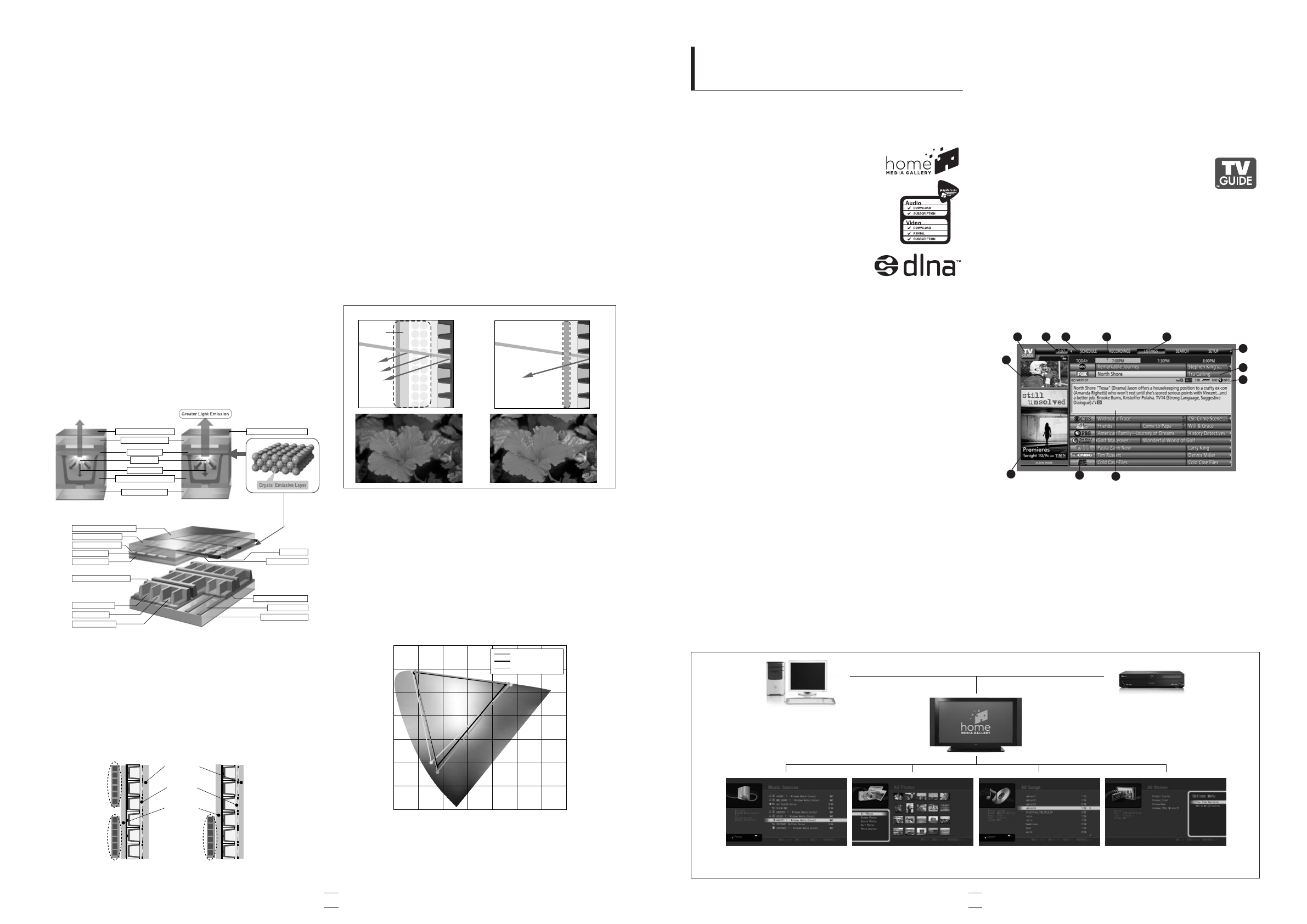
User-Friendly GUI for Easy Navigation
Through Your Files
Windows
®
XP PC
Elite Blu-ray Disc Player
BDP-HD1
Still Photo Files (with Thumbnails)
* The GUI screen design is subject to modifications without notice.
Music Files Video Files
Deep Encased Cell Structure With Crystal Emissive
Layer and New Materials
The new Elite Plasma Display Panels have higher brightness and
blacker black for increased realism, while also consuming less power.
The Crystal Emissive Layer (part of the Deep Encased
Cell Structure) is a layer of crystal with an especially well-
aligned structure. It is applied to the surface of the front glass
substrate. The following display panel technologies also
improve light emission efficiency, in synergy with the video
signal processing of New PureDrive II:
New Dielectric Layer
A new material for the dielectric layer ensures 20% higher light
emission efficiency over previous models, for brighter pictures
with lower voltage.
New Red and Blue Phosphors
The new Elite PDPs also boast new red and blue phosphors.
The new red phosphors allow a variety of red shades to be
faithfully reproduced, which is difficult to achieve with
conventional PDPs, LCD TVs, etc. The new blue phosphors
improve the realism of blue shades, and are more durable than
conventional materials.
Energy-Saving Technologies for the "Single Drive" Display
These energy-saving display panel technologies allow the use of a
"single panel drive" while conventional panels use "dual drive". In
addition to lower power consumption, the new Elite PDPs also
conserve material — another environmentally-friendly solution
from Pioneer.
First Surface PRO Color Filter —
A New Elite-Exclusive Panel Technology
The latest Elite PDPs feature the new First Surface PRO Color
filter — an Elite-exclusive feature. This is an upgraded version
of the Pioneer-developed First Surface Pure Color Filter. It
allows superior contrast to be maintained even in bright
environments. This is due to a layer of film affixed to the glass
panel covering the plasma cells. Unlike conventional glass
filters, this panel technology eliminates the space between the
film and the glass. This allows ambient light reflection to be
reduced, improving the contrast ratio in bright environments by
20%.
The First Surface PRO Color Filter uses a new special
film, which better balances the colors of passing light with
15% lower transmittance compared to the previous filter. This
further improves the contrast ratio in bright environments —
by 20% compared to the previous filter.
Wider Color Space — Surpassing the NTSC Color
Standard
The combination of the above panel technologies allows the
new Elite PDPs to faithfully reproduce all red, green, and blue
colors over a wider color space, which surpasses the NTSC color
standard by 7% with the PRO-FHD1, and by 9% with the
PRO-1540HD, PRO-1140HD, and PRO-940HD.
7
Home Media Gallery With DLNA Certification and
Windows Media Connect Compatibility
Digital devices for home use are
increasingly popular, and people are
consuming and creating digital content at
a much higher rate than ever. Not only has
the variety of content increased, but also
the variety of audio and video formats.
Pioneer's Home Media Gallery function
brings all of this into your living room.
This Elite-exclusive function lets you play
digital videos, digital still photos, and
compressed music files stored in your PC — or multiple PCs —
even when the PC is located in another room. Connect a new
Pioneer Elite PDP to your home network, and the unit
automatically seeks out (for example) your WMV or MPEG2
videos, JPEG still photos, and MP3 or WMA music files, and
plays them via your audio-visual system. Extremely easy
operation is ensured by an intuitive on-screen GUI, easy-to-read
displays, and user-friendly remote control. Home Media
Gallery even allows playback of content from your PC with up
to 1920 x 1080p resolution.
In addition, the Home Media Gallery is designed to
DLNA (Digital Living Network Alliance) guidelines. This
means the Elite PDPs can play networked music, videos, and
photo files from other DLNA 1.0-compliant devices, regardless
of the brand.
Microsoft Windows Media Connect is a new technology
that lets you deliver music, photos, and video stored on a PC to
devices in your living room or other places. Download this
freeware and enjoy access to all your PC archives at your
fingertips.
The Elite PDPs also allow playback of Microsoft
PlaysForSure-protected content from a wide range of popular
online movie and music service providers. Just look for the
PlaysForSure logo.
*A previously existing or new home network, Microsoft Windows XP, and Microsoft
Media Connect Software (free for licensed users of Microsoft Windows operating system
through Windows updates) are required for all home network and Home Media Gallery
features.
**The PlaysForSure logo, Windows Media, and the Windows logo are trademarks or regis-
tered trademarks of Microsoft Corporation in the United States and/or other countries.
*** DRM (Digital Rights Management)-protected files on the server are not playable on the
PDPs and show up in the Home Media Gallery with a lock icon next to them.
TV Guide On Screen
™
System
The new Elite PDPs are compatible with the TV
Guide On Screen
™
— a free, interactive on-screen
TV program guide that you can easily browse with
the remote control. It shows you a list of programs broadcast
now, or in the coming week, by channel or category. The
system provides a wide range of convenient features, including:
(1) User-Friendly GUI
The system guides you through programs with user-friendly
GUI. Easy-to-understand icons and a broad array of displayed
information make it simple to use.
1. TV GUIDE logo
2. Clock — Shows the current time.
3. Time slot — Time is divided into 30-minute slots and arranged
horizontally.
4. Time tub — Indicates the currently selected time slot.
5. Current service label — Indicates the currently selected service.
6. Service bar — Gives access to various services of the program guide.
7. Title — Shows the TV program title.
8.
Info bar — Various icons for getting information or the status of an item.
9. Video window — Lets you continue watching the current program
while using the program guide.
10. Panel ads and panel menu entry — Space for show/product advertising
and the panel menu.
11. Channel logo
12. Info box — Shows brief information about a selected program.
6
Deep Encased Structure with Crystal Emissive Layer
New Cell Structure
Previous Cell Structure
First Surface Pure Color Filter
Deep Encased Cell Structure
Rear Glass Substrate
First Surface PRO Color Filter
Front Glass Substrate
Protective Layer
Deep Encased Cell Structure
New Red Phosphor
Address Protective Layer
Black Stripe
Auxiliary Electrode
Rear Glass Substrate
Address Electrode
Green Phosphor
New Blue Phosphor
Dielectric Layer
Transparent Electrode
Front Glass Substrate
Protective Layer
Discharge
Ultraviolet Rays
First Surface PRO Color Filter
Dual Drive Single Drive
Front Plate
Dielectric
Rear Plate
Conventional Glass Filter
Air
Glass
PDP
Light
Reflection
First Surface PRO Color Filter
PDP
Light
Reflection
1
9
10
11
12
2 3 4 5
6
7
8
Screen Components for TV Guide On Screen
™
Color Space Comparison
Pioneer Elite PDPs*
PRO-FHD1
NTSC Standard
*PRO-1540HD, PRO-1140HD, and PRO-940HD
Features for Higher-Level
Entertainment
Home Media Gallery


















