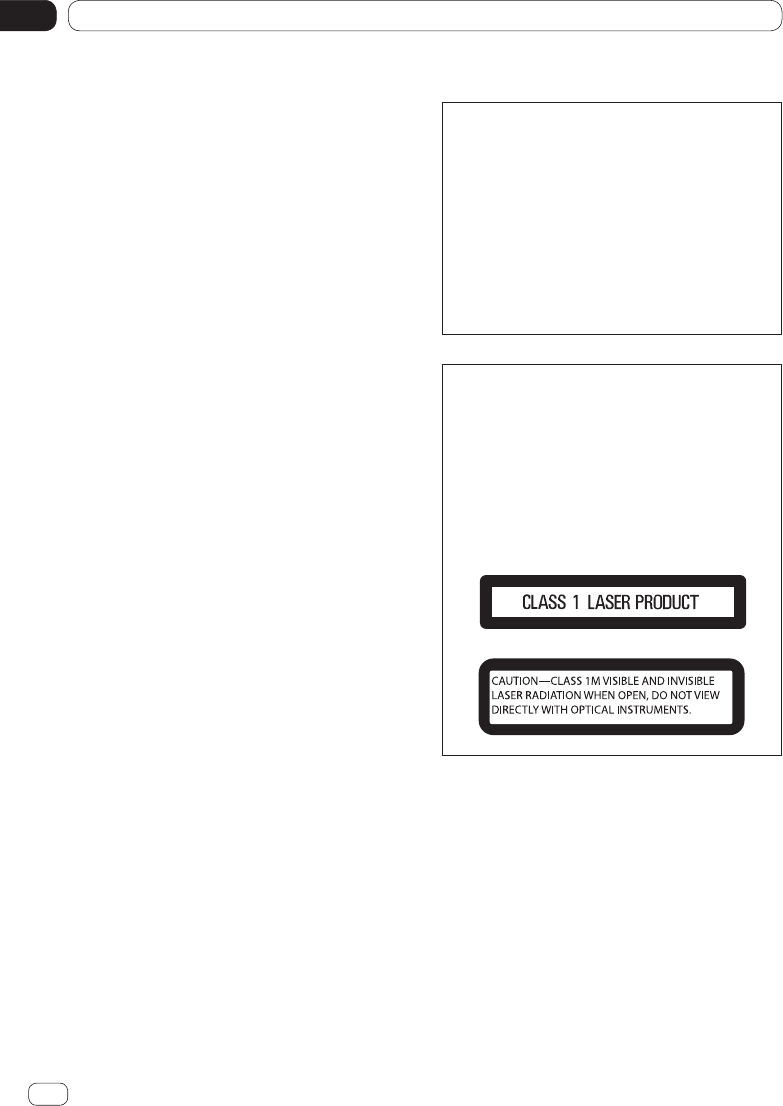
Important safety informationPrecaution
01
Chapter
4
En
The Safety of Your Ears is in Your
Hands
Get the most out of your equipment by play-
ing it at a safe level—a level that lets the
sound come through clearly without annoy-
ing blaring or distortion and, most impor-
tantly, without affecting your sensitive hear-
ing. Sound can be deceiving. Over time,
your hearing “comfort level” adapts to high-
er volumes of sound, so what sounds “nor-
mal” can actually be loud and harmful to
your hearing. Guard against this by setting
your equipment at a safe level BEFORE
your hearing adapts.
ESTABLISH A SAFE LEVEL:
• Set your volume control at a low setting.
• Slowly increase the sound until you can
hear it comfortably and clearly, without dis-
tortion.
• Once you have established a comfortable
sound level, set the dial and leave it there.
BE SURE TO OBSERVE THE FOL-
LOWING GUIDELINES:
• Do not turn up the volume so high that you
can’t hear what’s around you.
• Use caution or temporarily discontinue use
in potentially hazardous situations.
• Do not use headphones while operating a
motorized vehicle; the use of headphones
may create a traffic hazard and is illegal in
many areas.
For SPH-DA210 users
CAUTION:
USE OF CONTROL OR ADJUSTMENT
OR PERFORMANCE OF PROCEDURES
OTHER THAN THOSE SPECIFIED HERE-
IN MAY RESULT IN HAZARDOUS RADI-
ATION EXPOSURE.
CAUTION:
THE USE OF OPTICAL INSTRUMENTS
WITH THIS PRODUCT WILL INCREASE
EYE HAZARD.
CAUTION
This product is a Class 1 laser product
classified under the Safety of laser prod-
ucts, IEC 60825-1:2007, and contains a
class 1M laser module. To ensure con-
tinued safety, do not remove any covers
or attempt to gain access to the inside
of the product. Refer all servicing to
qualified personnel.
CRD4686AN.indb 4 2013/04/03 17:46:25


















