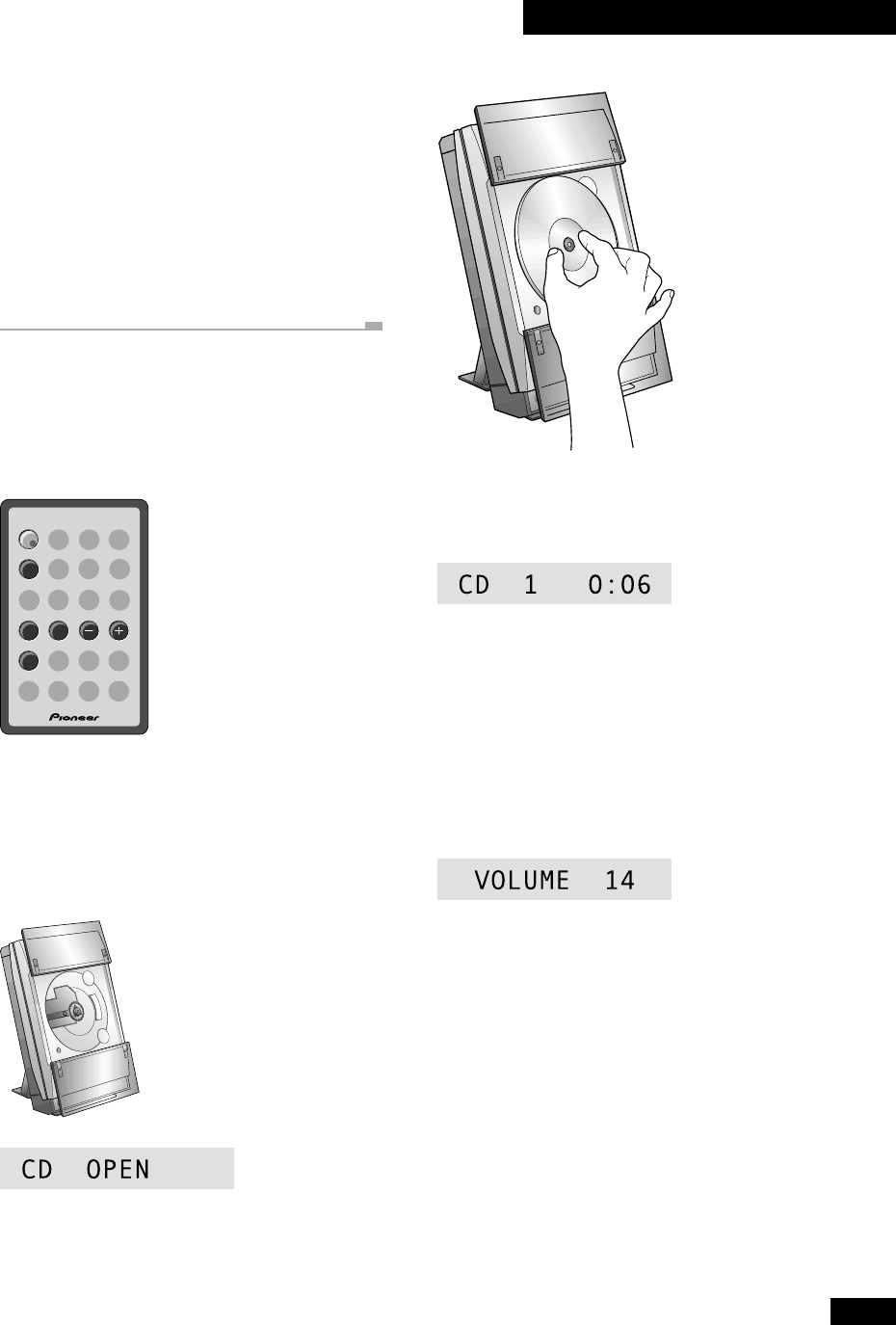
15
4 Getting Started
Remember
If power is interrupted, the clock display will flash until you
reset it to the correct time. To use the timer features, always set
the clock to the correct time.
Tip
• You can display the clock in either 12 or 24-hour format.
See page 37 for how to change it.
• Press SYSTEM DISP in standby mode to show the day
and time. The display remains until you hit the power
button.
Playing a CD
Here, we’ll run through the basics you need to play CDs. Other
features, such as programming the track order, are covered in
chapter 5.
CD
OPEN/CLOSE
CD
1
7
¡
4¢
DIRECT PLAY 3
1 Load a CD.
The disc compartment opens automatically if you’re holding
a disc in front of the unit (unless a disc is playing).
Alternatively, you can press OPEN/CLOSE CD on the
remote.
Push a CD, with the label face outward, on to the disc spindle,
as shown below. You can load regular 12cm discs, or 8cm CD
singles.
2 On the remote, press the CD button.
The disc doors close and the disc starts playing.
You can also use the top panel controls:
6 closes the disc compartment and starts the disc playing.
OPEN/CLOSE CD closes the disc compartment without
starting playback (the disc compartment closes automatically
after 60 seconds).
3 Use the volume buttons to adjust the volume.
Press and hold for continuous adjustment. The display
indicates the current volume level as you adjust it. (Maxi-
mum volume is 36.)
4 To pause playback, press the CD button.
To resume playback, press again.
You can also use the top panel controls:
Press 6 once to pause playback; press again to resume.
5 To fast-reverse or fast-forward, press and hold
1 or ¡.
Release the button to resume normal playback.
Don’t touch the lens!


















