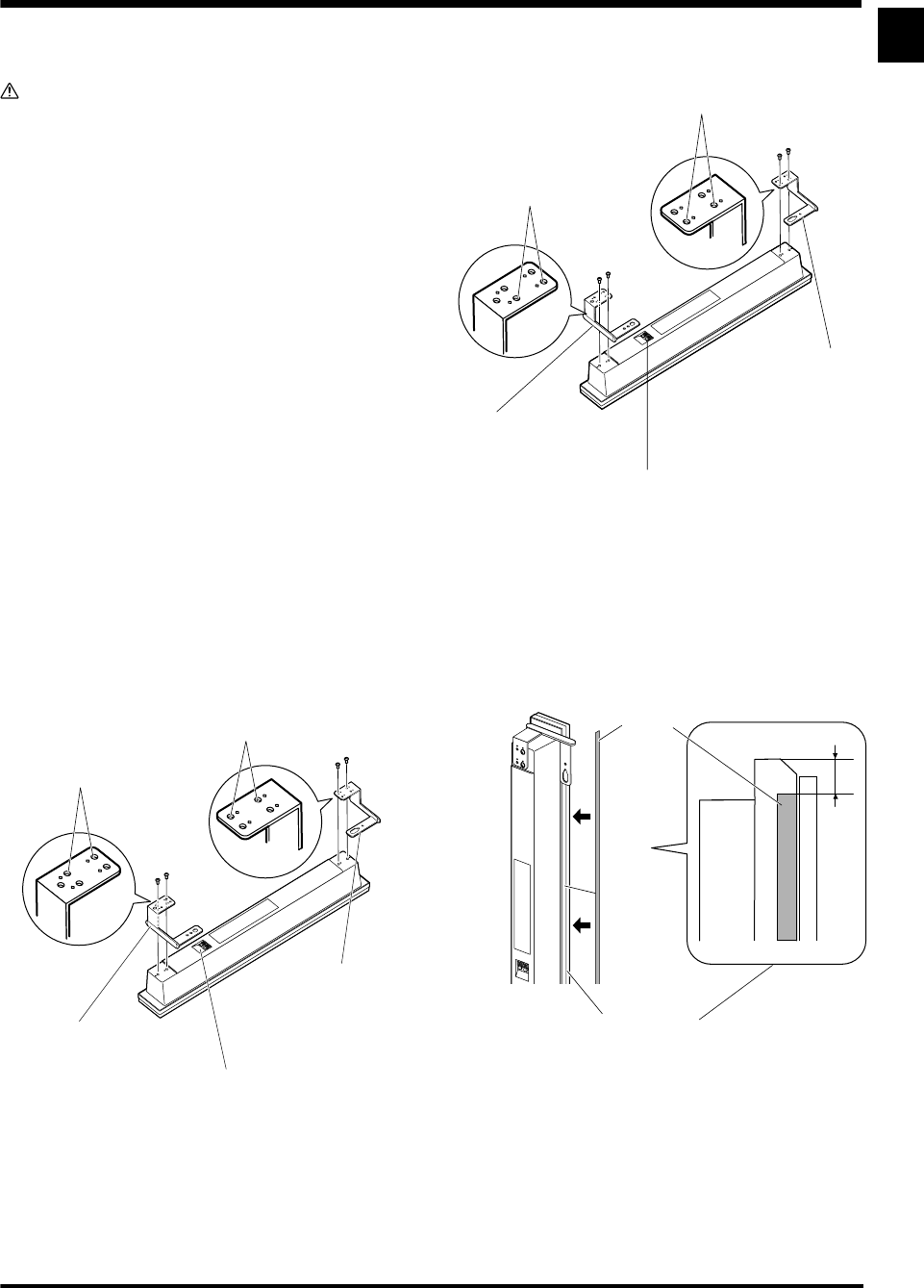
3
English
English
MOUNTING THE SPEAKERS TO
YOUR PLASMA DISPLAY
Warning
÷
Attach the Plasma Display to the stand before installing
the speakers. See the Operating Instructions packed
together with the stand for how to assemble the stand.
÷
When mounting the speakers, only use the screws
enclosed. Using any screws other than those enclosed
may cause the speakers to come loose and fall.
÷
When mounting the speakers, be sure to tighten the
screws securely so they will not come loose.
÷
Do not lift up the display by the speakers. A speaker may
come off, so carry the display by holding it by the bottom
and its handle.
÷
If you wish to change from Flush mounting to Air mounting
or vice versa:
Remove the speaker mounting brackets from the
speakers and the display and remount them from the
beginning.
1 Attaching the Speaker Mounting
Brackets to the Speakers
There is a left speaker and a right speaker. When you
are mounting them, check the label on the back to get
them right.
There are top and bottom speaker mounting brackets
for both the left and the right speaker. Attach the
appropriate bracket to the top and the bottom on the
back of the speakers with the enclosed screws. (See
Diagram)
The diagram depicts the mounting of the right
speaker. The left speaker mounts in the same way.
Air mounting
Place the speaker so its terminals (bottom)
are facing you. (Example of right speaker)
Flush mounting
Place the speaker so its terminals (bottom)
are facing you. (Example of right speaker)
2 If mounting the speakers Flush, affix
the padding strip to the side of the
speakers (side that touches the
display).
Use the enclosed padding strips to buffer the speakers
when mounting them Flush. Peel off the protective strip
and affix to the side of the speakers.
(10)
Where to position the padding strip
Speaker Mounting Brackets
(For RIGHT- BOTTOM)
Screw Holes for Air mounting
(2 on outside)
Screw Holes for Air mounting
(2 on outside)
Speaker Mounting
Brackets
(For RIGHT-TOP)
(The skinny slot is used
for mounting to the top.)
Speaker Mounting Brackets
(For RIGHT-BOTTOM)
Screw Holes for
Flush mounting
(2 on inside)
Screw Holes for
Flush mounting
(2 on inside)
Speaker Mounting
Brackets
(For RIGHT-TOP)
(The skinny slot is
used for mounting to
the top.)
Padding Strip
SRD1293A_01-07/En 6/16/05, 6:01 PM3


















