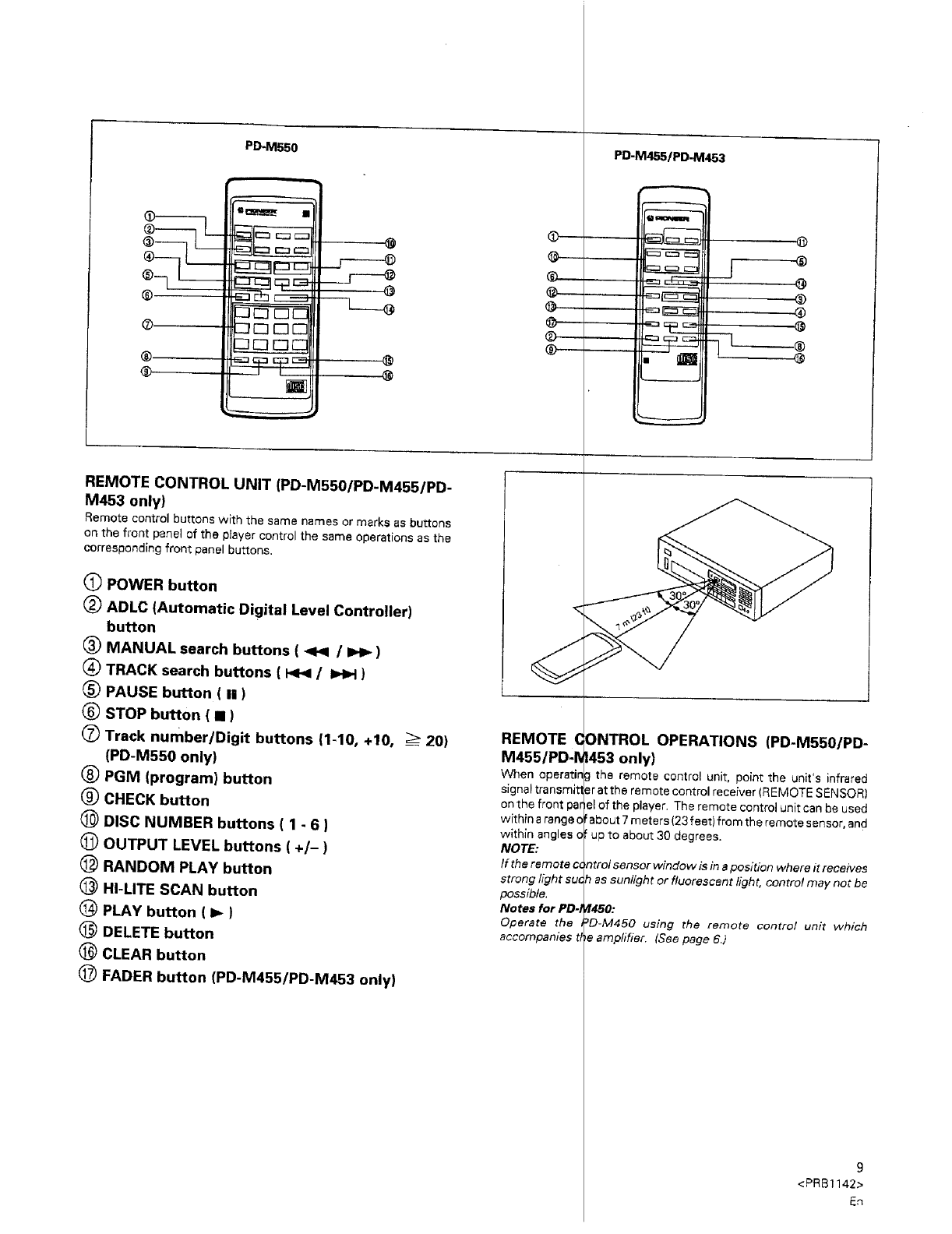
®
(#
PD-M550
Ill
O
REMOTE CONTROL UNIT (PD-M550/PD-M455/PD-
M453 only)
Remote control buttons with the same names or marks as buttons
on the front panel of the player control the same operations as the
corresponding front panel buttons.
(_ POWER button
ADLC (Automatic Digital Level Controller)
button
MANUAL search buttons ( _ / IH_ )
(_ TRACK search buttons [ _ / _ )
PAUSE button ( li )
(_ STOP button ( II )
(_ Track number/Digit buttons (1-10, +10, _ 20)
@
@
@
®
@
REMOTE C
M455/PD.It
PD-M455/PD-M453
DI
=:_
@
_j-
@
®
@
DNTROL OPERATIONS (PD-M550/PD-
1453only)
(PD-M550 only)
PGM (program) button
(_ CHECK button
DISC NUMBER buttons ( 1 - 6 )
OUTPUT LEVEL buttons ( +/- )
RANDOM PLAY button
(_ HI-LITE SCAN button
(_ PLAY button ( I_ )
(_ DELETE button
(_ CLEAR button
When operatin
signal transmitl
on the front par
within a rangeo
within angles c
NOTE:
If the remote c_
strong light su{
possible.
Notes for PD-J
Operate the
accompanies
the remote control unit, point the unit's infrared
r at the remote control receiver (REMOTE SENSOR)
el of the player. The remote control unit can be used
=about 7meters (23 feet) from the remote sensor, and
Fup to about 30 degrees.
,ntrol sensor window isin aposition where it receives
h as sunlight or fluorescent light, control may not be
VI460:
=D-M450 using the remote control unit which
e amplifier. (See page 6.)
FADER button (PD-M455/PD-M453 only)
9
<PR81142>
En


















