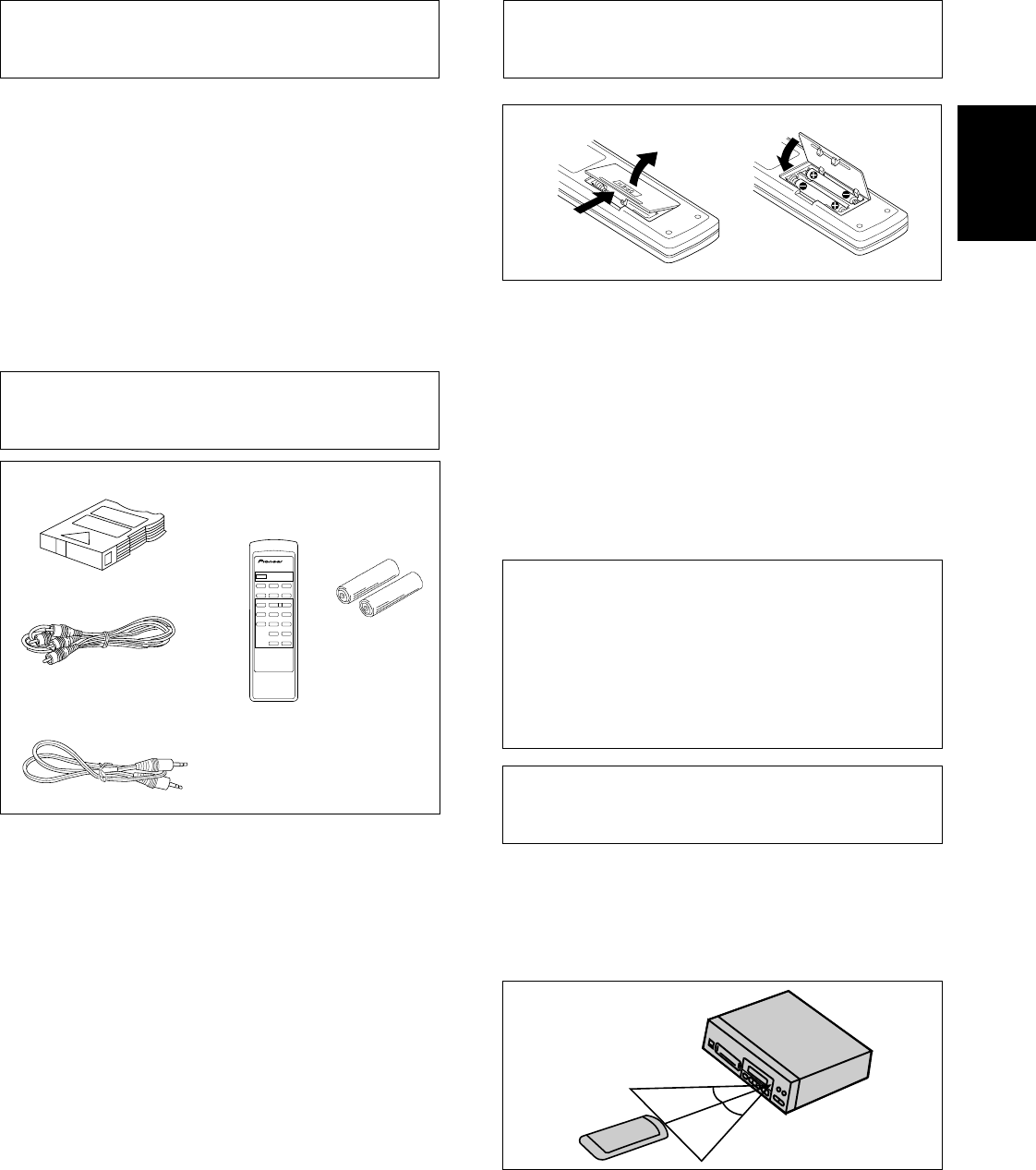
3
En
English
CONFIRM SUPPLIED ACCESSORIES ............................... 3
PUT BATTERIES INTO THE REMOTE CONTROL UNIT .... 3
REMOTE CONTROL OPERATIONS................................... 3
CAUTIONS REGARDING HANDLING ................................ 4
BEFORE OPERATING THE PLAYER .................................. 5
CONNECTIONS.................................................................. 6
NAMES AND FUNCTIONS OF PARTS ............................... 7
BASIC OPERATION ........................................................... 8
VARIOUS OPERATIONS .................................................... 9
TO PLAY ONLY DESIRED TRACKS/DISCS ...................... 11
TROUBLESHOOTING ...................................................... 14
SPECIFICATIONS ............................................................. 14
CONTENTS
2
1
4
5
1 6-Compact Disc Magazine x 1
(Called 6-disc magazine in the explanatory text.)
NOTE:
The supplied 6-disc magazine is for 12 cm ( 5-inch) disc
only.
2 Output cable x 1
3 Control cable x 1
4 Remote control unit x 1 (PD-M427 only)
5 AAA/R03 dry cell batteries x 2 (PD-M427 only)
3
PUT BATTERIES INTO THE REMOTE
CONTROL UNIT
(PD-M427 only)
'
Î
POWER-CORD CAUTION
Handle the power cord by the plug. Do not pull out the plug by tugging
the cord and never touch the power cord when your hands are wet
as this could cause a short circuit or electric shock. Do not place the
unit, a piece of furniture, etc., on the power cord, or pinch the cord.
Never make a knot in the cord or tie it with other cords. The power
cords should be routed such that they are not likely to be stepped on.
A damaged power cord can cause a fire or give you an electrical shock.
Check the power cord once in a while. When you find it damaged, ask
your nearest PIONEER authorized service center or your dealer for a
replacement.
CONFIRM SUPPLIED ACCESSORIES
3
1
2
Open the lid of the battery compartment on the rear of the
remote control unit, and insert the batteries ( size "AAA" (IEC
R03)), taking care to align the ª and · polarities correctly.
NOTES:
÷
In order to prevent battery leakage, remove the batteries
when not using the remote control unit for an extended
period (one month or more). If leakage occurs, carefully
wipe away any battery fluid inside the compartment, and
replace the batteries with new ones.
÷
Do not allow books or other objects to rest on top of the
remote control unit, since the buttons may be depressed,
causing faster exhaustion of the batteries.
When operating the remote control unit, point the unit’s
infrared signal transmitter at the remote control receiver
(REMOTE SENSOR) on the front panel of the player. The
remote control unit can be used within a range of about 7
meters (23 feet) from the remote sensor, and within angles
of up to about 30 degrees.
Incorrect use of batteries may cause leakage or rupture.
Always be sure to follow these guidelines:
A. Always insert batteries into the battery compartment
correctly matching the positive ª and negative
·polarities, as shown by the display inside the
compartment.
B. Never mix new and used batteries.
C. Batteries of the same size may have different voltages,
depending on brand. Do not mix different brands of
batteries.
REMOTE CONTROL OPERATIONS
(PD-M427 only)
30˚
30˚
7 m
NOTE:
If the remote control sensor window is in a position where it
receives strong light such as sunlight or fluorescent light,
control may not be possible.
NOTE for PD-M407:
Operate the PD-M407 using the remote control unit which
accompanies the amplifier. (See page 6.)


















