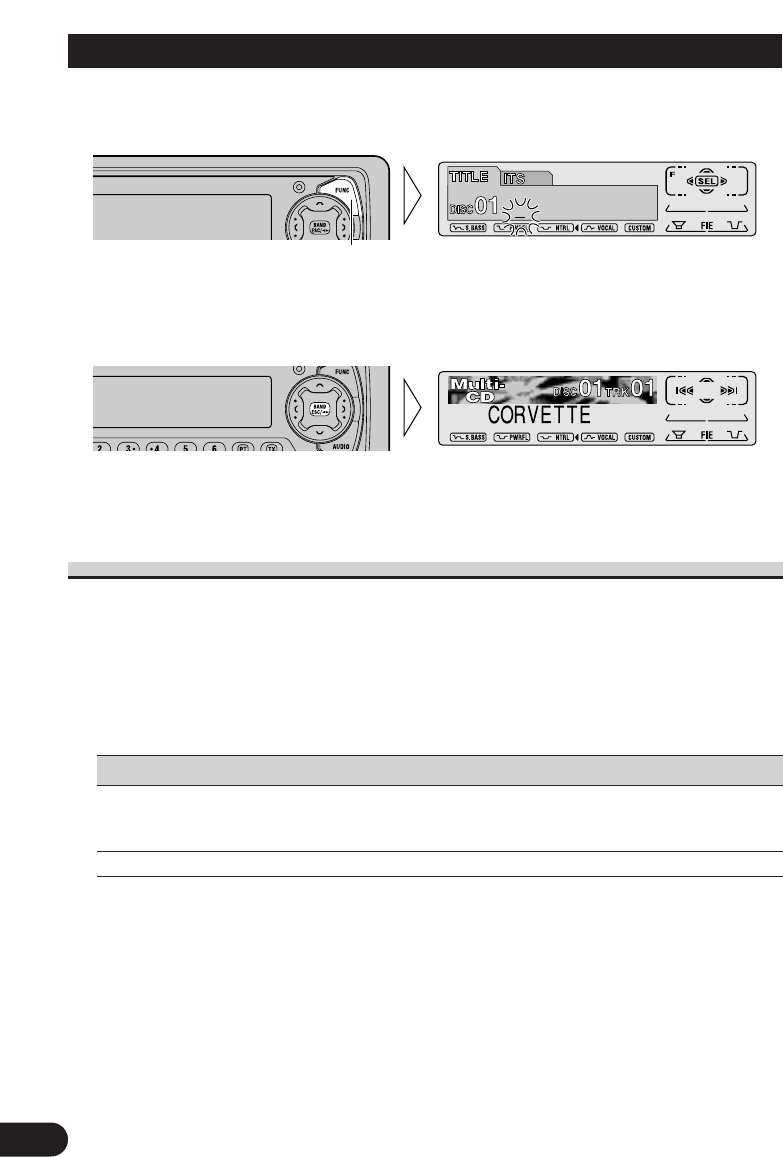
15
Basic Operation
2. Select the desired mode. (Refer to next section, “Detailed Setting Menu
Functions”.)
3. Operate a mode.
4. Cancel the Detailed Setting Menu.
Note:
• You can cancel the Detailed Setting Menu by pressing the FUNCTION button again for 2 seconds.
Detailed Setting Menu Functions
The following chart shows functions for each source in the Detailed Setting Menu. The
chart also shows indications for each function, operations and buttons used to perform
operations. For more details, or when you want to know about an operation, refer to the
page number indicated in the chart.
Note:
• Tuner and Cassette Player have no Detailed Setting Menu.
7 Multi-CD Player
Function name (Display) Button: Operation Page
Disc Title Input (TITLE) 1 5 or ∞: Select (Letter) 33
2 2 or 3: Select (Position)
3 3: Memory
ITS Programming (ITS) 5: Memory 31
Each press changes the Mode ...


















