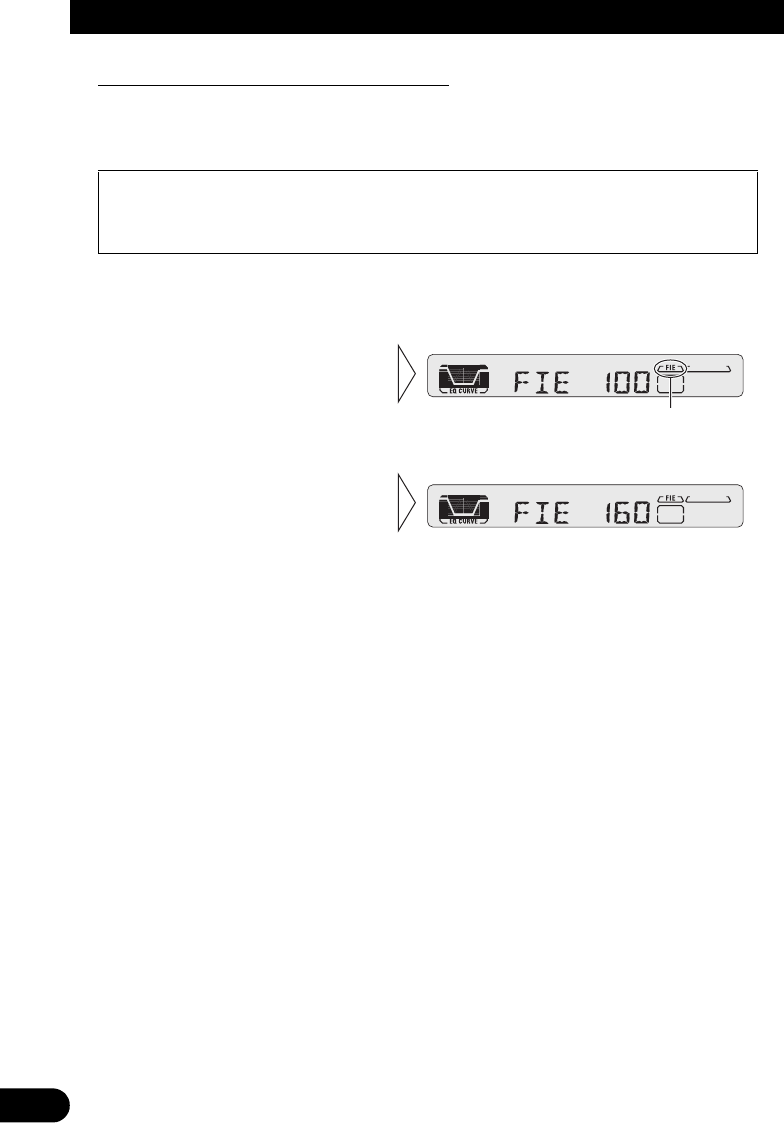
$XGLR$GMXVWPHQW
Front Image Enhancer Function (FIE)
The F.I.E. (Front Image Enhancer) function is a simple method of enhancing front imaging by
cutting mid- and high-range frequency output from the rear speakers, limiting their output to
low-range frequencies. You can select the frequency you want to cut.
3UHVVWKH$8',2EXWWRQDQGVH OHFWWK H),(PRGH ),( LQWK H$XGLR0HQ X
1RWH
• After switching the F.I.E. function ON, select the Fader/Balance mode in the Audio Menu, and adjust
front and rear speaker volume levels until they are balanced.
• Switch the F.I.E. function OFF when using a 2-speaker system.
3UHFDXWLRQ
• When the F.I.E. function is deactivated, the rear speakers output sound of all frequencies,
not just bass sounds. Reduce the volume before disengaging F.I.E. to prevent a sudden
increase in volume.
6ZLWFKWKH),(IXQFWLRQ
212))ZLWKWKHEXWWRQV
“FIE”
6HOHFWWKHGHVLUHGIUHTXHQF\ZLWK
WKHEXWWRQV
100
4
160
4
250 (Hz)


















