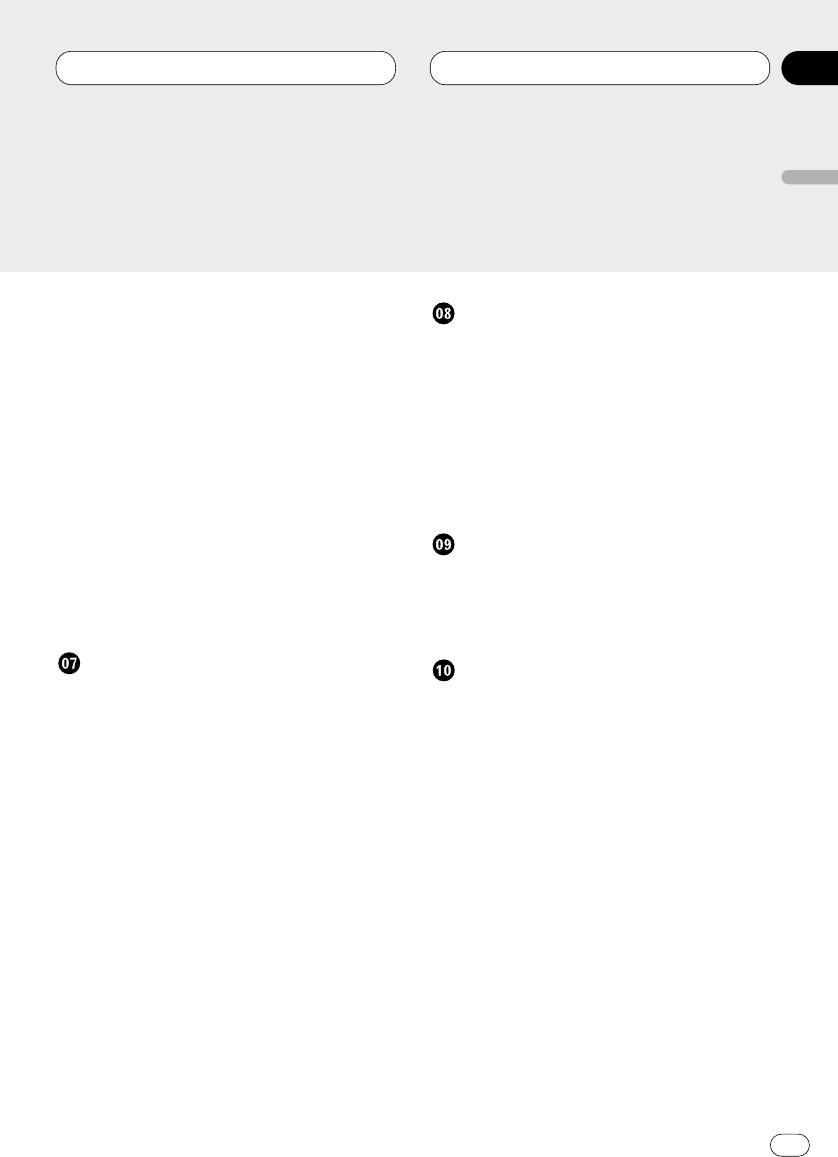
Using ITS playlists 23
• Creating a playlist with ITS program-
ming 23
• Playback from your ITS playlist 23
• Erasing a track from your ITS
playlist 24
• Erasing a CD from your ITS playlist 24
Using disc title functions 24
• Entering disc titles 24
• Displaying disc titles 25
• Selecting discs from the disc
title list 26
Using CD TEXT functions 26
• Displaying titles on CD TEXT discs 26
• Scrolling titles in the display 26
Using compression and bass emphasis 27
Audio Adjustments
Introduction of audio adjustments 28
Setting the sound focus equalizer 29
Using balance adjustment 29
Using the equalizer 30
• Recalling equalizer curves 30
• Adjusting equalizer curves 30
• Equalizer curve fine adjustment 31
Adjusting bass 31
Adjusting treble 32
Adjusting loudness 32
Using subwoofer output 32
• Adjusting subwoofer settings 33
Adjusting source levels 33
Initial Settings
Adjusting initial settings 34
Setting the FM tuning step 34
Switching auto PI seek 34
Switching the warning tone 35
Switching the auxiliary setting 35
Switching the dimmer setting 35
Selecting the illumination color
(for KEH-P6020R) 35
Switching the rear output setting 36
Other Functions
Using the AUX source 37
• Selecting AUX as the source 37
• Setting the AUX title 37
Cellular telephone muting 37
Additional Information
Cassette tapes 38
Cleaning the playback head 38
Music search and repeat functions 38
Specifications 39
Contents
En
3
English
Español
Deutsch
Français
Italiano
Nederlands
00
Section


















