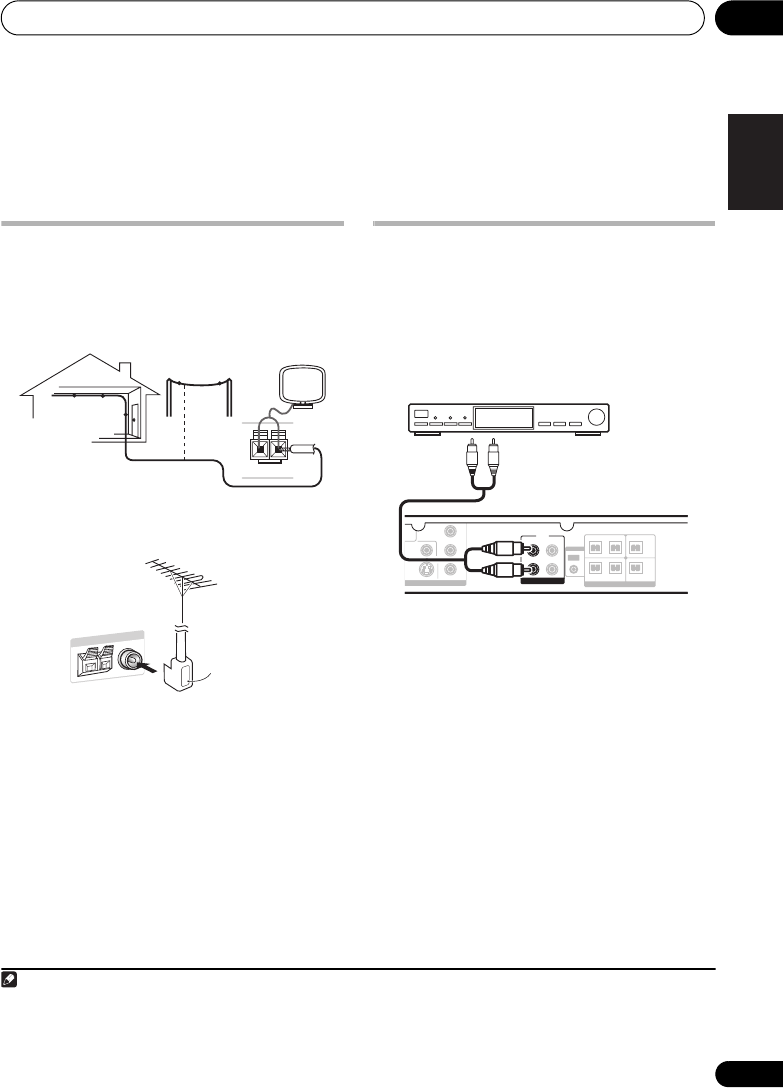
Other connections 08
31
En
English
FrançaisDeutsch
Nederlands
Italiano Español
Chapter 8
Other connections
Connecting external antennas
For an external AM antenna, use 5 m to 6 m of
vinyl-insulated wire and set up either indoors or
outdoors. Leave the loop antenna connected.
Only use the included AM loop antenna.
For an external FM antenna, use a PAL
connector to hook up an external FM antenna.
Connecting auxiliary audio
components
Using the stereo analog inputs, you can
connect an external component such as a tape
deck or MD player for playback through this
system.
• Connect the AUDIO IN jacks to the analog
outputs of an external playback component.
Connect using RCA pin-plug stereo cables.
Line Out options
The Line Out function allows you to determine
how sound from LINE OUT terminals is
output.
1
• Press LINE OUT to cycle through LINE ON
and LINE OFF options, then press ENTER to
confirm you selection.
• LINE ON – Multichannel sources are
downmixed to 2.1 ch (stereo). A 2 ch
downmix signal is produced from the LINE
OUT terminal.
Outdoor antenna
5 m to 6 m
Indoor
antenna
(vinyl-coated
wire)
AM LOOP
ANTENNA
PAL connector
Note
1 • When the line out mode is on, most sound features cannot be used. The display will briefly blink LINE ON if you try and use a
prohibited function while the line out mode is on.
• The line out mode switches off if you change the input function (DVD/CD, TUNER, etc.) or switch the power off.
• This option is not effective when listening a source from LINE.
SURROUND
SUB
WOOFER
FRONT CENTER
SPEAKERS (4
Ω - 6 Ω)
AUDIO
R
L
R
R
L
L
R
L
VIDEO OUT
V
IDEO
Y
C
R
/
P
R
C
B
/
P
B
COMPONENT
VIDEO
I
DEO
OUT
LINE
IN OUT
CONTROL
To audio
output
Tape deck, etc.
HTZ161DVD.book 31 ページ 2007年2月7日 水曜日 午後8時11分


















