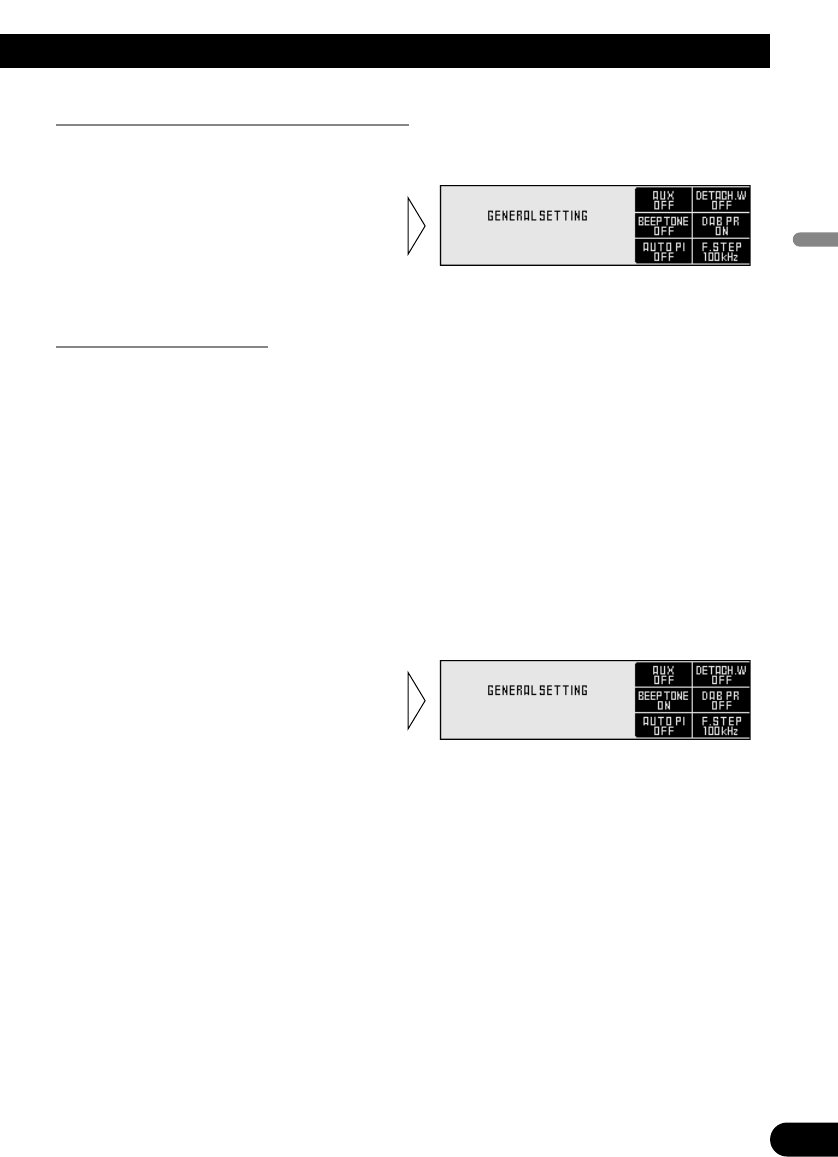
Turning the Confirmation Sound ON/OFF
The beep that sounds when buttons are pressed can be enabled or disabled (ON/OFF). The
initial setting is ON.
Setting the DAB Priority
When a Hide-away DAB tuner (e.g. GEX-P700DAB) is connected, you can set the
product in this mode so that the interruption of traffic information from the Hide-away
DAB tuner takes precedence over this product’s RDS Traffic Announcement (TA)
function.
7 When it is ON
During DAB reception, when the selected Service Component supports Road Traffic
Flashes and Transport Flashes, reception is not interrupted by this product’s RDS Traffic
Announcement (TA).
7 When it is OFF
Interruption is by the first received news flash from among this product’s RDS and the
Hide-away DAB traffic information broadcasts.
Note:
• You can only select to the DAB Priority Setting mode when a separately sold Hide-away DAB
tuner (e.g. GEX-P700DAB) is connected.
• Press the FUNCTION button 4
on General Environment Setting
Screen switches the DAB
Priority ON/OFF.
• Press the FUNCTION button 3
on General Environment Setting
Screen switches the
Confirmation Sound ON/OFF.
20
Setting Up the Environment for Use


















