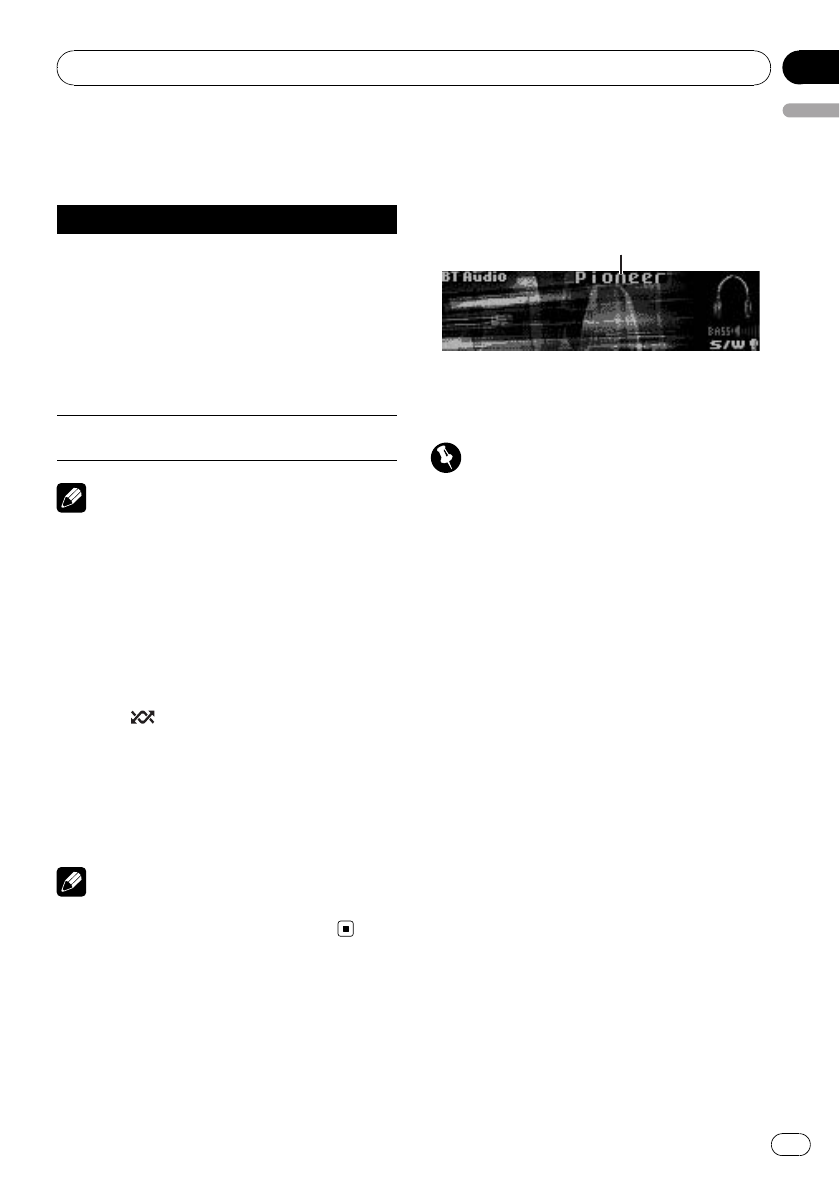
Function and operation
Play mode and Pause operations are basically
the same as that of the built-in CD player.
Function name Operation
Play mode
Refer to Selectinga repeat play
range on page 16.
However, therepeat play ranges
you can select aredifferent from
that of the built-in CD player. The
repeat play ranges of the iPod are:
! RepeatOne – Repeat the cur-
rent song
! RepeatAll – Repeat all songs
in the selected list
Pause
Refer to Pausing playbackon page
16.
Notes
! To return to the ordinary display, press
BAND/ESC.
! If you do not operate functions within about
30 seconds, the displayautomatically returns
to the ordinary display.
Playing songs in a random
order (shuffle)
% Press /iPod repeatedly to select the
desired setting.
! Shuffle Songs – Play back songs in the se-
lected list in random order.
! Shuffle Albums – Playback songsfrom a
randomly selected album inorder.
! Shuffle OFF – Cancel random play.
Note
You can also turnthis function on in the menu
that appears by using MULTI-CONTROL.
Bluetooth Audio
If you connect a Bluetooth adapter (e.g. CD-
BTB200) to this unit, you can control Bluetooth
audio players via Bluetooth wireless technology.
! In some countries, CD-BTB200 is not sold
on the market.
Basic Operations
1 Device name
Shows the device name of the connected
Bluetooth audio player (or Bluetooth adapter).
Important
! Depending on the Bluetoothaudio playercon-
nected to this unit, the operations available
with this unitare limitedto the following two
levels:
— A2DP profile (Advanced Audio Distribution
Profile): Only playing back songs on your
audio player is possible.
— AVRCP profile (Audio/Video Remote Con-
trol Profile): Playing back, pausing, select-
ing songs, etc.,are possible.
! Since there are a number of Bluetooth audio
players available on the market, operations
with your Bluetooth audioplayer using this
unit vary extensively. Refer to the instruction
manual that came with your Bluetooth audio
player as wellas this manual whileoperating
your player on this unit.
! Information about songs (e.g.the elapsed
playing time, song title,song index, etc.) can-
not be displayedon thisunit.
! While you are listening to songs on your Blue-
tooth audio player, refrain from usingon your
cellular phone as much as possible. If you use
your cellular phone, the signal from your cel-
lular phone may causenoise onthe songplay-
back.
! When you are talking on a cellular phone con-
nected to this unit via Bluetooth wireless tech-
nology, song playbackfrom yourBluetooth
audio player connected tothis unit is muted.
Available accessories
En
37
English
Section
06


















