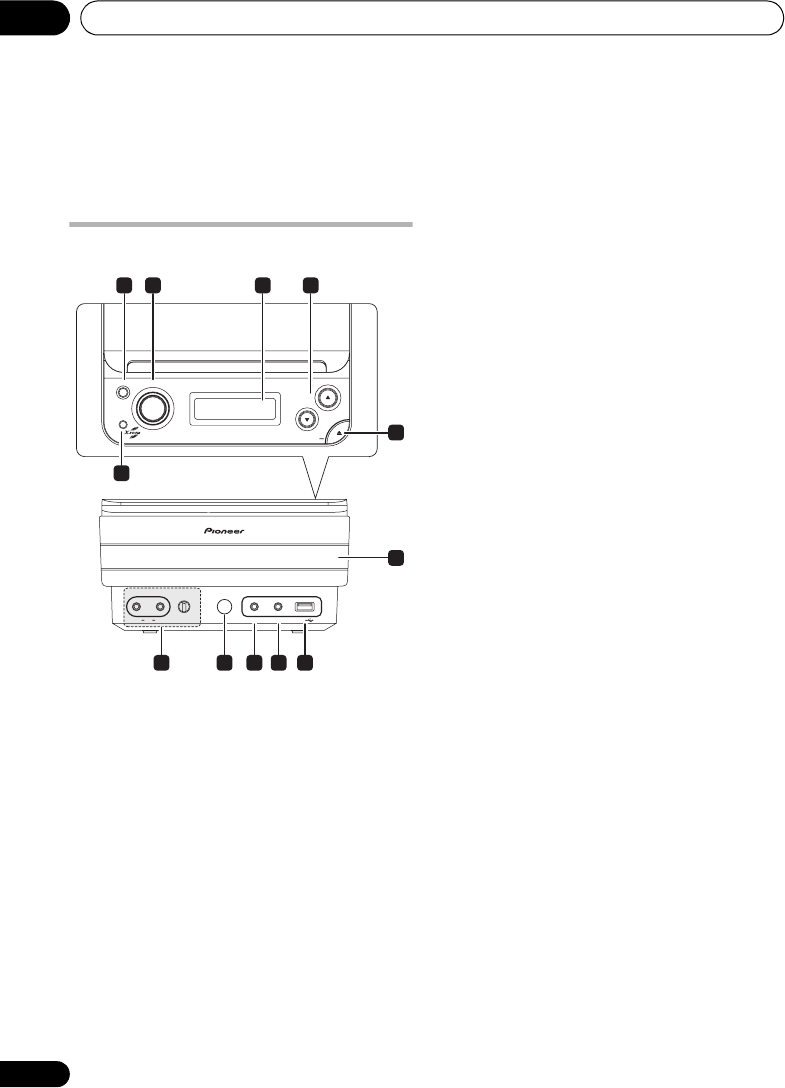
Controls and displays03
16
En
Chapter 3
Controls and displays
Front panel
1
STANDBY/ON
Switches the player on or into standby.
2 Playback controls
The skip buttons are used for skipping on
discs. The playback control buttons are used
for playing, pausing and stopping playback.
3Display
See Display on page 17.
4VOLUME
Adjusts the volume level.
5
X.BOOM
button
Switches on the bass boost (page 39).
6
OPEN/CLOSE
Opens/closes the disc tray.
7 Disc tray
8
MIC VOL
and MIC input jacks
Controls the volume of the karaoke mics
(MAIN and SUB) (page 37).
9 Remote sensor
10
PHONES
jack
Headphone jack.
11 AUDIO IN
Connect an auxiliary component using a stereo
mini-jack cable (see Connecting auxiliary
components on page 15).
12
USB
interface
Connect a USB device for playback (see USB
playback on page 35).
MAIN MIC SUB
MIN MAX
MIC VOL
PHONES
AUDIO IN
USB
STANDBY/ON
FULL DIGITAL SURROUND SYSTEM
VOLUM E
OPEN/CLOSE
8
6
1 2 43
7
5
9 10 11 12
CX303_505_500.book Page 16 Wednesday, June 27, 2007 2:39 PM


















