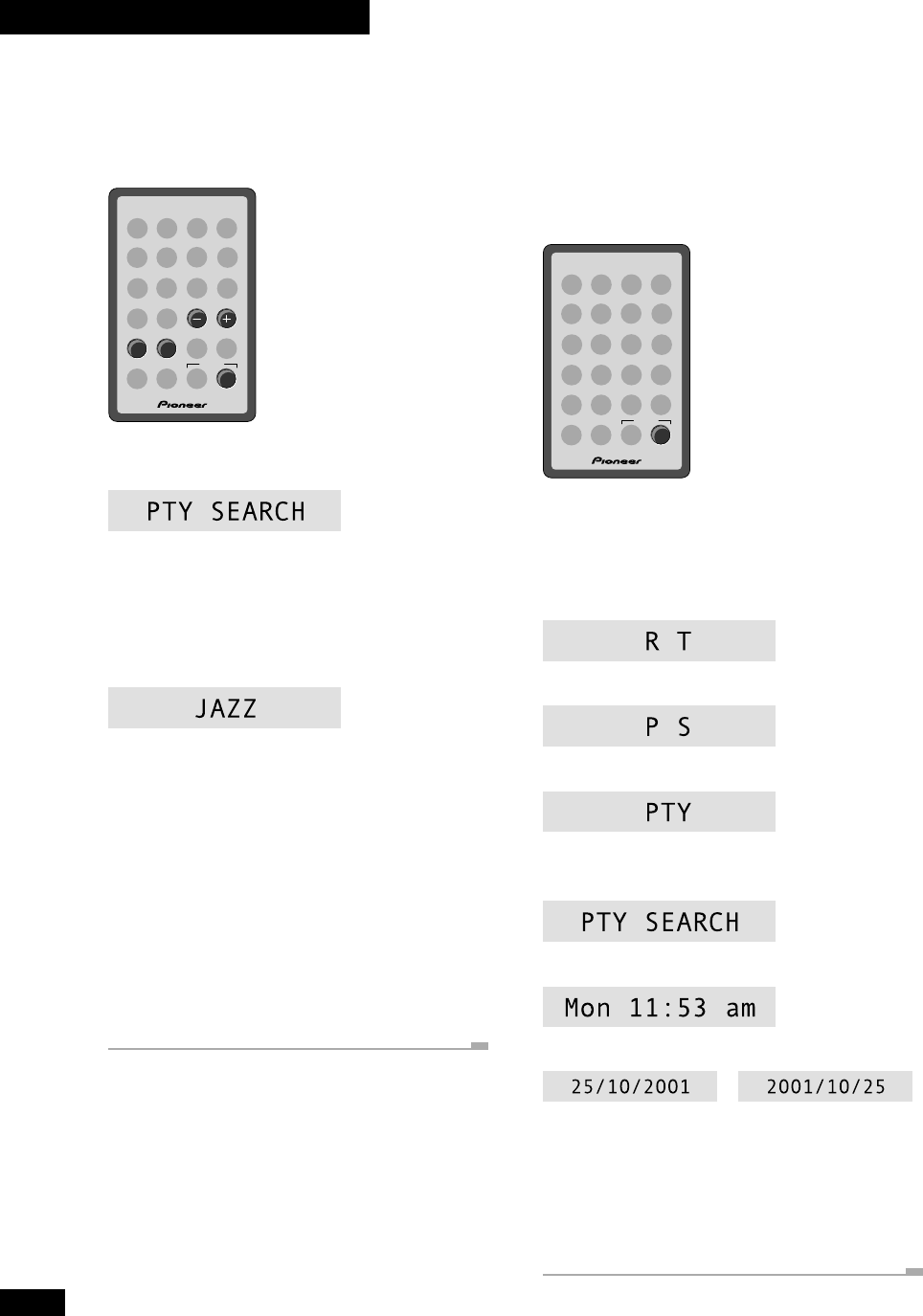
24
6 More Tuner Features
Switching the displayed
information
You can choose to display various kinds of information when
listening to the tuner. Remember that RDS information is
only available when listening to FM stations. Switch between
them by pressing the SYSTEM DISP button.
SYSTEM
DISP
CHARA
Frequency/station name (default) – displays the
current radio frequency or station name (if you’ve pro-
grammed one)
RT – displays RDS radio text information*
PS – displays RDS program service name information*
PTY – displays RDS program type information*
PTY SEARCH – search for a particular program type (see
Searching for a program type above)
CLOCK – displays the current time and date
CALENDER – displays the current date
or
* If the station you're listening to is not transmitting any
RDS information, you'll see the message NO DATA in the
display.
If you selected PTY and the display shows NO TYPE, the
display will revert automatically to the program service
name after about 5 seconds.
Searching for a program type
You can search for a station among your presets that is
broadcasting a particular program type from the list on page
23.
SYSTEM
SET
DISP
CHARA
7
4¢
1 Press SYSTEM DISP and select PTY SEARCH.
Press SYSTEM DISP repeatedly to switch between the options,
then press SET.
2 Select the program type.
Use the 4 and ¢ buttons to change the program type;
select one by pressing SYSTEM DISP.
The complete list is on page 23.
3 The tuner starts searching for a matching
station.
The tuner searches through the FM station presets.
If the tuner finds a matching program type, the tuner plays 5
seconds of the station. To listen to that station, press SYSTEM
DISP
. (The tuner stops searching.)
If you don't press SYSTEM DISP during the 5 seconds, the
tuner resumes the search.
Cancel the search by pressing 7.


















