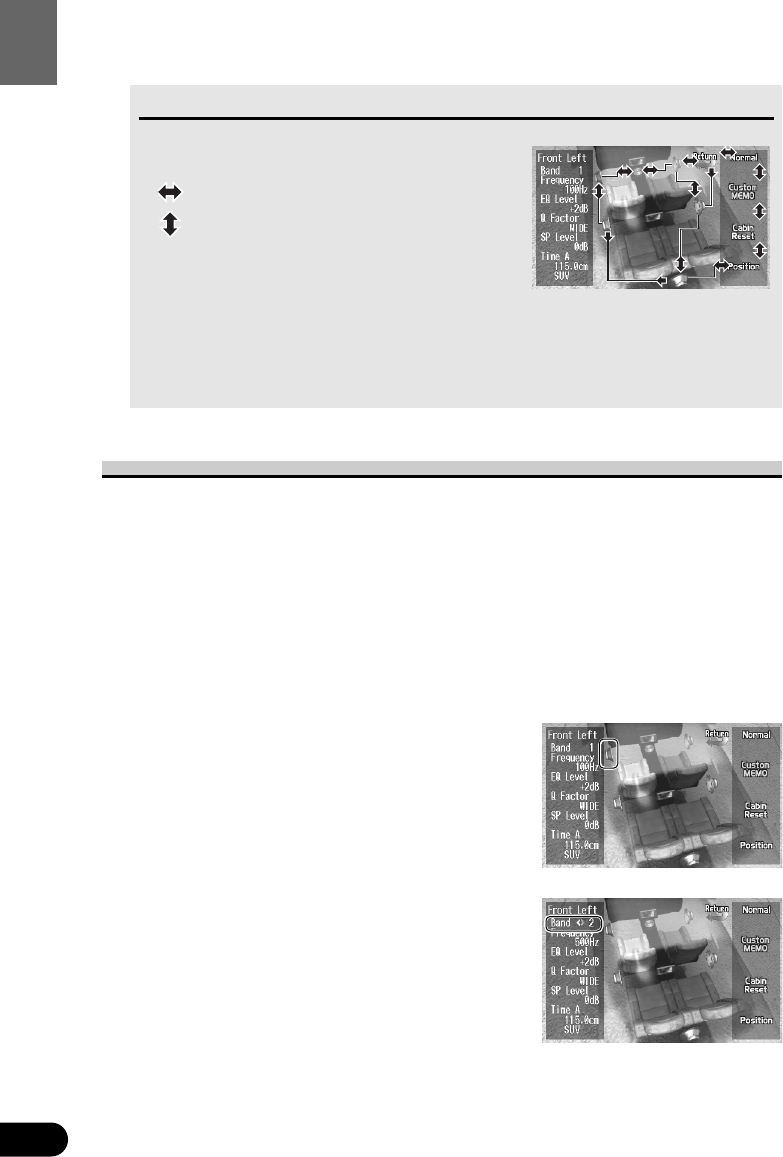
61
Fine Adjusting Audio (Expert)
Adjusting 3-Band Parametric Equalizer
You can adjust the front, rear and center EQ curves separately by selecting a center frequency
(Frequency), an EQ level (EQ Level) and a Q factor (Q Factor) for each band (Band).
The cabin EQ is an equalizer that optimizes the in-car acoustic characteristics and is basic to
creation of sound fields most appropriate for your car. If you want to adjust sound fields to the
current listening source of music, use the equalizer referred to in “Adjusting the Equalizer
Curves” on page 65.
Center Frequency
• You can select a center frequency from among 20 frequencies for each band. You can change the
center frequency in 1/3-octave steps, but you cannot select frequencies so that there are intervals
shorter than 1 octave among the three bands’ center frequencies.
1. Select a speaker by moving the joystick.
The currently selected speaker is highlighted in green.
Note:
• When selecting the subwoofer, you cannot make adjust-
ment to the 3-band parametric EQ. For the subwoofer you
can only adjust its output level (see page 62) and perform a
time alignment procedure (see page 63).
2. Click the joystick.
You are ready to adjust the selected speaker’s settings.
“Band” is highlighted in green.
3. Select a band by moving the joystick left/right.
Operation at the Expert Setting Menu
• To select options, move the joystick up/down or
left/right. You cannot move diagonally.
:Move the joystick left/right.
:Move the joystick up/down.
Normal: Select this to go to the Audio Setting
Menu. (p. 48)
Custom MEMO: See “Storing the Adjusted Cabin EQ into Memory” (p. 64).
Cabin Reset: See “Reset Adjusted Cabin EQ” (p. 64).
Position: See “Position Selector” (p. 49).
Return: Completes operations at the Expert Setting Menu, bringing you back to the
previous screen.


















