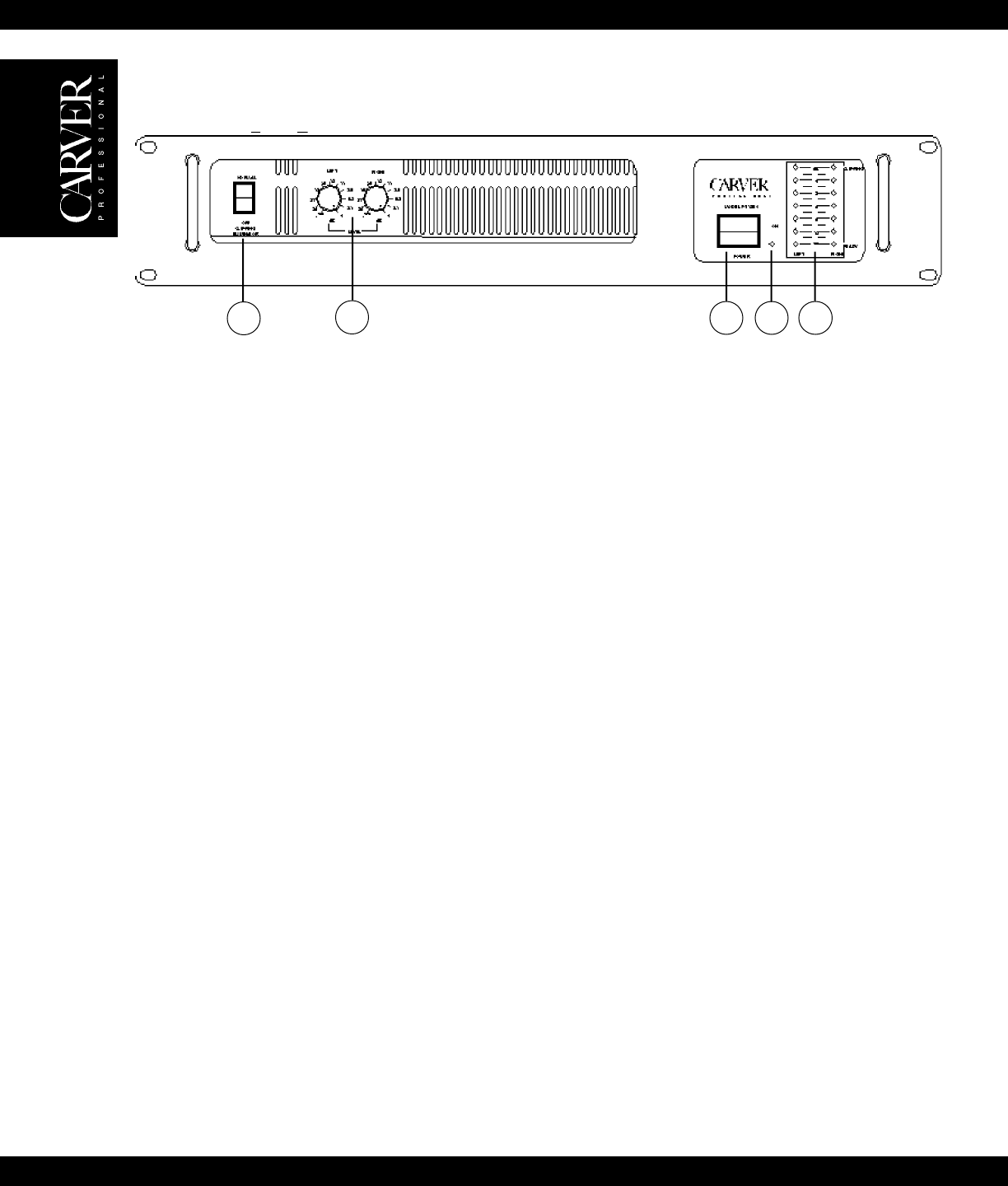
8
2
1
3
5
4
Controls And Functions
1. CLIPPING ELIMINATOR
Pressing this switch turns on the clipping eliminator circuit. In this mode, the amplifier output remains
undistorted even when overdriven by 8dB.
2. LEFT/RIGHT VOLUME CONTROLS
10-step attenuators that adjust the relative output level of the pt1250. The amount of attenuation corresponds
to the front-panel marking, in dB. In parallel mono-mode, only the LEFT level control is active.
3. POWER SWITCH
This turns the amplifier on.
4. POWER LED
A red LED that illuminates when the amplifier is on.
5. CH1 / CH2 STATUS INDICATORS
These LEDs display information about the operation of the amplifier.
READY – These LEDs illuminate green when the power is on and the amplifier is ready to operate. The
READY LEDs illuminate red when the power switch is first turned on (while the power supply is stabilizing
prior to the speaker output relays switching in), or when the amplifier is in protect mode.
SIGNAL – These LEDs illuminate yellow when a signal is present at the Speaker Output jacks to provide an
indication of output power relative to full power (0dB).
CLIP/PROTECT – These LEDs illuminate red when the power switch is first turned on, when the output
begins to clip, or whenever there is a fault condition detected that causes the output relay(s) to disengage.
These fault conditions include excessive DC Offset, excessive heatsink temperature and short circuits at the
speaker output(s).
Note: The relays operate independently for each channel. Therefore, it is possible for one channel to operate
normally while the other is in “protect” mode.
pt1250


















