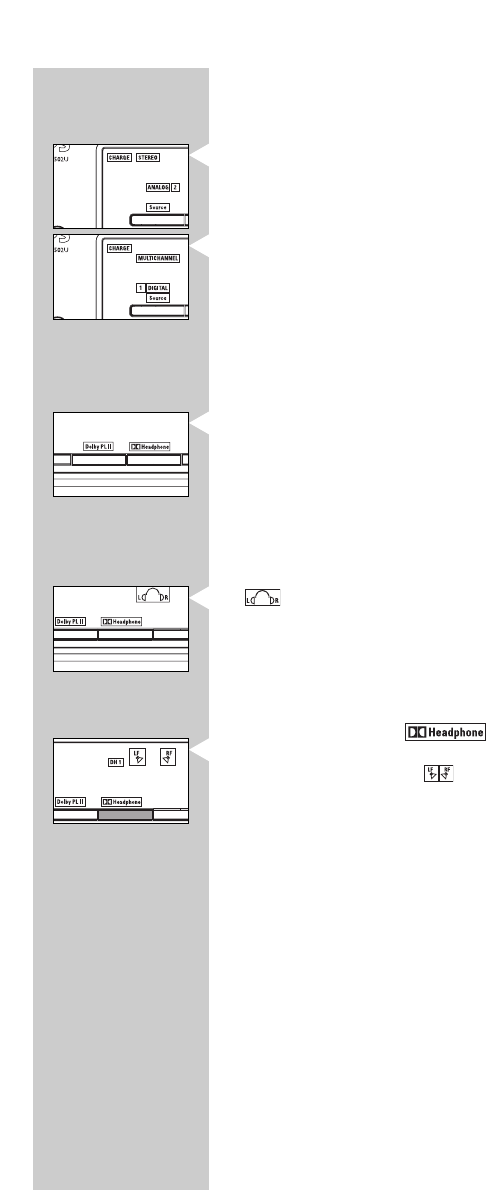
7 The signal format (stereo/ multichannel) will be analyzed automatically and
indicated on the display panel:
Stereo
– when you select the Analog signal source
– when you select the digital signal source which is stereo, for example
playing a CD/ VCD.
Multichannel
– most common digital source, for example playing DVD
8 Depending on the signal format HD1500U is playing, different processing/
sound enhancement features will be activated.With intelligent user interface,
the menu light will be illuminated in yellow if that particular feature is
available for use.
9a In case you are listening to Stereo signal, the ‘Dolby Headphone’ indicator
and the ‘Dolby Pro Logic II’ indicator will both be on.This indicates that both
processing features are available.
You are now offered with the following 3 choices of audio
performance experience:
Basic Stereo
is illuminated, indicating you are now listening to normal stereo signal,
which is the basic setting.
(Optional) If you would like to enhance the stereo sound experience, you
could select Dolby Headphone.
Dolby headphone ( )
Press the ‘Dolby headphone’ button to enjoy Dolby Headphone stereo
sound reproduction.The indicator will be illuminated. Now, the audio
experience is equivalent to a good 2-speaker playback system in a room
with good acoustics.
(Optional) If you would like to further enhance the experience by
processing the stereo signal into virtual 5.1-channel surround experience,
then you could select Dolby Pro Logic II:
ENGLISH
16


















