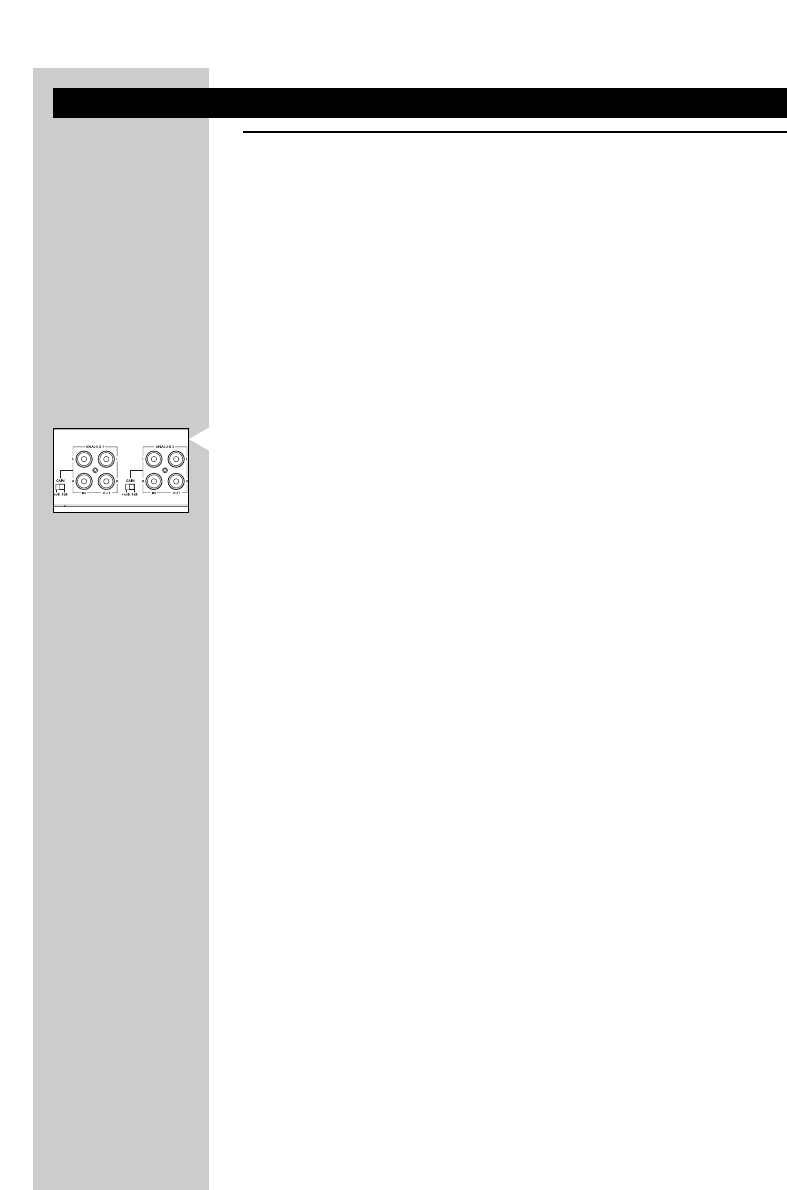
ENGLISH
11
Audio connections
Option 1:Analog connection
Connecting the digital wireless base station to:
– Stereo TV
– Stereo VCR
– (S) VCD player
– CD/DVD player
–Tape recorder
– Etc.
Note: Dolby® Digital and DTS® are not available via analog connections,
please refer to Option 2/ Option 3: Digital connections
1 Connect one side of the RCA stereo audio cable (included) to the line
output of the audio source and the other side to one of the analog inputs
(ANALOG 1 IN/ ANALOG 2 IN) of the base station.
2 (Optional) Take the RCA stereo cable that most likely came with your audio
source. Connect one side of this second RCA stereo audio cable
(not included) to the line input of your amplifier or home cinema receiver
and the other side to the analog output of the HD1500U base station.
When connecting your audio equipment in this way, you will be able to
benefit from the Automatic Audio Signal Routing (AASR) feature.
For graphical illustration, please refer to the Quick Startup / Reference
Guide. For benefits of AASR, please refer to glossary.
IMPORTANT!
Make sure the red RCA plug (right channel) is connected to the red
connector (right channel) of the audio source.The white RCA plug (left
channel) must be connected to the white connector (left channel) of the
audio source.


















