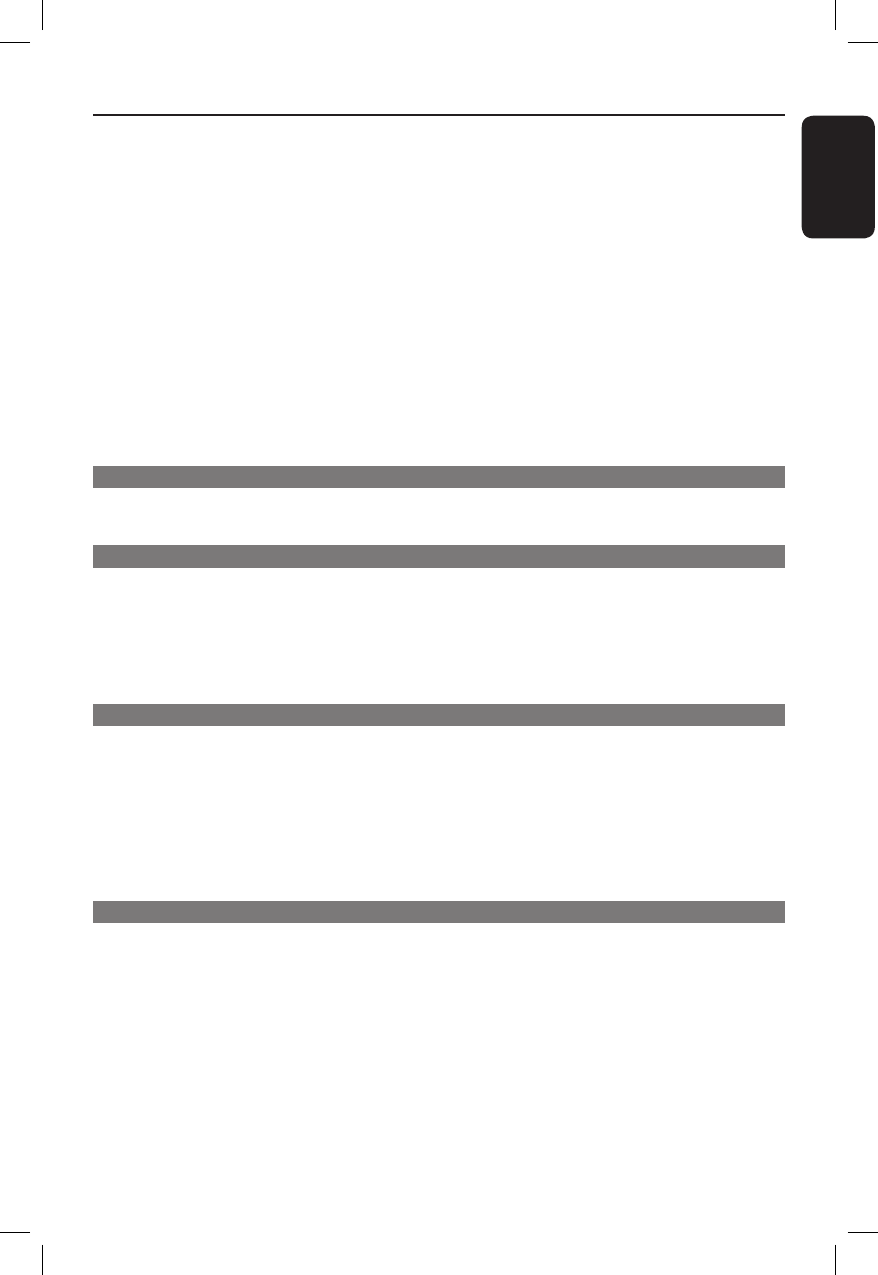
7
English
Other playback features for video discs (DVD/VCD/SVCD) ..............................................................27
Using the Disc Menu ..................................................................................................................................27
Viewing playback information ................................................................................................................. 28
Resuming playback from the last stopped point ............................................................................... 28
Zooming in ................................................................................................................................................... 28
Changing subtitle language (DVD only) ............................................................................................... 28
Changing sound track language ...............................................................................................................29
Selecting camera angles .............................................................................................................................29
Playback Control (VCD only) ..................................................................................................................29
Preview function (VCD/SVCD only) .....................................................................................................29
Playing an MP3/ JPEG/Window Media Audio disc ..................................................................................30
Playing a JPEG image le (slide show) ..........................................................................................................31
Preview function ..........................................................................................................................................31
Zoom picture ..............................................................................................................................................31
Rotating/ ipping the picture ....................................................................................................................31
Playing MP3 music and JPEG pictures simultaneously .............................................................................32
Playing a DivX disc .............................................................................................................................................32
USB
USB Operations .............................................................................................................33
Playing from USB ash drive or USB memory card reader ...................................................................33
Setup Options
DVD Setup Menu Options ...................................................................................... 34-40
Accessing the DVD setup menu .................................................................................................................... 34
General Setup Page ........................................................................................................................................... 35
Audio Setup Page ............................................................................................................................................... 36
Video Setup Page ......................................................................................................................................... 37-38
Preference Setup Page ...............................................................................................................................39-40
Radio Tuning
Tuner Operations ......................................................................................................41-42
Tuning to radio stations ....................................................................................................................................41
Presetting radio stations ..................................................................................................................................41
Using auto install .................................................................................................................................. 41-42
Using automatic preset .............................................................................................................................42
Using manual preset .................................................................................................................................. 42
Selecting a preset radio station ..................................................................................................................... 42
Deleting a preset radio station ...................................................................................................................... 42
Others
Sound and Volume Controls .........................................................................................43
Selecting surround sound ................................................................................................................................43
Selecting digital sound effects ........................................................................................................................ 43
Volume control .................................................................................................................................................. 43
Troubleshooting ........................................................................................................ 44- 46
Speci cations ..................................................................................................................47
Glossary ..................................................................................................................... 48-49
Frequently Asked Questions (USB) ............................................................................50
Limited Warranty ........................................................................................................... 51
Table of contents


















