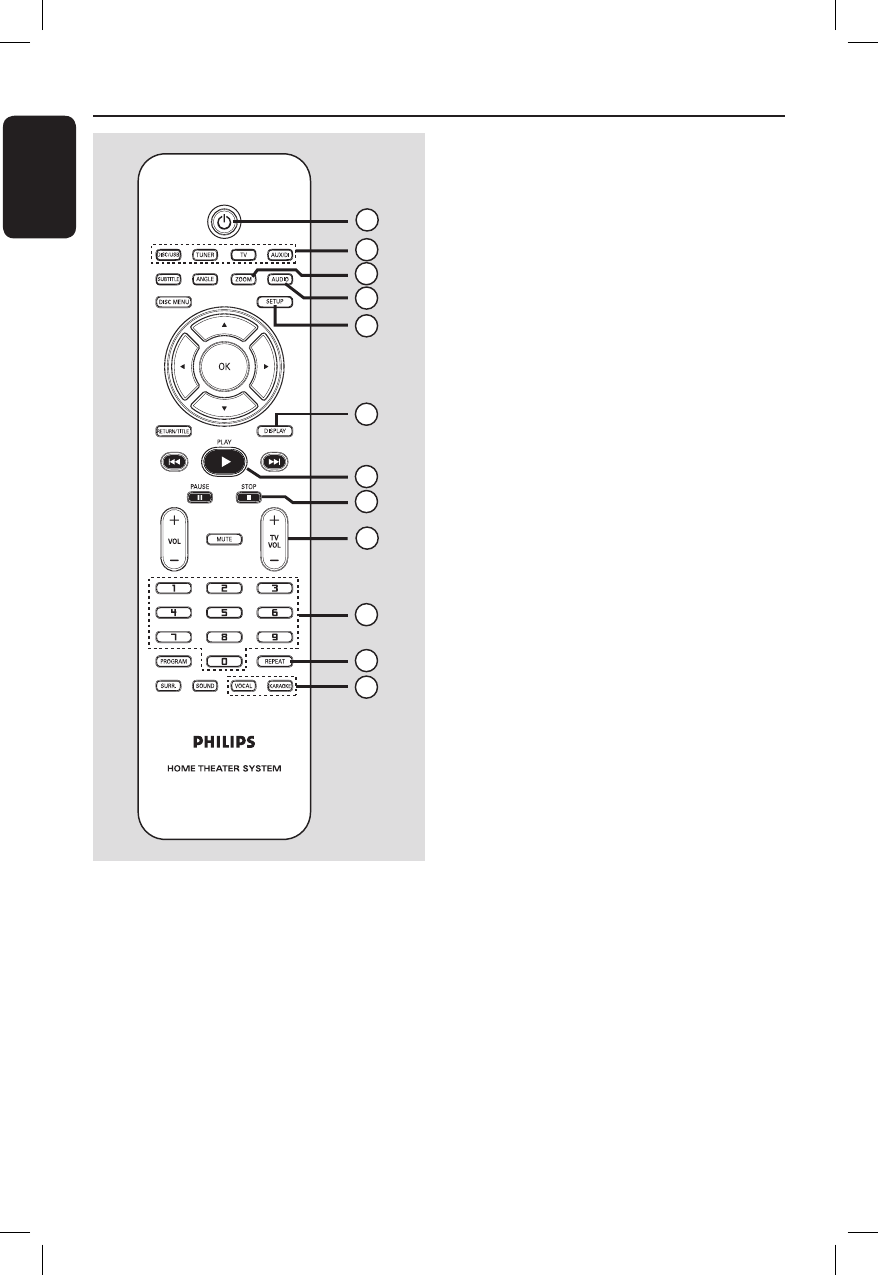
10
English
Remote Control
2
3
4
5
6
7
8
9
10
11
12
1
a 2
– Turns off to Eco Power standby mode.
b Source buttons
– DISC/USB: switches to DISC or USB
mode.
TUNER: toggles between FM and AM
band.
TV: switches to TV mode. The sound
from the TV will output through the
connected speakers system.
AUX/DI: toggles between AUX and
DIGITAL IN external source mode.
c ZOOM
– Enlarges a picture on the TV.
d AUDIO
– Selects an audio language (DVD) or an
audio channel (CD.)
e SETUP
– Enters or exits the system setup menu.
f DISPLAY
– Displays the current status or disc
information.
g PLAY É
– DISC: starts playback.
h STOP Ç
– Exits an operation.
– DISC: stops playback.
– DISC: press and hold this button to open
and close the disc tray.
– TUNER: press and hold this button to
erase the current preset radio station.
i TV VOL +-
– Adjusts TV volume (Philips TV only.)
j Numeric keypad (0-9)
– Enters a track/title number of the disc.
– Enters a number of a preset radio station.
k REPEAT
– Selects various repeat modes; turns off
repeat mode.
l VOCAL / KARAOKE
– Not functional for this model.


















