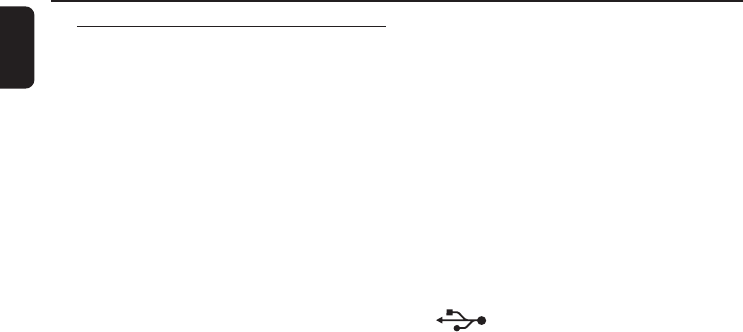
10
English
Controls
Controls on the set (illustrations
on page 3)
1 STANDBY-ON
– press briefly to switch the set on or off (standby/
ECO POWER);
– In standby or Eco Power mode: press and
hold to toggle between Standby and ECO
POWER mode (power-saving mode)
– Red indicator: lights up red when the set is
switched to ECO POWER mode
2 SOURCE
– selects sound source CD, USB, TUNER or
AUX
– In standby or Eco Power mode: switches the
set on and selects sound source CD, USB,
TUNER or AUX
3 IR
– sensor for the infrared remote control
Helpful hints: Always point the remote control
towards this sensor.
4 PUSH OPEN
– push to unfold or fold the control panel
5 CD OPEN • CLOSEç
– opens/closes the CD door
6 CD door
7 VOLUME
– adjusts the volume level
– Clock/Timer: adjusts the hours and minutes
8
nn
nn
n
– 3.5 mm headphone socket
Helpful hints:
– Adjust the volume to a moderate level
before you plug in the headphones.
– Connecting headphones will switch off the
speakers.
9 ALBUM/ PRESET + /-
– CD/USB: selects albums (for MP3/WMA only)
– TUNER: selects a preset radio station
4 / ¢
– CD/USB: skips or searches CD tracks/titles
backwards/forwards
– Tuner: tunes to radio stations
ÉÅ
– CD/USB: starts or pauses playback
0 DBB (Dynamic Bass Boost)
– turns the bass enhancement on/off
! DSC (Digital Sound Control)
– selects predefined sound settings: ROCK,
JAZZ, POP, CLASSIC
@ PROGRAM
– CD/USB: programs tracks
– Tuner: programs preset radio stations
# STOP
– CD/USB: stops playback; erase a program
$ AUX-IN
– connects to the AUDIO OUT jack on the
external appliance
%
– jack for the external USB mass storage device
P001-P031_MCM275_37_Eng 12/20/2005, 09:4010


















