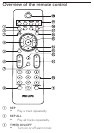a PULL TO OPEN
Open or close the disc tray.
•
b STANDBY-ON
Turn on the unit or switch to standby mode.
•
c DSC
Select a preset sound setting: POP, JAZZ, CLASSIC or
•
ROCK.
d DBB
Turn on or off dynamic bass enhancement.
•
e
Start or pause play.•
f PRESET/ALBUM+/-
Select a preset radio station.
•
Skip to the previous/next album.•
g /
Skip to the previous/next track.•
Search within a track/ disc.•
Tune to a radio station.•
Adjust time.•
h Tape deck operation
•
Start to record.
•
Start tape play.
• /
Fast rewind/wind the tape.
•
Stop the tape play or open the tape door.
•
Pause tape play or pause recording.
i Tape button cover
Pull to open the tape button cover.
•