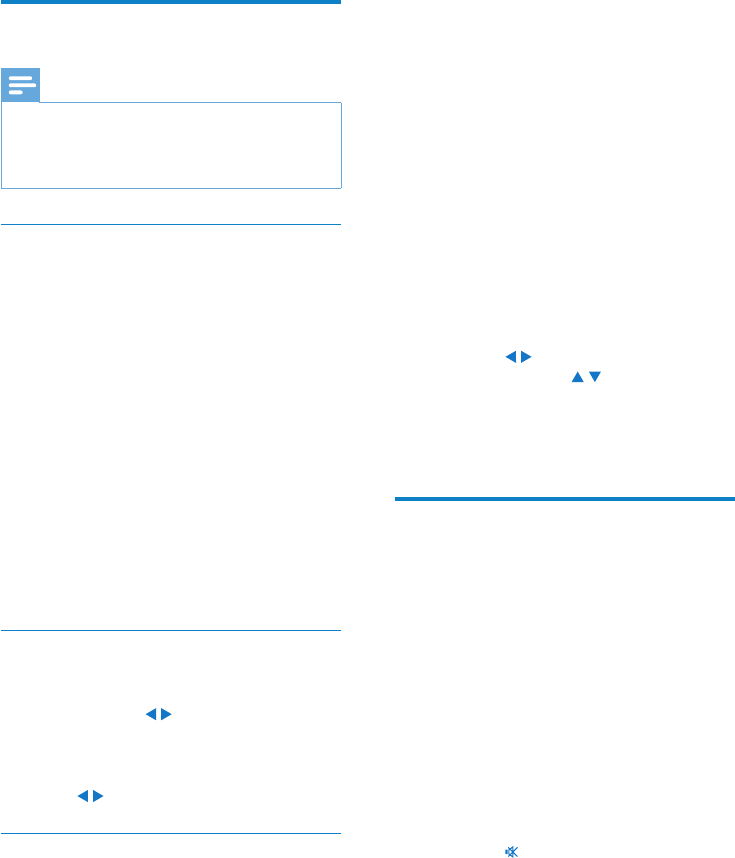
52 EN
(0-9) on the remote control correspond to
the locations (0-9) in the preset list.
1 Tune to your desired station.
2 On the radio play screen, press and hold
a numeric button.
If necessary, press • NOW PLAYING
to return to the radio play screen.
Current station is stored to the •
location.
Edit station information
1 In the FM RADIO mode, go to [Presets].
On the radio play screen, press •
FAVORITE .
2 In the list of preset stations,
Select the station to be edited;•
Press • a/A to start editing;
Press •
/ to select the entry
location; press
/ repeatedly to
select desired letters.
3 Press OK to conrm. Press BACK to
discard the changes.
Listen to FM radio
1
On MCi900, press FM RADIO on the
remote control.
Or, from Home screen, select • [FM
radio].
2 Tune to your desired station (see ‘Tune to
FM radio stations’ on page 52).
• To select a preset station:
Go to [FM radio] > [Presets];
Or, press the corresponding numeric
button on the radio play screen (for
the rst 10 preset stations only).
3 To mute/unmute the radio play
Press •
.
9 Play FM radio
Tune to FM radio stations
Note
Before you tune to FM radio stations, ensure •
that you have properly installed the supplied
FM antenna (see ‘Connect the FM antenna’ on
page 26).
Autostore
1 On MCi900, press FM RADIO on the
remote control.
Or, from Home screen, select • [FM
radio].
2 In [FM radio], select [Auto store].
MCi900 starts to search for available »
stations automatically.
Radio play starts and a maximum of 60 »
stations are stored as presets when the
auto tune is complete.
The preset stations are listed in the »
order of reception strength, with the
RDS stations at the top.
3 To select a preset station, go to [Presets].
Manual tuning
1 In [FM radio], select [Manual tuning].
2 Press and hold / to start auto tuning.
You tune to the next available station »
with sufcient reception.
3 Press / repeatedly for ne tuning.
Edit preset stations
Store current station to a location
When listening to a radio station, you can
store current station to a desired location
(0-9) in the preset list. The numeric buttons


















