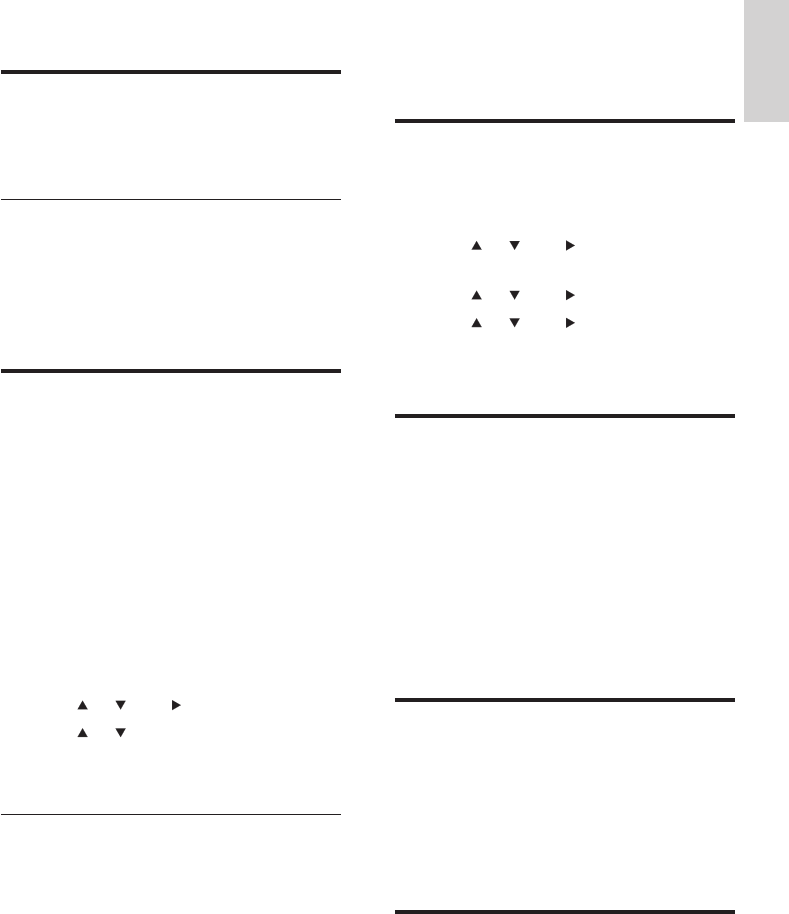
21
the genre that is associated with the
audio le.
If
no genre is associated with the
audio le, the default setting is Pop.
Adjust treble / bass
1
Ensure that the MCi300 is turned on.
2 Press MENU.
3 Press or , then to select[Settings] >
[Treble/Bass].
4 Press or , then to select.
5 Press or , then to adjust.
To return to the Home menu, press
HOME.
Set Dynamic Bass Boost
(DBB)
You can choose from the following DBB
settings:
[DBB1]
[DBB2]
[DBB3]
[Off] (default)
1 To toggle between the settings, press DBB.
Activate Incredible Surround
sound
1
To activate the Incredible Surround sound
feature, press INCR.SURR..
To deactivate the feature, press the
b
utton again.
Time settings
This chapter shows you how to change the
time settings.
•
•
•
•
•
•
•
8 Settings
Adjust volume
1
During play, press + VOL - to adjust the
volume.
Mute
You can turn off the sound of your audio.
1 During play, press MUTE.
To turn the sound back on, press
MUTE
again.
Change Equalizer (EQ)
settings
You can adjust the audio sound with the
following equalizer settings:
[Rock]
[Pop]
[Jazz]
[Neutral]
[Techno]
[Classical]
1 Ensure that the MCi300 is turned on.
2 Press MENU.
3 Press or , then to select[Equalizer].
4 Press or to select.
To return to the Home menu, press
HOME.
Activate Smart EQ
1 Ensure that the MCi300 is turned on.
2 Press SMART EQ to toggle between the
options:
activate Smart EQ
deactivate Smart EQ
The Smart EQ function automatically
selects
equalizer settings according to
•
•
•
•
•
•
•
•
•
•
•
Alphanumeric search
English
EN


















