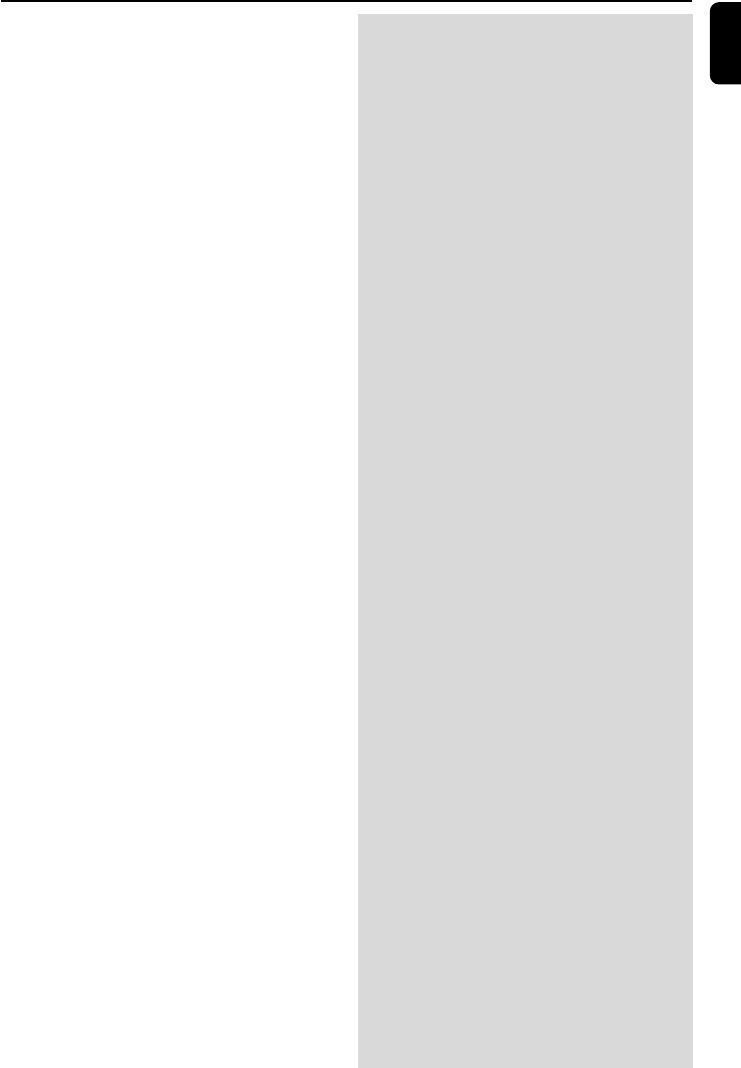
English
35
The timer is not working.
The Clock/Timer setting is erased.
The remote control does not function.
Low hum or buzz sound.
Low bass response.
Unable to select Progressive Scan
✔ Set the clock correctly.
✔ Power has been interrupted or the power cord
has been disconnected. Reset the clock/timer.
✔ Select the correct source (DISC or AUX1/2/TV
for example) before pressing the function
button.
✔ Point the remote control at the remote sensor
of the unit.
✔ Reduce the distance to the player.
✔ Remove any possible obstacles.
✔ Replace the battery with new one.
✔ Check that the battery is loaded correctly.
✔ Place the DVD micro system as far away as
possible from electrical devices (such as
speakers, TV) that may be causing interference.
✔ Check all speakers for correct polarity.
✔ Check that the output of the video signal is
switched to 'Ypbpr'.
Tr oubleshooting
pg001-038_MCD139B_05_Eng 2007.5.23, 16:1635


















