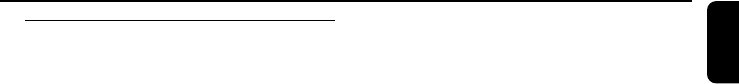
English
17
CD/MP3-CD Operation
Basic playback controls
To play currently available disc(s) on the
disc trays
● Press ÉÅ to start playback.
➜ All loaded discs will play once, then stop.
➜ The current track number and elapsed playing
time of the track are displayed during disc
playback.
➜ For mixed mode discs, only one mode will be
selected for playback depending on the
recording format.
To play the selected disc only
● In CD mode, press DISC 1/2/3/4 (CD 1/2/3/4
on the remote).
➜ The selected disc will play once, then stop.
To select a different track
● Press TITLE -/+ í / ë (í / ë on the
remote) once or repeatedly until the desired
track number appears in the display.
● If you have selected a track number shortly after
loading a disc or in the PAUSE position, you will
need to press ÉÅ to start playback.
To select a desired album/title (MP3 disc
only)
To select a desired album
● Press ALBUM-/+ àá (ALBUM/PRESET
+/- on the remote) repeatedly.
➜ The album name will scroll through the
display once.
To select a desired title
● Press TITLE-/+í/ë (í / ë on the
remote) repeatedly.
➜ The title name will scroll through the display
once.
Note:
– The album and title names will only be displayed
once when selected. To view again, press the
DISPLAY button repeatedly to display ALBUM and
TITLE alternatively.
Text display during playback
In CD mode
● Press DISPLAY to see the following
information:
➜ Current track number and elapsed playback
time of the current track.
➜ Current track number and remaining
playback time of the current track.
➜ Current track number and total remaining
playback time of the whole disc.
In MP3-CD mode
● Press DISPLAY repeatedly to show the
current file and album names.
To find a passage within a track
1 Press and hold down on ALBUM -/+ à /á
(à /á on the remote).
➜ The disc is played at high speed and low
volume.
2 When you recognize the passage you want,
release ALBUM -/+ à /á (à /á on the
remote).
➜ Normal playback continues.
To replace discs during playback
● During playback of a disc in “DISC 1” or “DISC
2”, you can press RIGHT OPEN • CLOSE
(R çon the remote) to open the right CD
door to replace discs without affecting the
current playback.
● During playback of a disc in “DISC 3” or “DISC
4”, you can press LEFT OPEN • CLOSE (L
ç) to open the left CD door to replace discs
without affecting the current playback.
To interrupt playback
● Press ÉÅduring playback.
➜ The display freezes and the elapsed playing
time flashes when playback is interrupted.
➜ To resume, press ÉÅ again.
To stop playback
● Press 9.
pg001-027_MCM298_37_Eng 2006.7.3, 14:4617


















