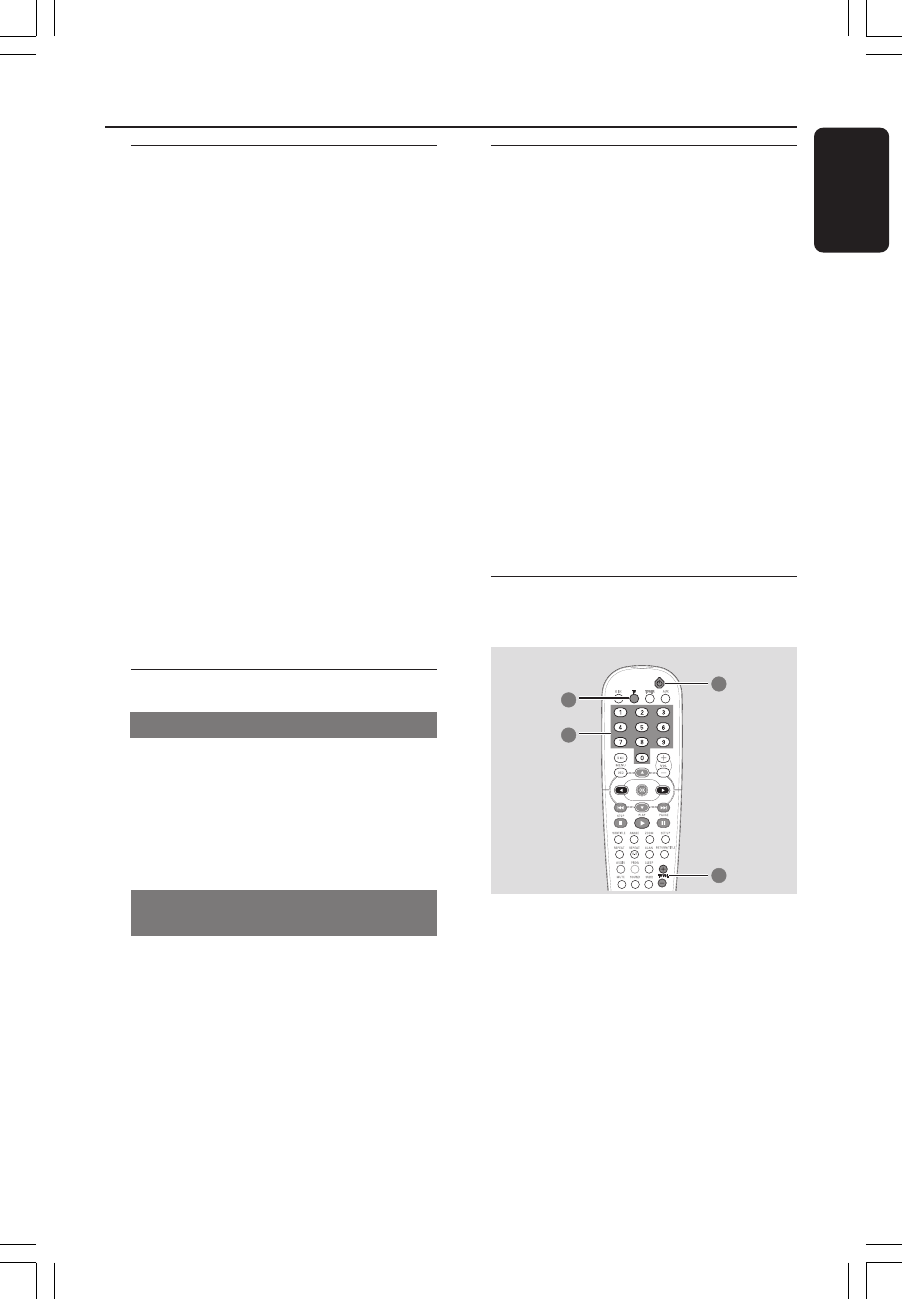
41
English
3139 115 22851
Setting the Sleep timer
The sleep timer enables the system to
switch to Eco Power standby mode
automatically at a preset time.
● Press SLEEP on the remote repeatedly
until it reaches the desired preset turn-off
time.
➜ The selections are as follows (time in
minutes):
15 ™ 30 ™ 45 ™ 60 ™
OFF ™ 15…
➜
SLEEP will show on the display panel,
except if "OFF" is selected.
➜ Before the system switches to Eco
Power standby mode, a countdown of 10
seconds is displayed.
"SLEEP10" ™ "SLEEP9".... ™
"SLEEP1" ™ "SLEEP"
To cancel the sleep timer
● Press SLEEP repeatedly until "OFF"
appears or press the STANDBY ON
(B) button.
Switching on/off
Switching to active mode
● Press the SOURCE control to select :
DISC ™ FM ™ AM™ TV ™ AUX ™
DISC ....
OR
Press DISC, TV, TUNER or AUX on the
remote.
Switching to Eco Power standby
mode
● Press STANDBY ON (B).
➜ The display screen will go blank.
Other Functions
Recording to an external
device
1 Connect the external recording device to
LINE OUT.
(See pages 16 “Connections-optional“).
2 Select the source to record from your
DVD system (DISC, TUNER, TV or
AUX).
3 For ultimate recording, press SOUND
to select ‘CLASSIC’ or ‘CONCERT’ and
press SURR to select ‘STEREO’.
4 Start recording on the external recording
device.
Helpful Hint:
– Refer to the owner’s manual of the
connected equipment for details.
Using the remote to operate
your ‘Philips’ television
4
3
1
2
1 Press and hold TV to turn on your TV.
2 Press ¡1 / 2™ or use the numeric
keypad (0-9) to select the TV’s channel.
3 Press TV VOL +/- to adjust the TV’s
volume level.
4 Press and hold B to turn off your TV.
Helpful Hint:
– When listening to TV or AUX
programs, press TV or AUX on the remote
to set the DVD system to TV or AUX mode in
order for the sound to be heard.
001-046_LX36_17_Eng 29/08/2003, 2:45 PM41


















