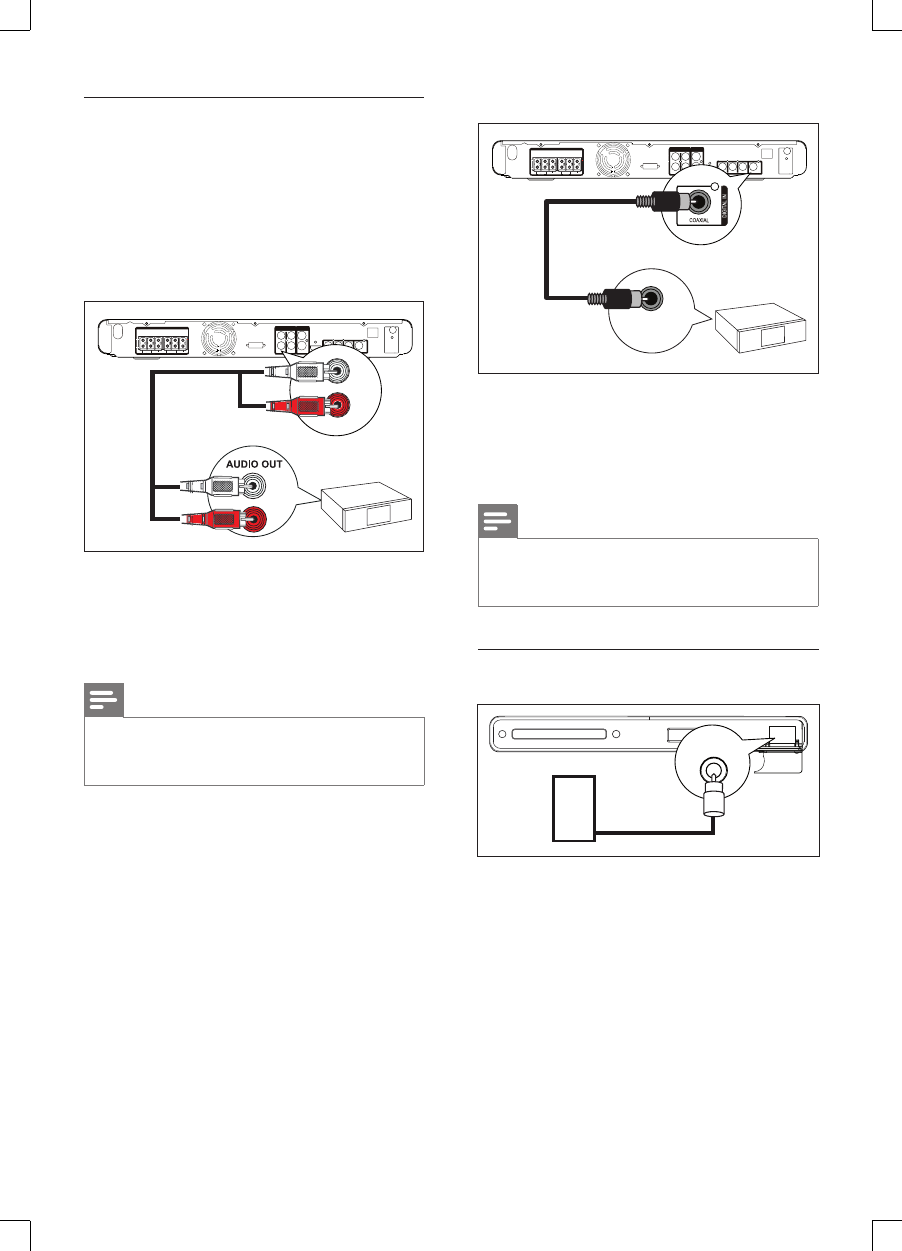
16 EN
Connect audio from cable box/
recorder/game console
You can choose to connect to analogue or
digital socket depending on the device
capabilities.
Connect to analogue sockets
AUX 2
1 Connect an audio cable (not supplied)
from the AUDIO IN-AUX2 sockets on
this unit to the AUDIO OUT sockets on
the device.
Note
To listen to the audio output from this connection,
press AUX / MP3 LINK repeatedly until ‘AUX2’ is
displayed on the display panel.
•
Connect to digital socket
COAXIAL OUT
DIGITAL OUT
1 Connect a coaxial cable (not supplied)
from the DIGITAL IN-COAXIAL socket
on this unit to the COAXIAL/DIGITAL
OUT socket on the device.
Note
To listen to the audio output from this connection,
press AUX / MP3 LINK repeatedly until ‘DI’ is
displayed on the display panel.
•
Connect portable media player
MP3 LINK
MP3
1 Connect a 3.5mm stereo audio cable (not
supplied) from the MP3 LINK socket on
this unit to the phone socket on your
portable media player (such as MP3
player).
1_hts3565-69_98_eng5_Final808.in16 161_hts3565-69_98_eng5_Final808.in16 16 2008-02-19 3:42:05 PM2008-02-19 3:42:05 PM


















