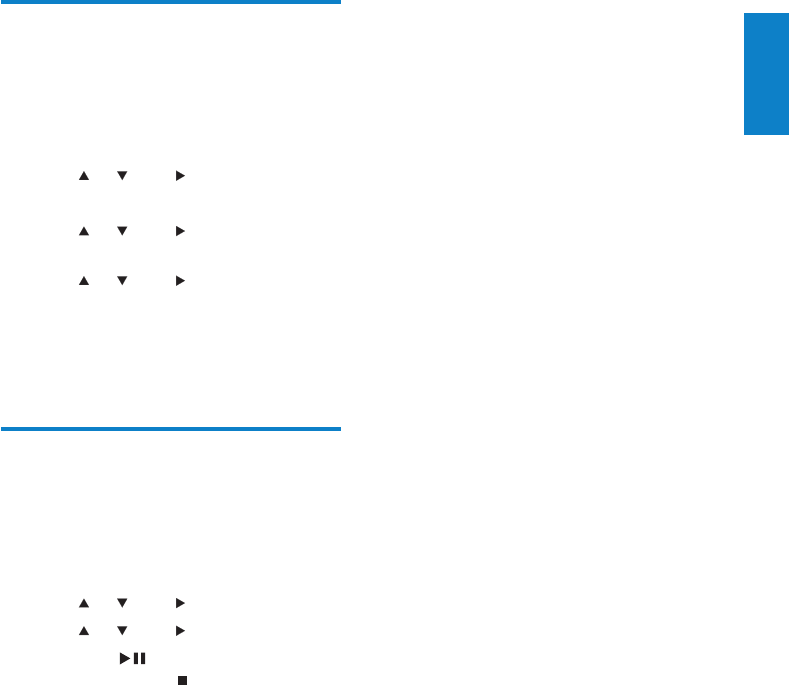
21
Add audio les to a playlist
You can add up to 300 audio les to a playlist.
1 Ensure that Wireless Micro Hi-Fi System
is turned on.
2 On the remote control, press HD.
3 Press or , then to select audio le.
4 Press MENU to enter the HD menu.
5 Press or , then to select [Add To
Playlist].
6 Press or , then to select playlist.
The audio le is added to the selected »
playlist.
To return to the Home menu, press »
HOME.
Play from a playlist
1
Ensure that Wireless Micro Hi-Fi System
is turned on.
2 On the remote control, press HD.
3 Press MENU to enter the HD menu.
4 Press or , then to select [Playlists].
5 Press or , then to select playlist.
6 Press OK / to play.
To stop play, press •
.
To return to the Home menu, press •
HOME.
English
EN


















