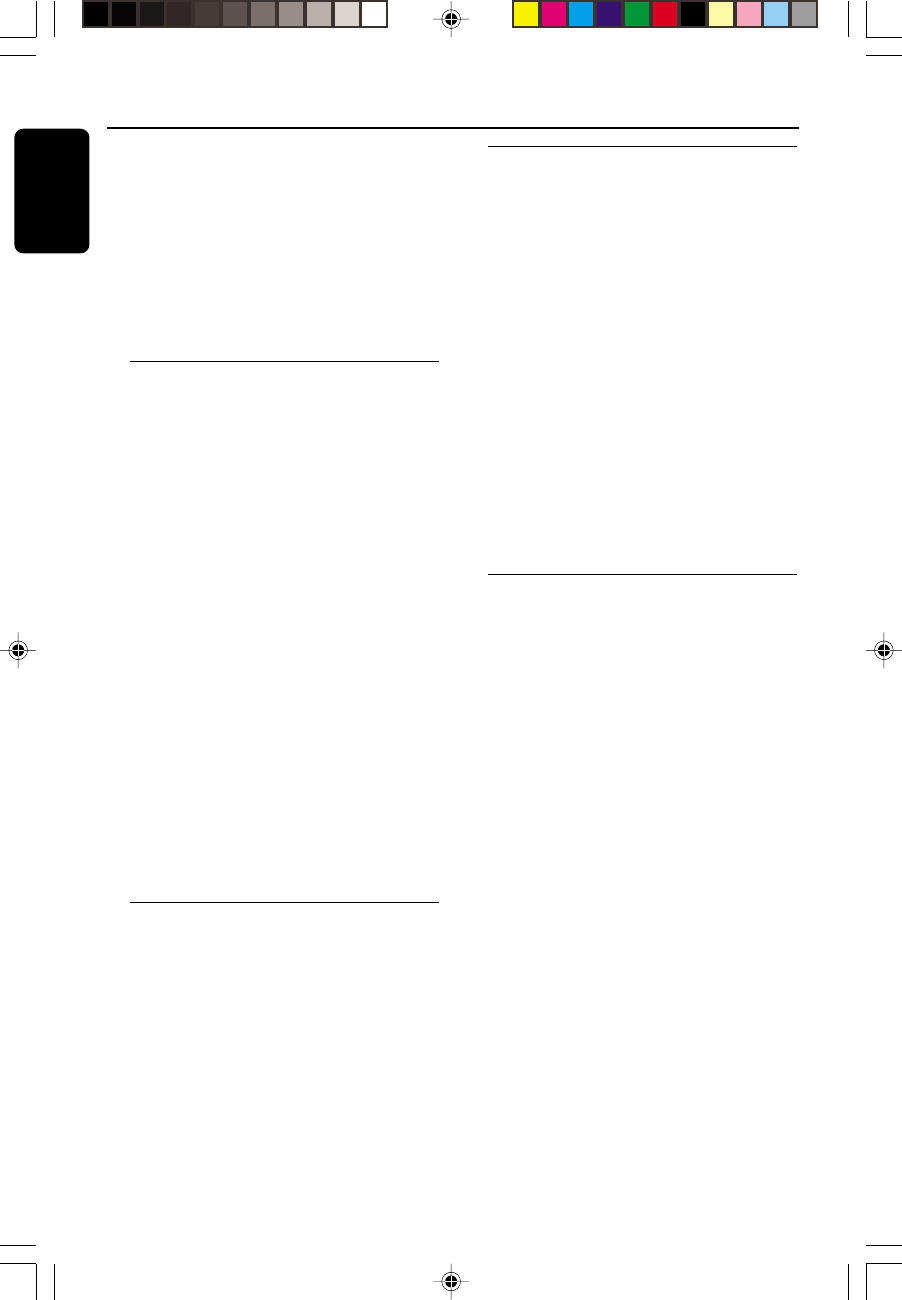
16
English
3139 115 20852
CD / VCD / MP3-CD
Following formats can’t be supported
● The files like *.WMA, *.AAC, *.DLF, *.M3U, *.PLS
● Chinese filename
● The non-session closed discs
● The discs recorded under UDF format
Note:
– For mixed mode discs, only one mode will be
selected for playback depending on the recording
format.
Loading a Disc
1 Press VCD to select VCD/CD mode.
2 Press OPEN•CLOSE.
➜ The disc changer tray slides out.
3 Load a disc with the printed side up in the right
tray.
¶ You can load another disc in the left tray.
¶ To load the third disc, press the DISC
CHANGE button.
➜ The disc changer tray will rotate until the
empty tray is ready for loading.
4 Press OPEN•CLOSE to close the disc changer
tray.
➜ The total number of tracks and the playing
time of the selected disc appear on the display.
For MP3-CD only:
➜ The first Album and the first Title information
appear on the display.
Note:
– To ensure good system performance, wait until
the disc changer completely reads the disc(s)
before proceeding.
– For MP3-CD, the disc reading time may exceed
10 seconds due to the large number of songs
compiled into one disc.
Disc Direct Play
¶ To start playback from a selected disc tray, press
DISC 1, DISC 2 or DISC 3 button.
➜ All the available discs will play once, then stop.
Playing a normal disc
For normal VCD:
Ensure that the system is switched to the
corresponding PAL or NTSC system of your
TV set (except multi-system TV).
1 Press PLAYÉÅ to start playback.
➜ All the available discs will play once, then stop.
➜ The disc tray, track number and elapsed
playing time of the current track appear on the
display.
¶ To interrupt playback, press PAUSEÉÅ.
➜ The playing time flashes.
¶ To resume playback, press PLAYÉÅ again.
For MP3-CD only:
➜ TITLE will appear on the display.
2 To stop playback, press Ç.
Note:
– During Disc Reading mode, if you press any
button, "PLEASE WAIT" will be displayed.
Disc Change
You can change the outer two discs while the
third inner disc is stopped or is playing.
1 Press DISC CHANGE.
➜ The disc changer tray slides out.
2 Replace the discs in the left and right disc trays.
¶ If you wish to change the inner disc during
playback, press DISC CHANGE again.
➜ "CHANGING DISC" will be displayed.
➜ The disc will stop playing.
➜ The disc changer tray will close to retrieve
the inner disc and then open again with the
inner disc accessible.
3 Press OPEN•CLOSE to close the disc changer
tray.
pg 01-32/V320/21-Eng 28/05/2001, 09:02 AM16


















