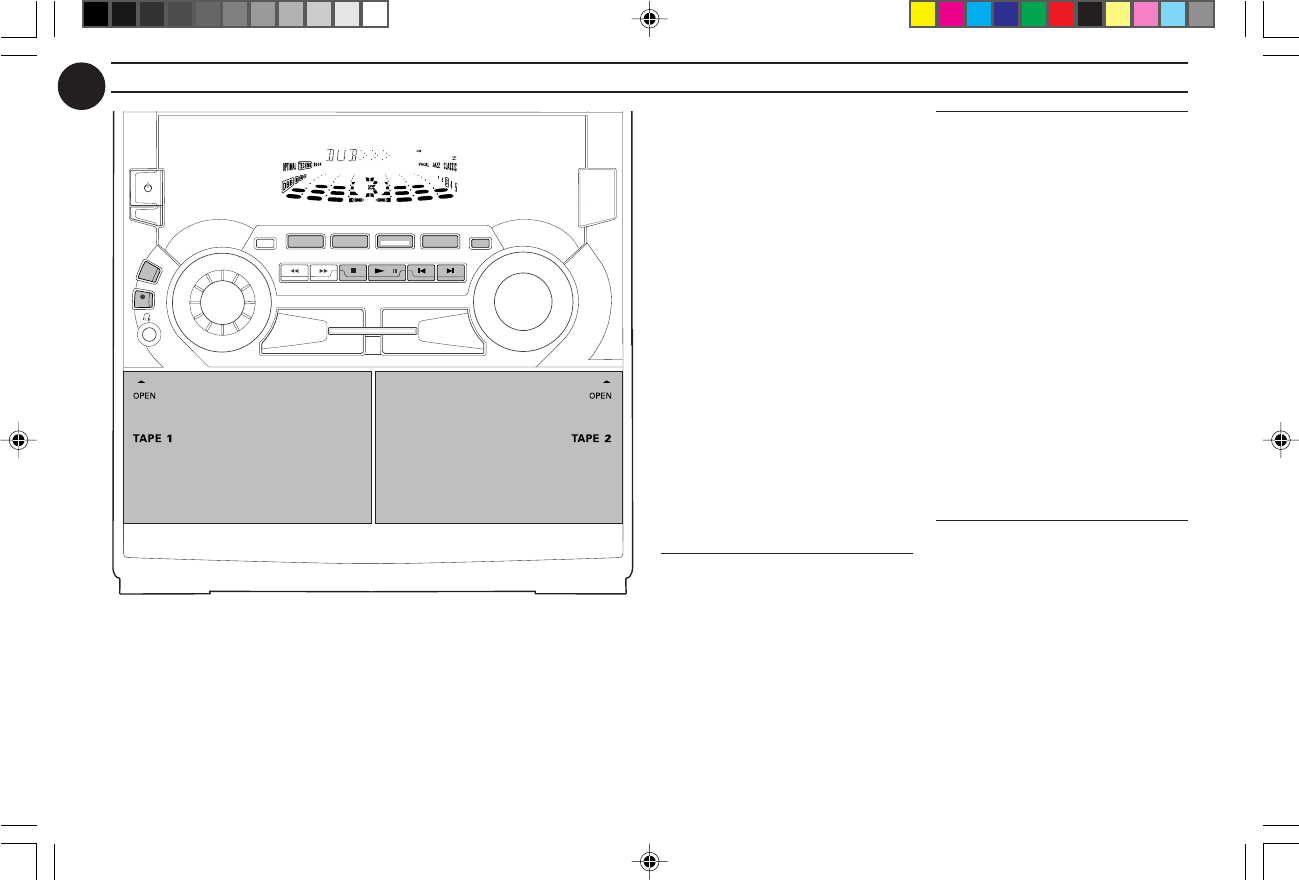
3139 116 19521 (ENG)
21
TIMER
STEREO
FM
BACK
HSD
REPEAT
LW
MW
AM
T.A.
NEWS
SOUND NAVIGATION
TAPECD
PROG
CLOCK/
TIMER
NEWS!
RDS
DOLBY B
NR
DUB
(HSD)
REC
STANDBY
ON
SIDE A•B
A.REV
TUNER AUX
PRESET
▲
▲
STOP•CLEARSEARCH • TUNING PLAY PAUSE PREV NEXT
MINI HIFI SYSTEM
CD1 • 2 • 3 CDR / VIDEOFM • AM TAPE 1 • 2
FRONT
60Hz
500Hz
250Hz
1KHz
2KHz
4KHz
8KHz
VOLUME
REC
SHUFFLE
PROGRAM
SS
LR
C
PRO LOGIC
SIDE
DYNAMIC BASS
BOOST
INCREDIBLE
SURROUND
DIGITAL
SOUND CONTROL
Notes:
– It is not possible to change tape side
during recording.
– For recording, use only tape of IEC type
I (normal tape) or IEC type II (Cr0
2
).
– The tape is secured at both ends with
leader tape. At the beginning and end
of tape, nothing will be recorded for six
to seven seconds.
– The recording level is set automatically,
regardless of the position of Volume,
DBB, INCREDIBLE SURROUND or
DSC.
– To prevent accidental recording, break
out the tab on the left shoulder of the
tape side you want to protect.
– If “CHECK TAPE” is displayed, the
protection tab has been broken. Put a
piece of clear adhesive tape over the
opening. Do not cover the Cr0
2
tape
detection hole when covering the tab
opening.
Digital Recording via
Digital Out
For CD digital recording, please refer to
the Instructions Manual of the CD
Recorder, digital audio equipment, etc.
RECORDING
Recording from other
sources (only on tape deck 2)
1 Press TAPE ( TAPE 1•2 ) to select
tape deck 2.
2 Load a blank tape into tape deck 2
with the open side downward.
3 Press í or ë to select the
recording tape side (see Tape Side
under TAPE section).
4 Press CD, TUNER or AUX.
• Start playback of the selected source.
5 Press REC to start recording.
™ The REC starts flashing.
6 Press Ç to stop recording.
Notes:
– Only
åå
åå
å or
∂∂
∂∂
∂ mode is available
during recording .
– During recording, it is not possible to
listen to another source.
Dubbing tapes (from tape deck 1
to tape deck 2)
1 Press TAPE ( TAPE 1•2 ) to select
tape deck 2.
2 Load the prerecorded tape into tape
deck 1 with full spool to the left and
a blank tape into tape deck 2 with
full spool aside.
3 Press í or ë to select the
recording tape side (see Tape Side
under TAPE section).
pg 01-27/C71-C72/37-Eng 12/16/99, 1:20 PM21


















