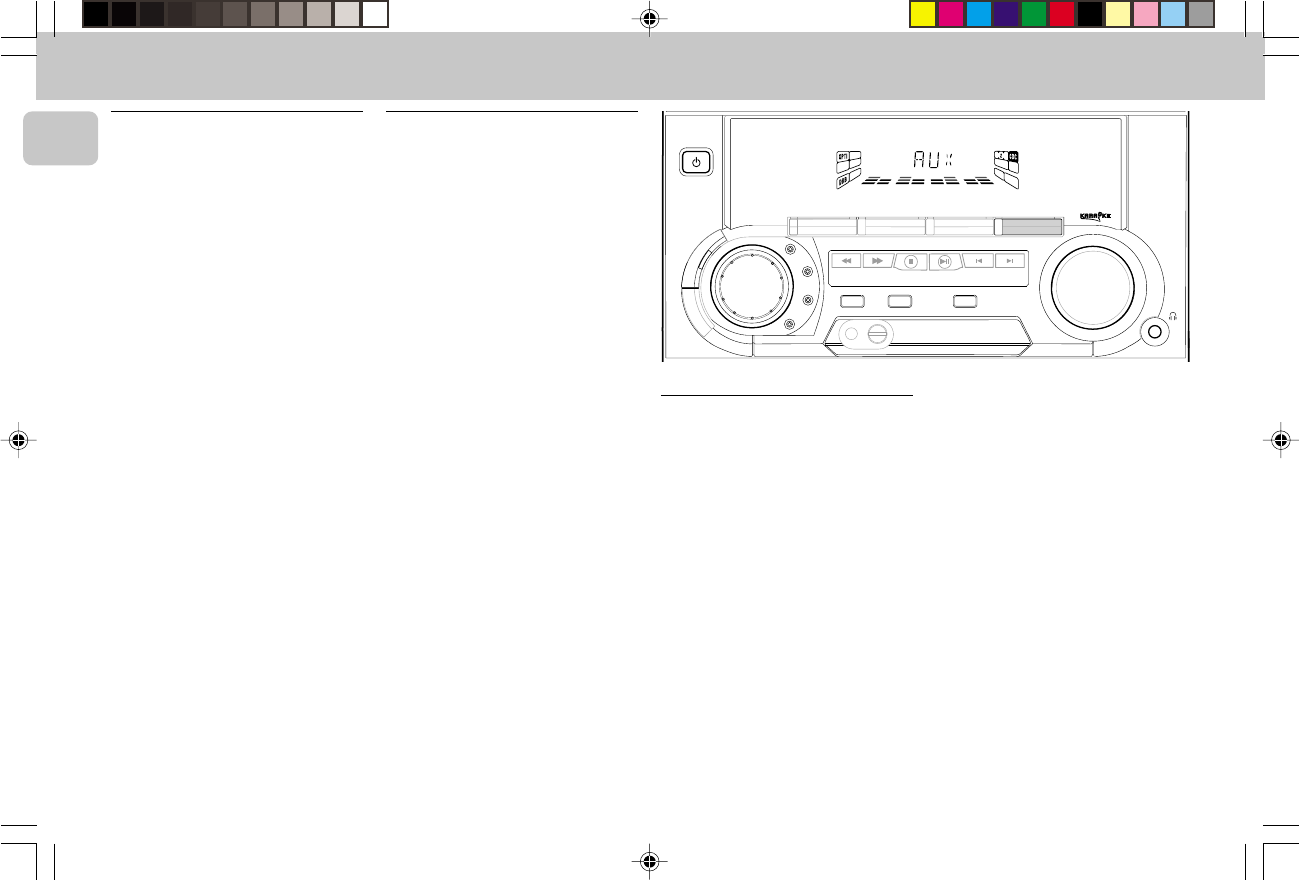
3139 116 19351
14
English
Repeat
(only on remote control)
You can play the current track, a disc or all
available discs repeatedly.
1 Press REPEAT on the remote control to
select the various repeat modes.
™ “TRACK”, “DISC”, “ALL DISC”
or “OFF” will be displayed.
™ The REP flag appears on the display.
• The selected track, selected disc or all
available discs will now be played
repeatedly until you pressÇ.
2 Press REPEAT until the "OFF" mode is
displayed to resume normal playback.
™ The REP flag disappears from the
display.
Notes:
– REPEAT DISC mode is not available
during program play or shuffle mode.
– You can also repeat shuffling a program.
™ “TRACK“
or
“PROGRAM
"
will be
displayed.
™
The REP, PROG, and SHUF flags
appear on the display.
CD AUX
Shuffle
(only on remote control)
In shuffle mode, the system plays all the
available discs and their tracks in random
order. Shuffle may be used also when
tracks are programmed.
To shuffle all the discs and tracks
1 Press SHUFFLE.
™ “SHUFFLE” will be displayed.
™ The SHUF flag, the disc and the track
selected at random appear on the
display.
• The discs and the tracks will be played
in random order until you pressÇ.
• If you press REPEAT during shuffling,
the current track or all available discs
will be played repeatedly.
™ “TRACK” or “ALL DISC” will be
displayed.
™ The REP and SHUF flags appear on
the display.
2 Press SHUFFLE again to resume normal
playback.
™ The SHUF flag disappears from the
display.
Note:
– REPEAT DISC mode will be cancelled
when shuffle is selected.
Selecting External Equipment
If you have connected the audio out
terminals of the external equipment (TV,
VCR, Laser Disc player, DVD player or CD
Recorder) to the AUX IN terminals, you can
hear the enhanced sound from the system.
• Press AUX to select the external
equipment.
™ "AUX" will be displayed.
Note:
– All the sound control features (e.g. DSC,
DBB, etc.) are available for selection.
STANDBY
-
ON
PROGRAM CLOCK•TIMER DIM
FW-
C10
MINI HIFI SYSTEM
CD1 • 2 • 3 BAND
TAPE 1 • 2
TAPECD TUNER
AUX
PRESET
▲
▲
TUNING
▲
▲
▲
▲
STOP•CLEAR
SEARCH
PLAY• PAUSE PREV NEXT
D
B
B
VIDEO
OPTIMAL
JAZZ
ROCK
TECHNO
JOG
CONTROL
SOUND NAVIGATION - JOG
VOLUME
MICROPHONE - LEVEL
pg 01-24/C30/21&/30-En 3/3/00, 4:23 PM14


















